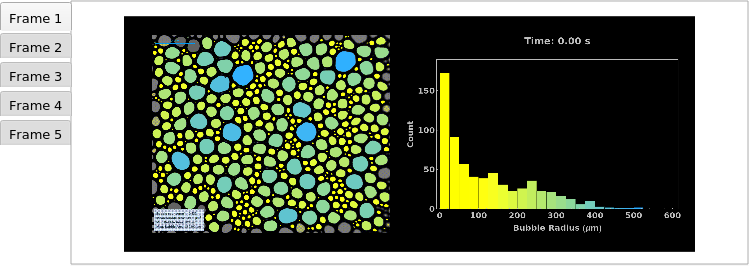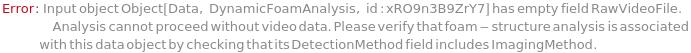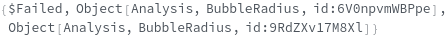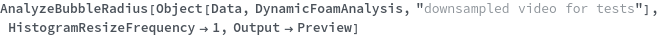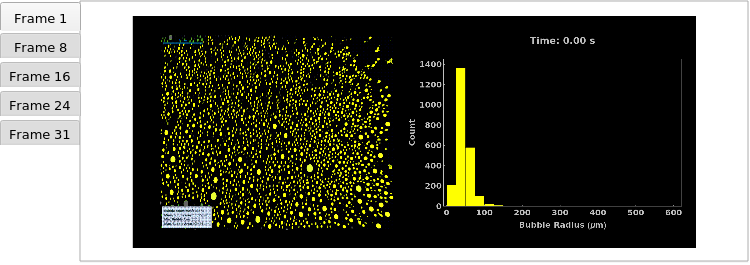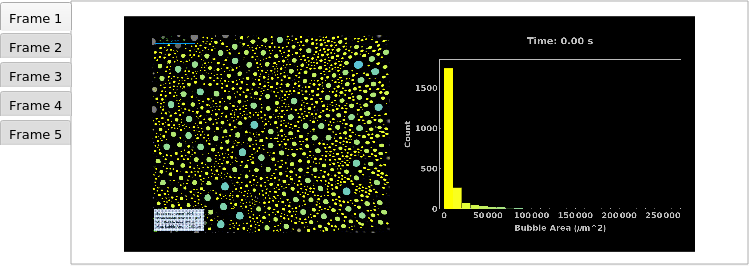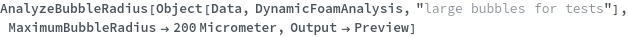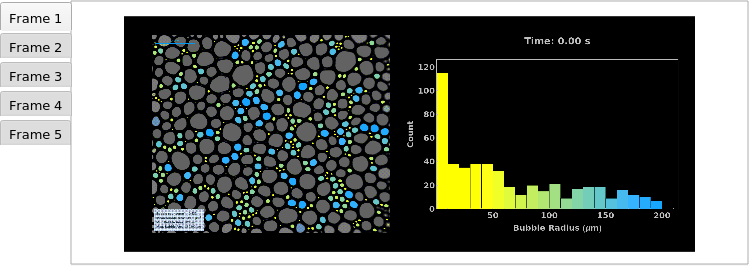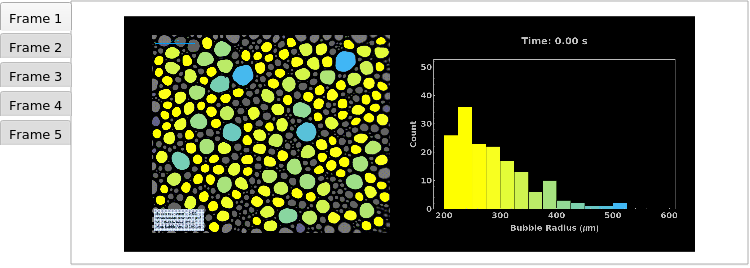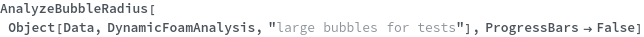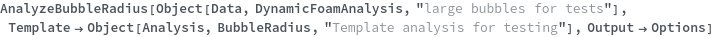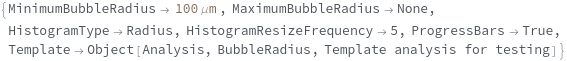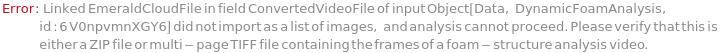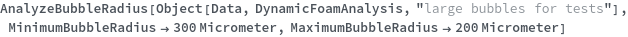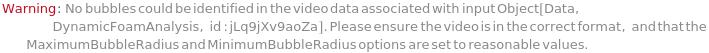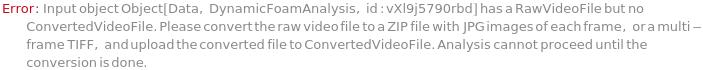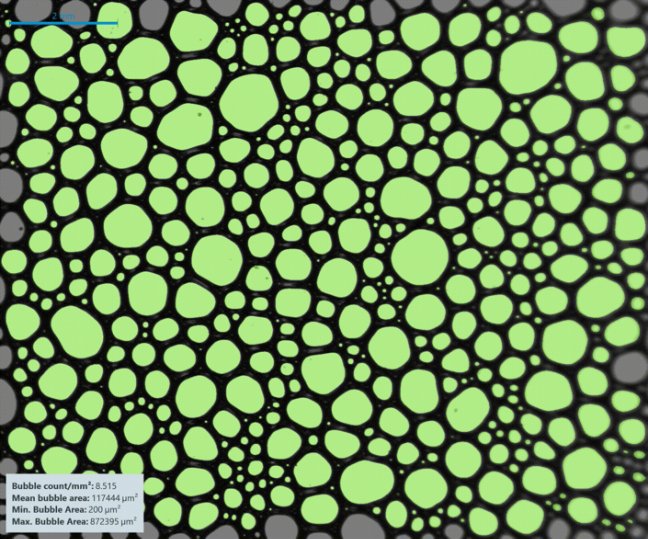AnalyzeBubbleRadius
AnalyzeBubbleRadius[dataObject]⟹analysisObject
computes the distribution of bubble radii at each frame of the RawVideoFile in a DynamicFoamAnalysis dataObject.
AnalyzeBubbleRadius[protocol]⟹analysisObjects
computes the distribution of bubble radii at each frame of each RawVideoFile found in all data objects generated by protocol.
AnalyzeBubbleRadius[video]⟹analysisObject
computes the distribution of bubble radii at each frame of the input video.
Details
Input
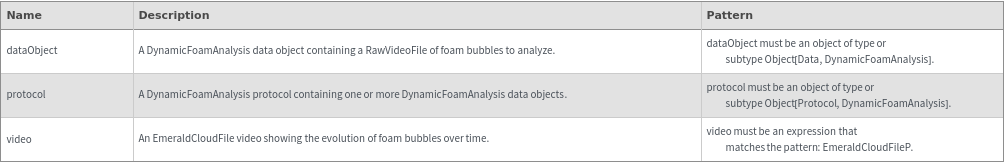
Output
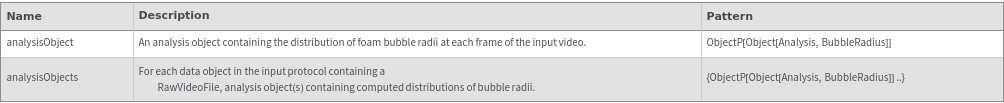
General Options
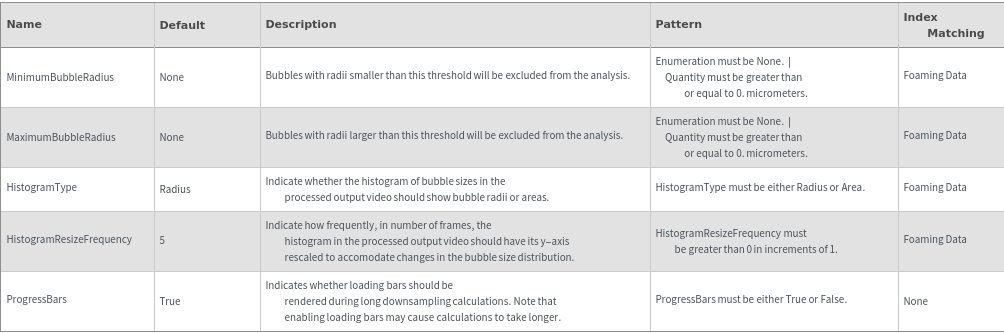
Method Options
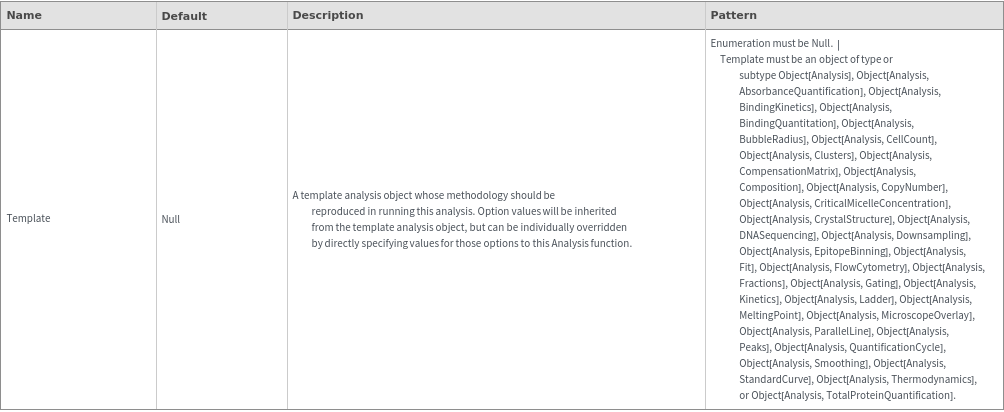
Examples
Basic Examples (5)
Compute the distribution of bubble radii for multiple data objects with foaming video data:
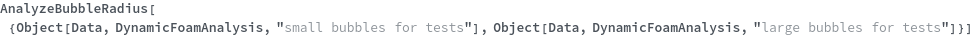

Compute the distribution of bubble radii given a foaming video cloud file:


Load the processed video in output analysis object as a Mathematica animation:
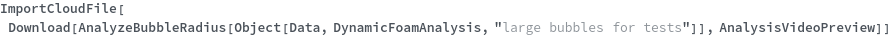
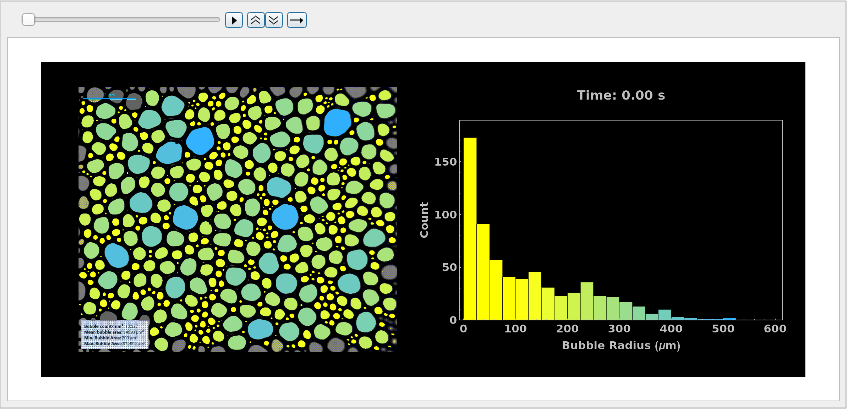
Compute the distribution of bubble radii for a single data object with foaming video data:


Generate a preview of the bubble radius analysis: