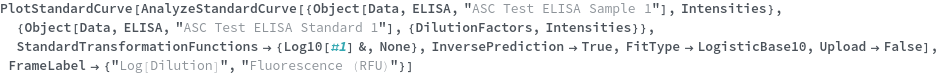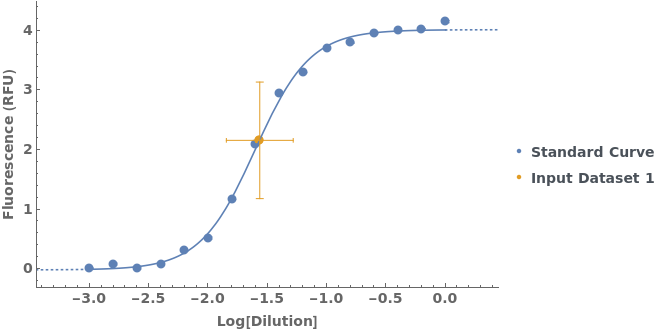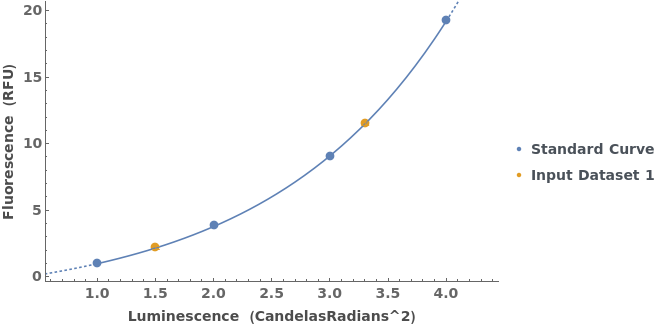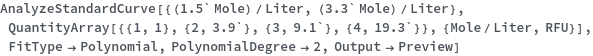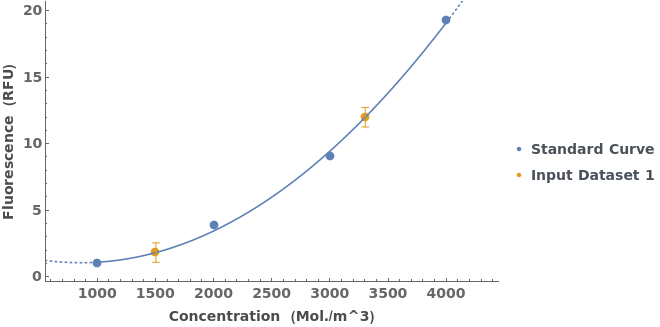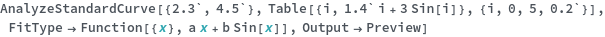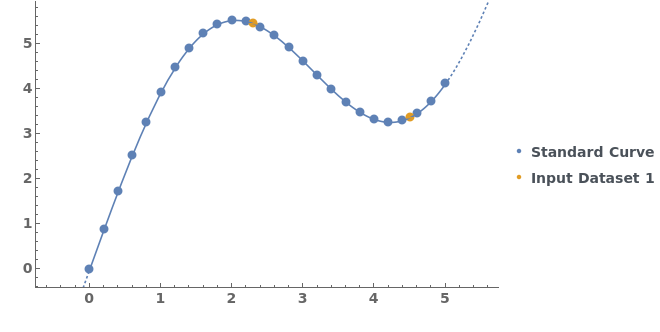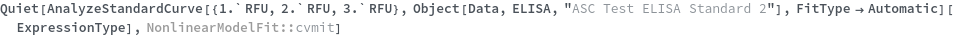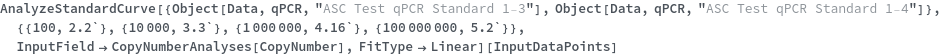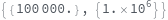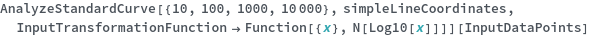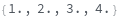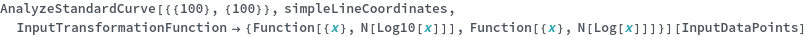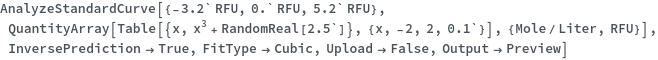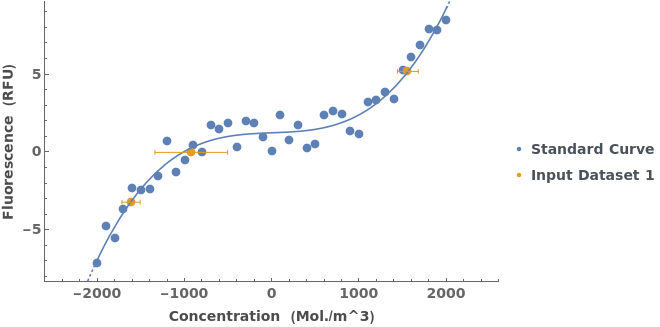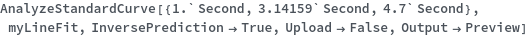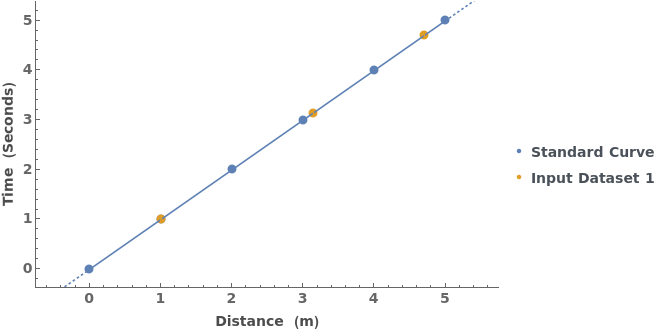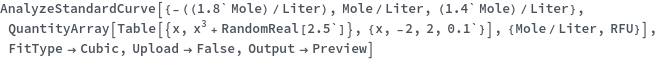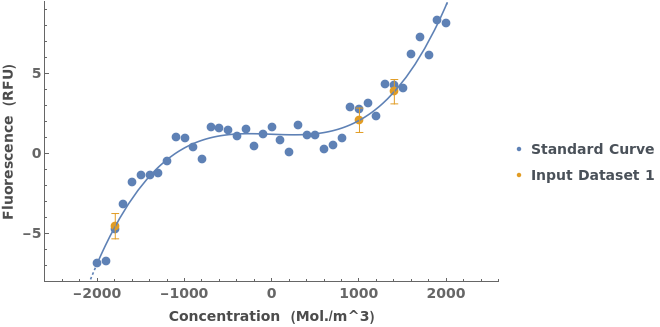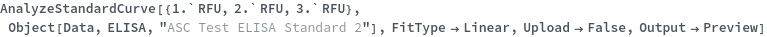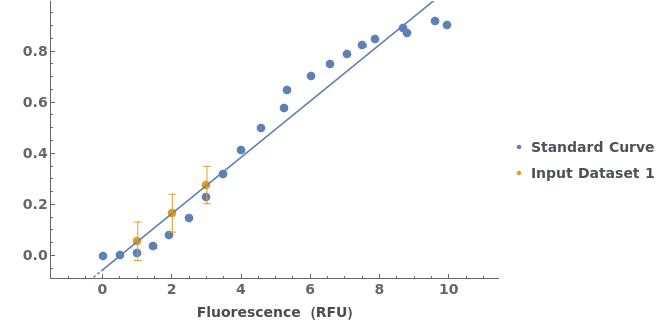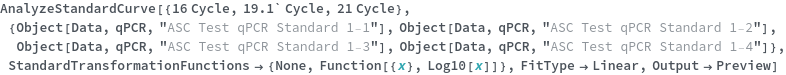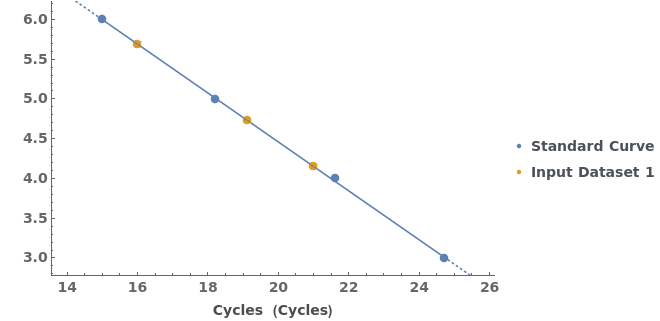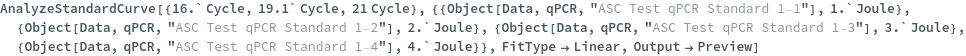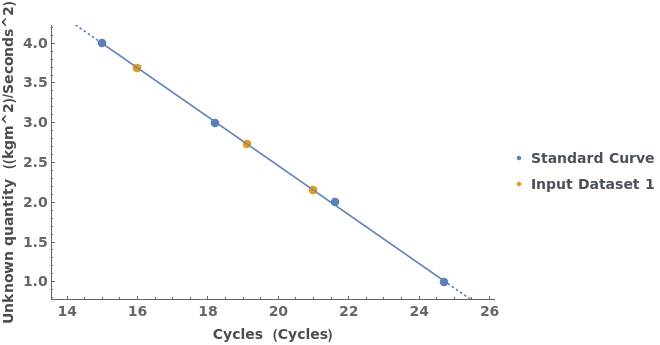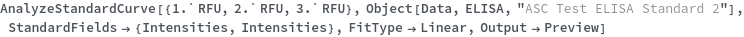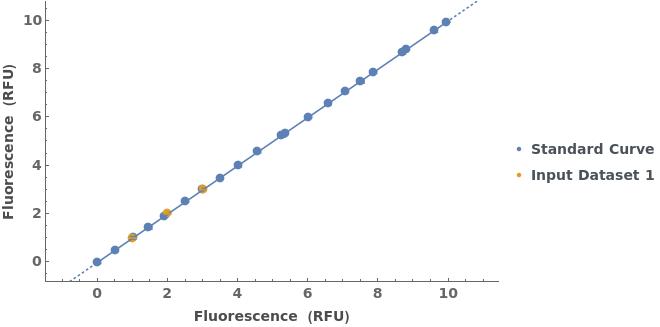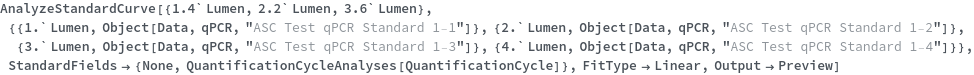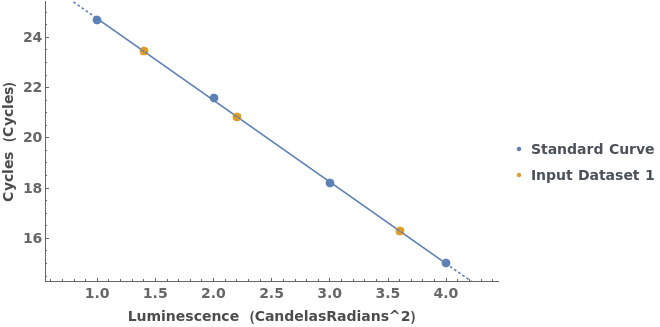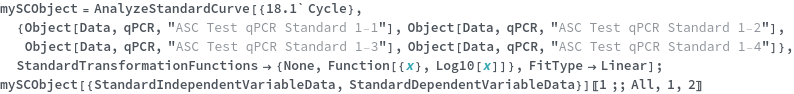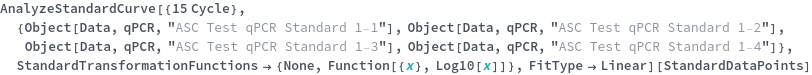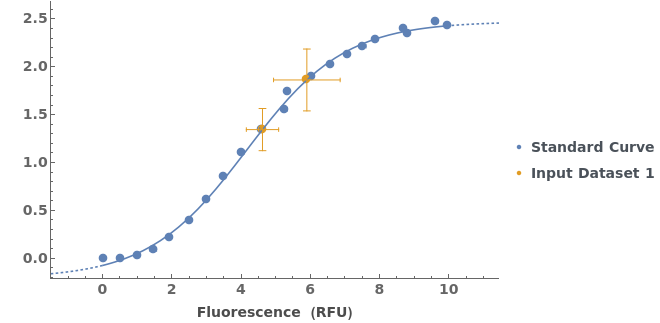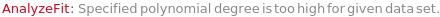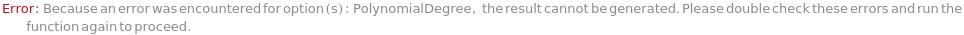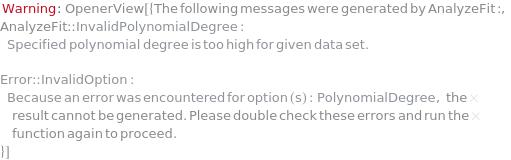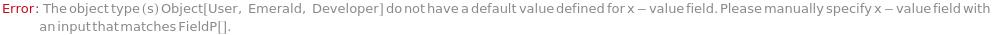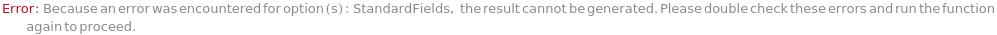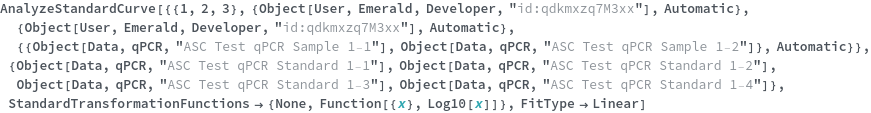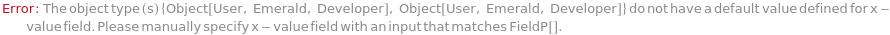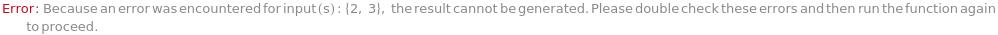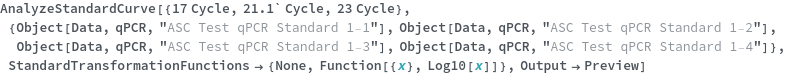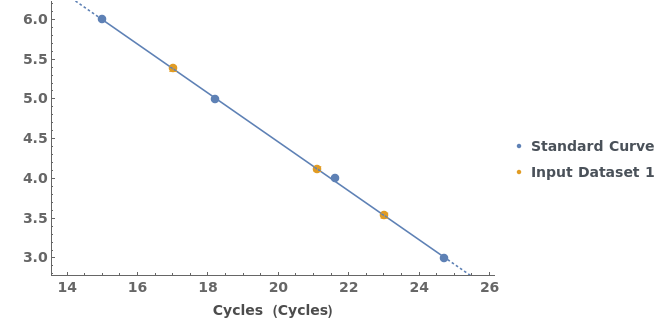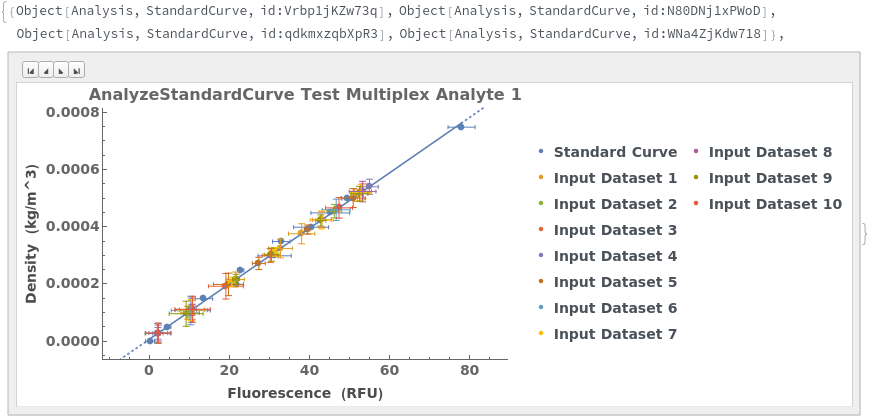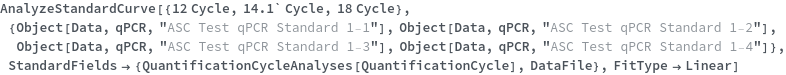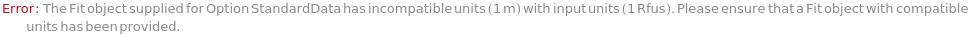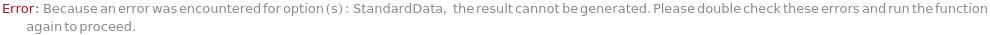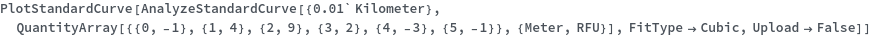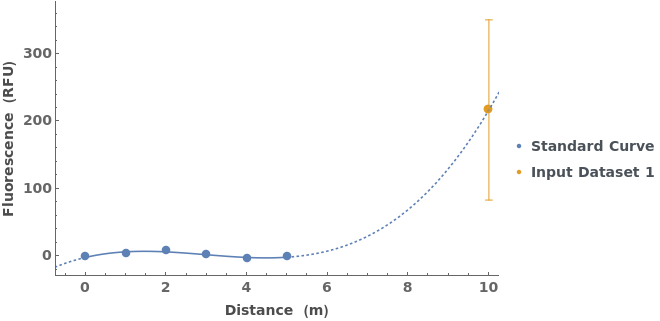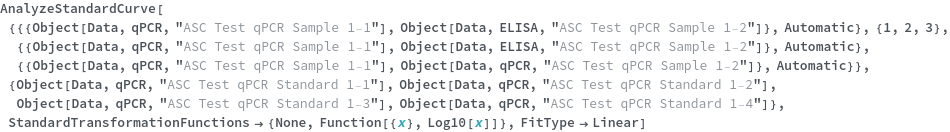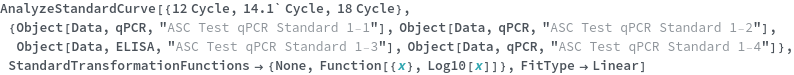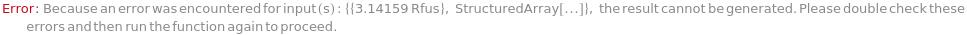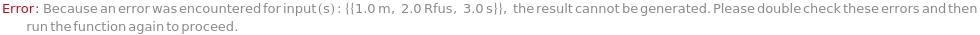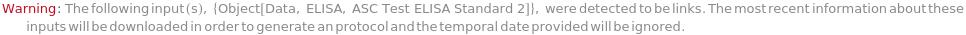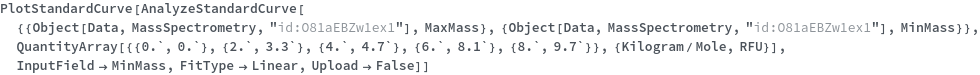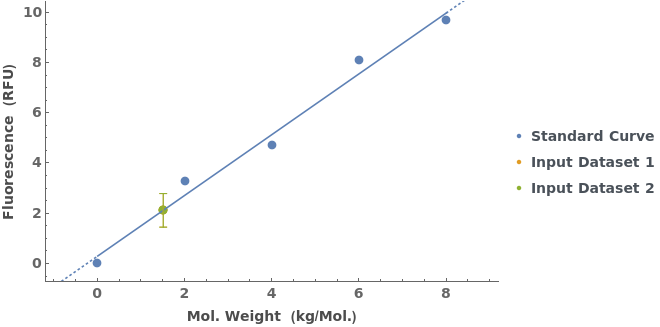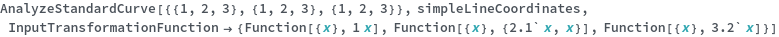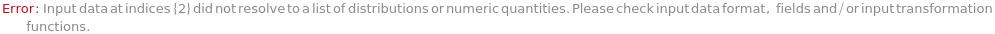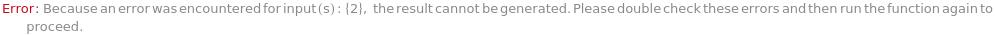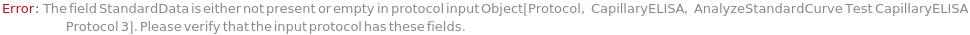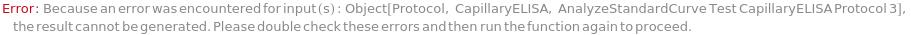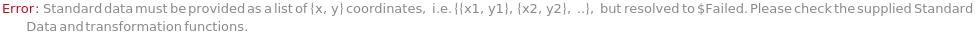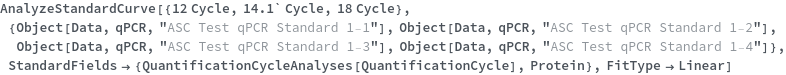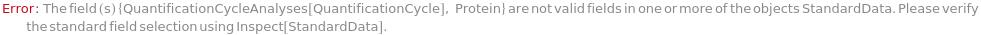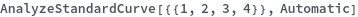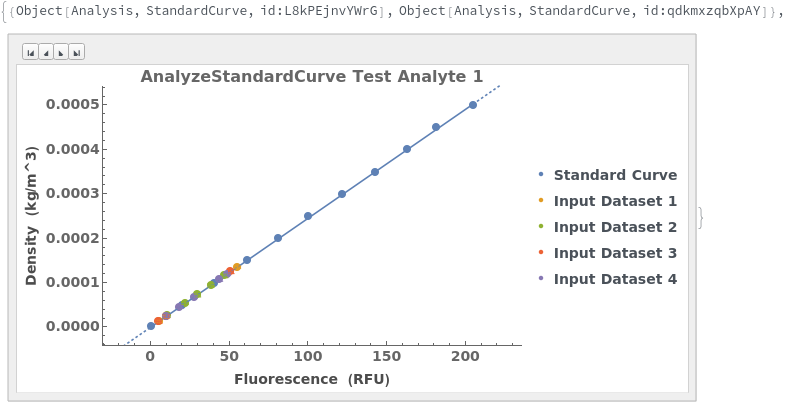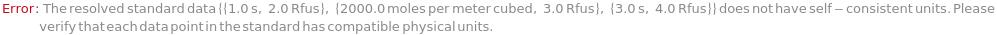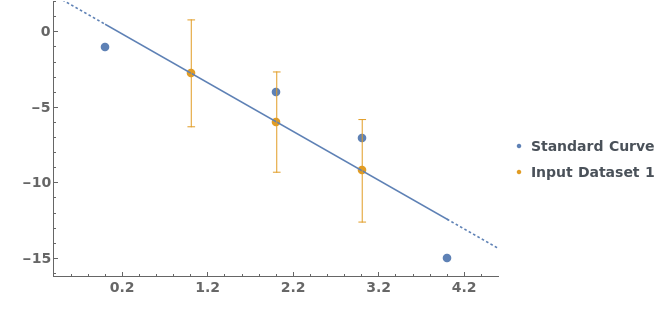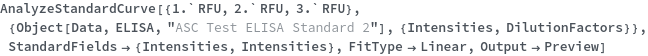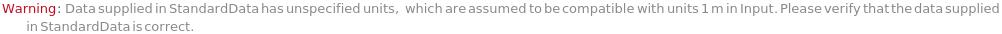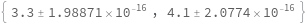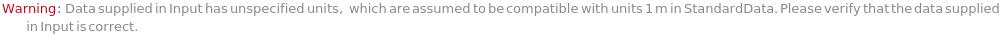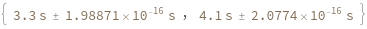AnalyzeStandardCurve
AnalyzeStandardCurve[dataToTransform, standardData]⟹object
fits a standard curve to standardData and applies it to dataToTransform, then stores the result in object.
AnalyzeStandardCurve[protocol]⟹objects
applies standard curve analysis to experimental protocols for which default analysis has been defined.
Details
Input
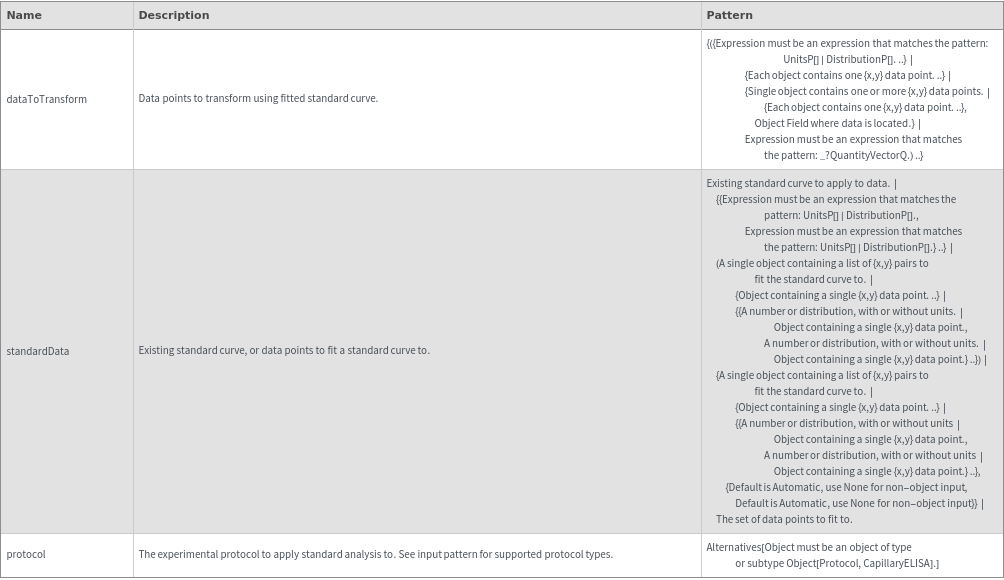
Output
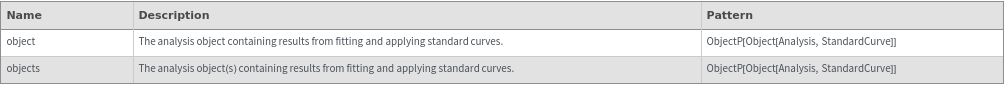
Curve Fitting Options
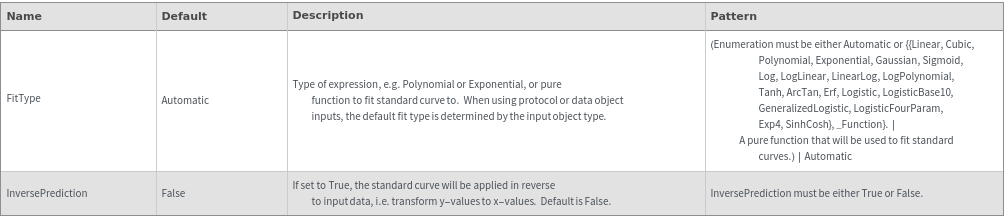
Input Data Resolution Options
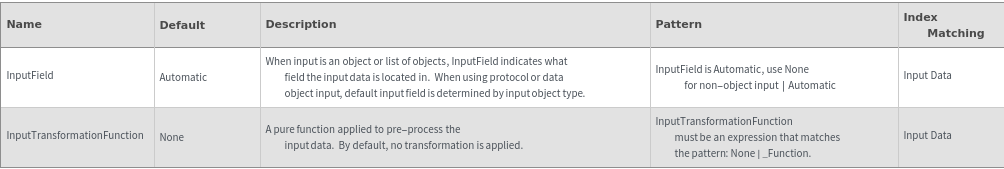
Standard Data Resolution Options
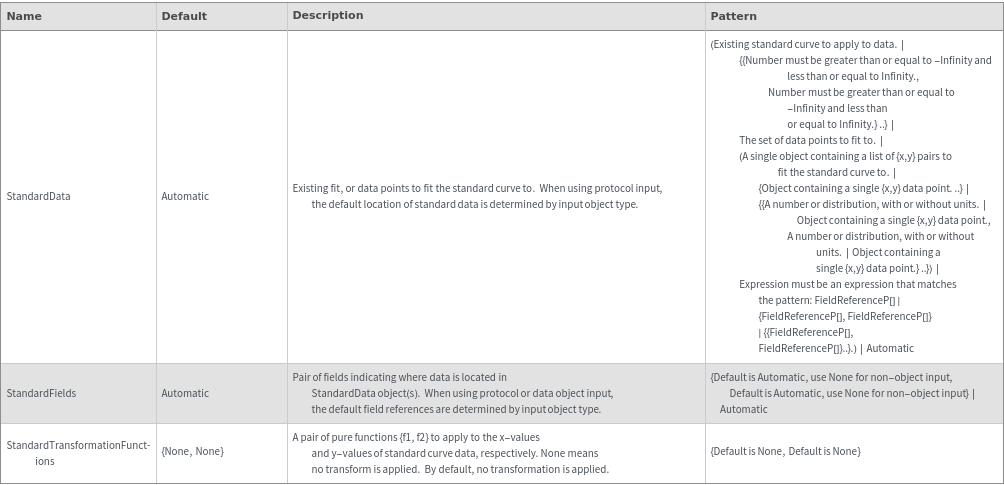
General Options
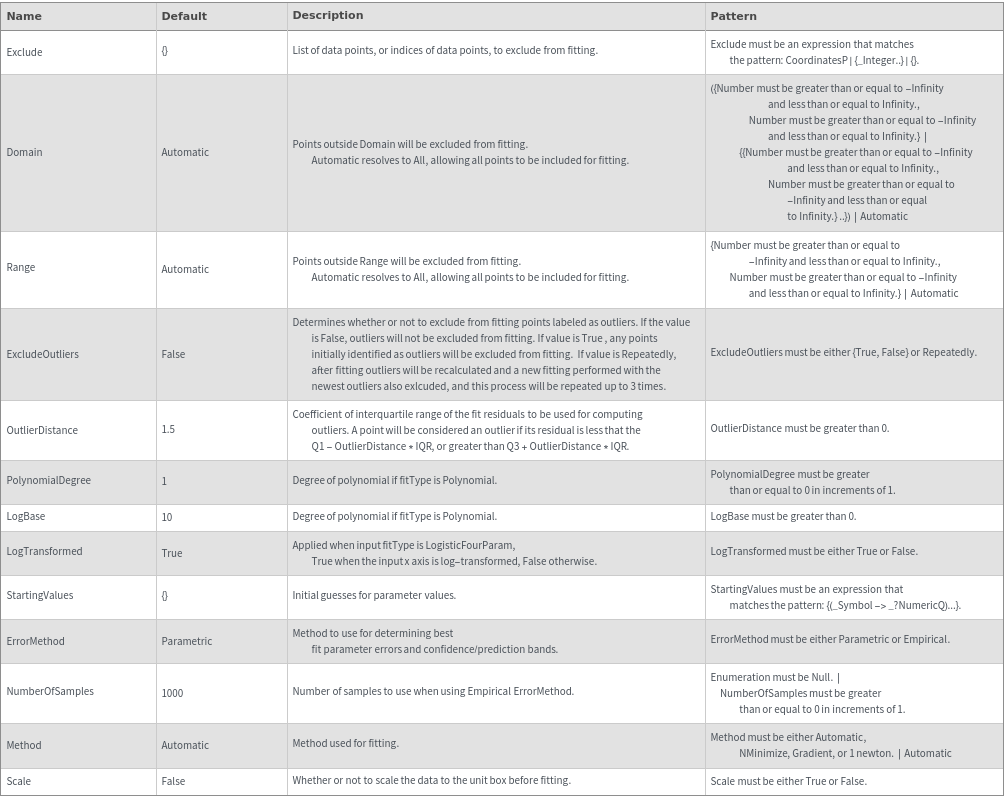
Method Options
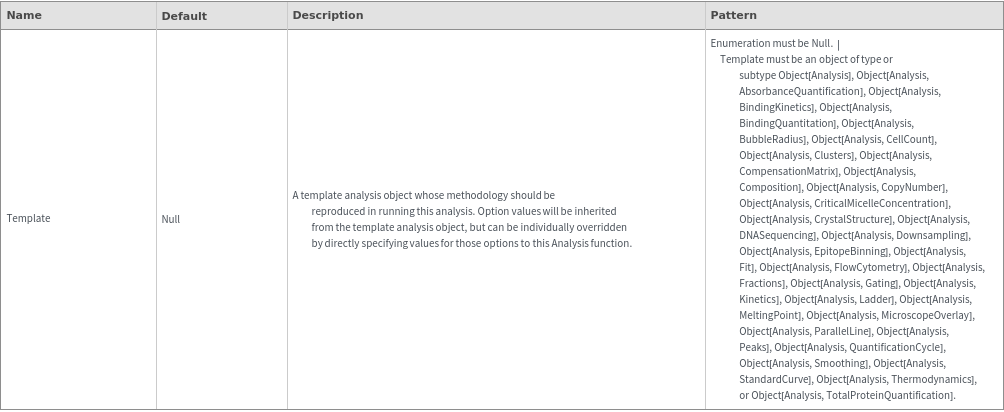
Examples
Basic Examples (5)
Given a CapillaryELISA protocol as input, run one standard curve analysis per analyte, matching data by analyte type:

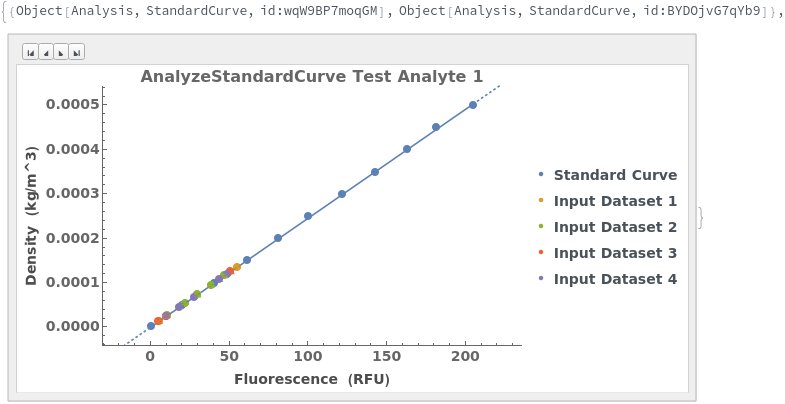
Object fields where data is located can be explicitly specified in inputs. Input can be specified as a {Object(s),Field} pair, and standard data can be specified as a {Object(s),{xField,yField}} pair:
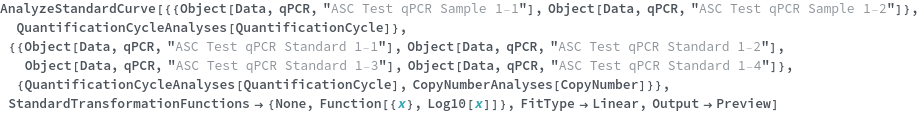
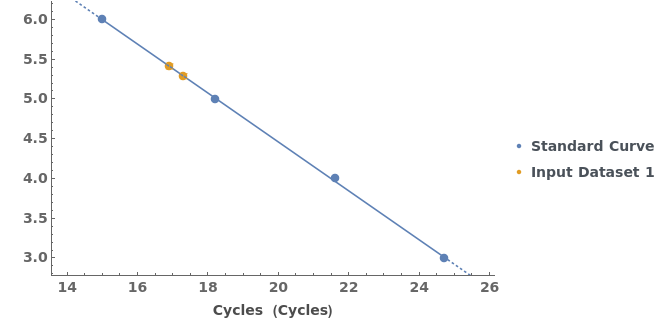
Input data can be specified as an object or list of objects. The field to pull data from is determined by the object type:

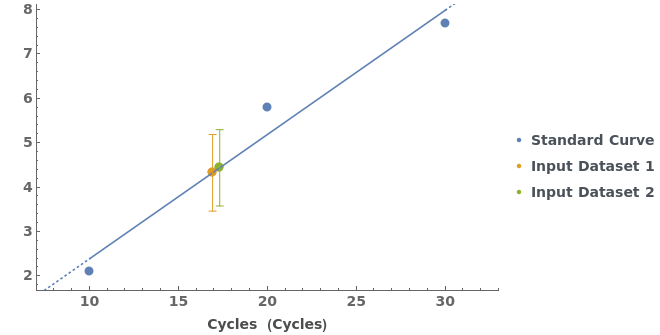
Both input and standard data can be specified with physical units, and the expression used to fit the standard data can be changed:
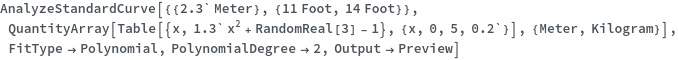
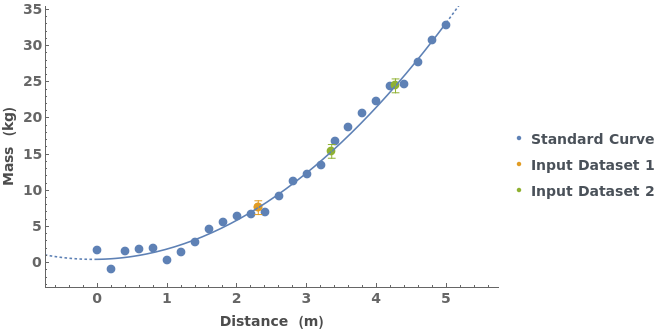
Fit a standard curve to a list of {x,y} coordinates, and use the fit to transform input x-values to y-values:

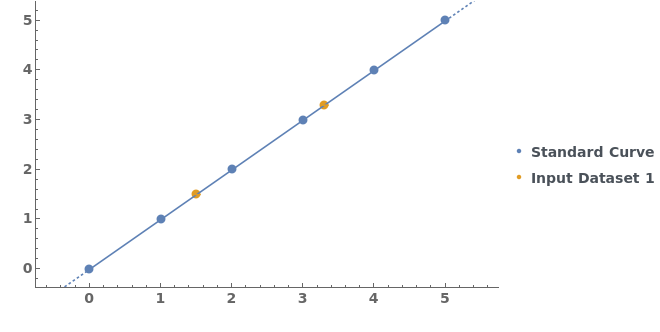
Additional Examples (5)
Input data can be specified using distributions or quantity distributions:

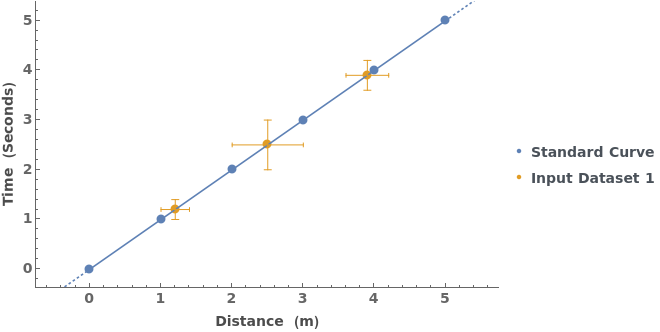
Specify multiple sets of input data, generating a list of predicted values for each input dataset:
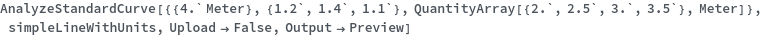
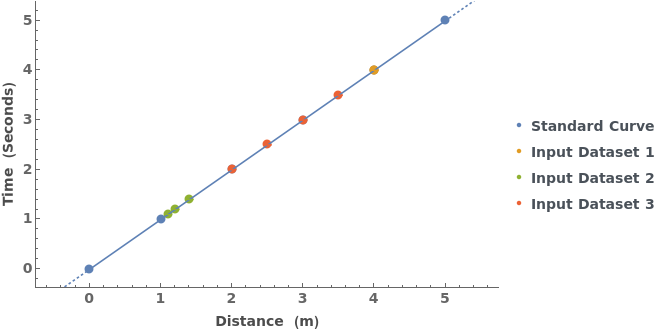
Use multiple objects, each containing multiple {x,y} coordinates, as input:
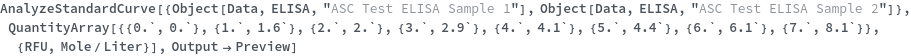
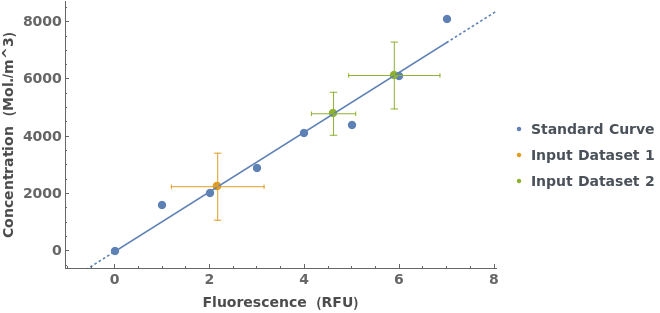
Mix object inputs with numerical coordinate inputs:
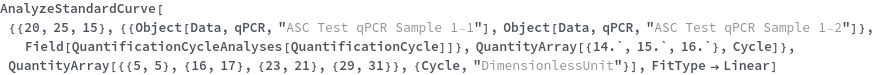

Use a combination of transformation functions and standard curve options to construct a logistic standard curve for Capillary ELISA data: