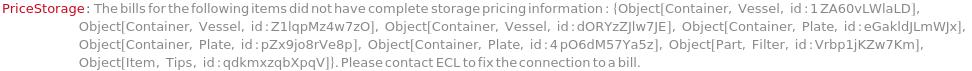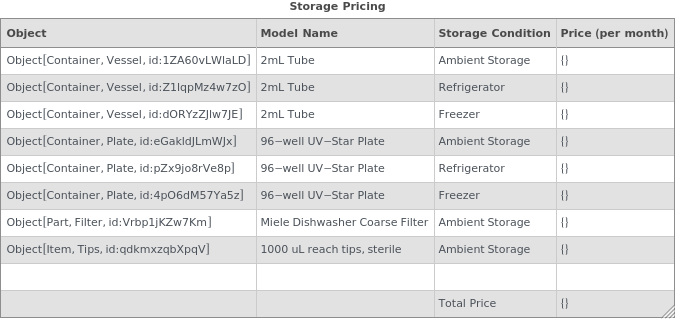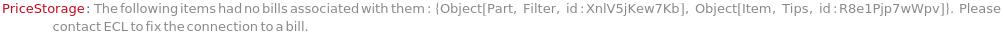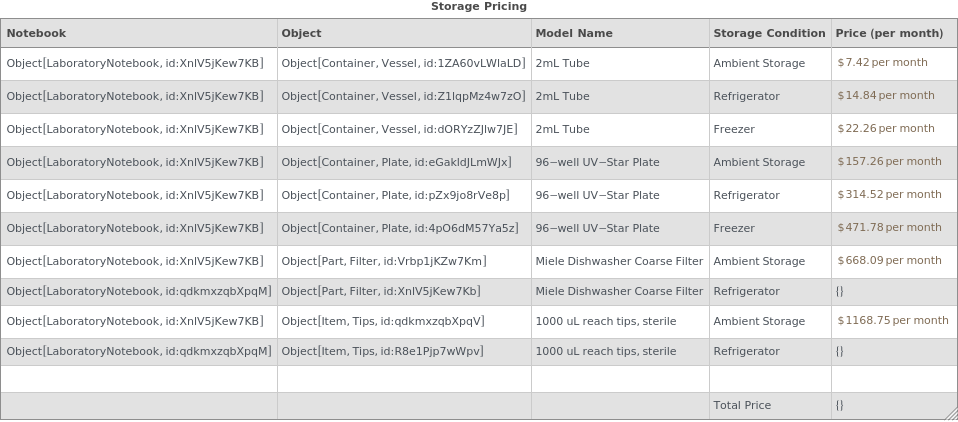PriceStorage
PriceStorage[protocol]⟹table
provides a table listing the pricing information for all the items stored in the protocol.
PriceStorage[notebook]⟹table
provides a table listing the pricing information for all items stored in notebook as a monthly rate based on the current status of all items.
PriceStorage[notebook, dateRange]⟹table
provides a table listing the pricing information for all items stored in notebook in the time period defined by the dateRange.
PriceStorage[team]⟹table
provides a table listing the pricing information for all items stored in notebooks financed by team as a monthly rate based on the current status of all items.
PriceStorage[team, dateRange]⟹table
provides a table listing the pricing information for all items stored in notebooks financed by team in the time period defined by the dateRange.
Details
- The pricing is based upon the PricingRate of each type of storage condition, how large the item being stored is, and for how long it has been stored.
- By default, if teams or notebooks are specified and no date range is provided, function shows all pricing information as a monthly rate based on the current status of all items.
- Note that if the storage condition of an item has changed within the provided date range, there will be multiple entries in the table for this item (one for each storage condition).
- If a protocol is provided, the output will consist of all items, containers, and parts that have the protocol or its subprotocols in their Source field.
- If a transaction is provided, the output will consist of all items, containers, and parts that have the transaction in their Source field.
- Note that the prices displayed in this documentation are only for the sake of example and do not represent actual prices.
- In order to find the real pricing rate for a type of storage condition, please Download the PricingRate field from the corresponding Model[StorageCondition] object.
-
BillMissingStorageCondition The bills for the following items did not have complete storage pricing information: `1`. Please contact ECL to fix the connection to a bill. MissingBill The following items had no bills associated with them: `1`. Please contact ECL to fix the connection to a bill.
Input
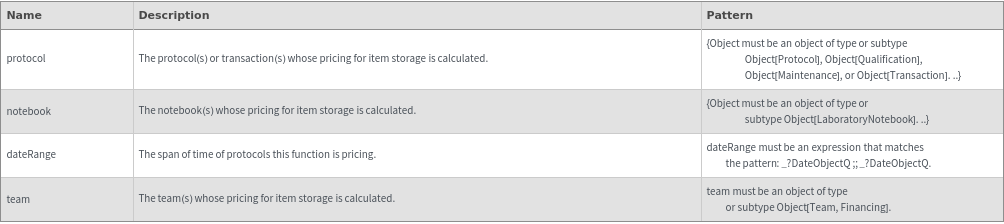
Output
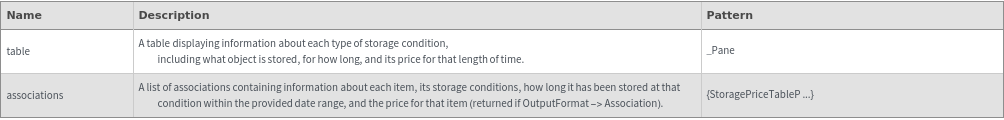
General Options
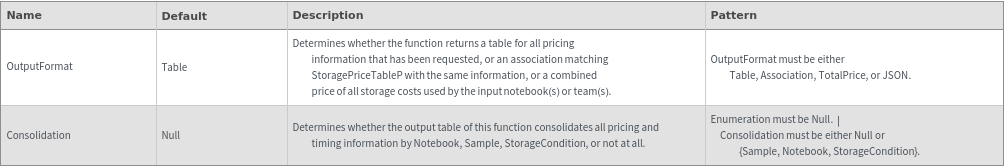
Messages
Examples
Basic Examples (4)
Displays the pricing information for the storage of each container or item in a notebook as a monthly rate if no date range is specified:

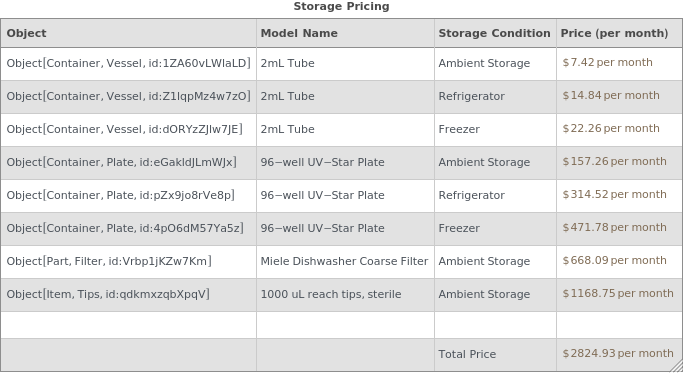
Displays the pricing information for all items with the protocol and all its subprotocols as the Source:

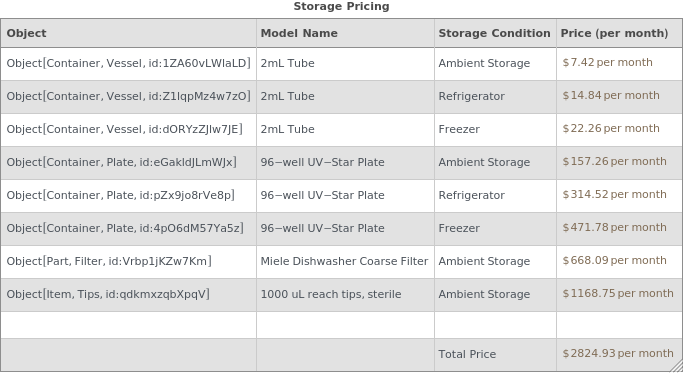
Displays the pricing information for the storage of each container or item in a notebook within the specified date span:

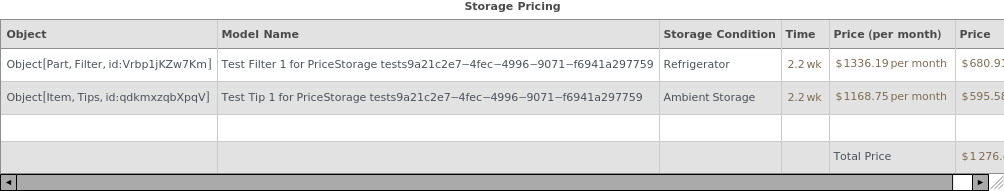
Displays the pricing information for the storage of each container or item in several notebooks in the specified date range:

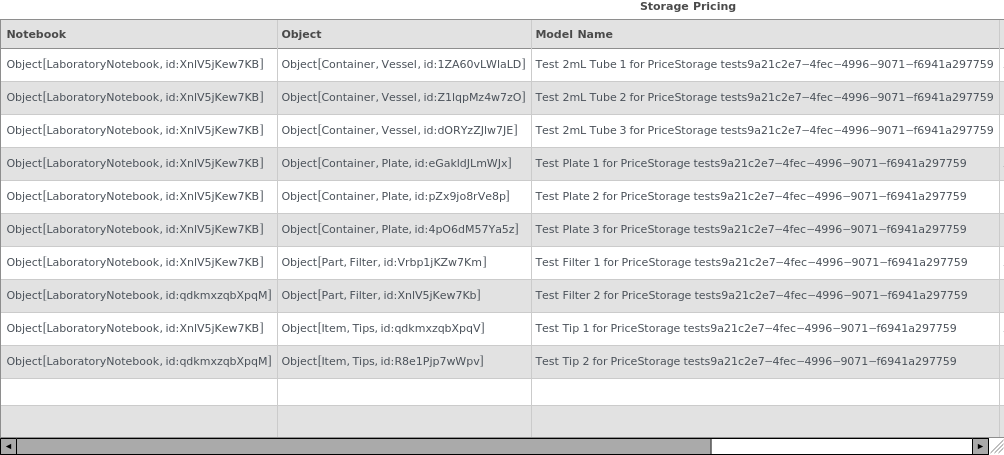
Additional Examples (5)
If provided no input, finds the pricing of the current notebook:

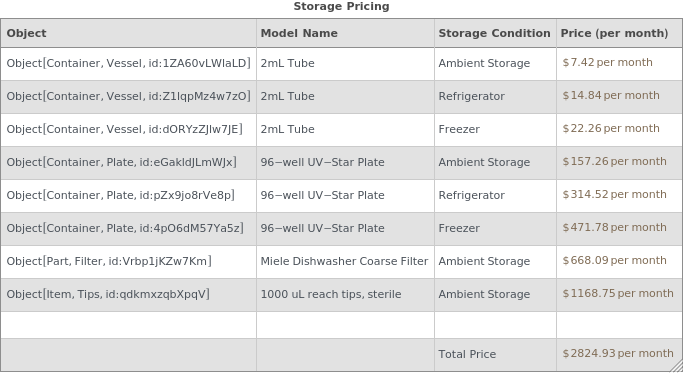
Displays pricing information for all items with the transaction as the Source:

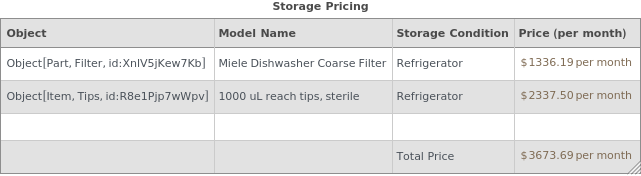
Displays the pricing information for the storage of each container or item in several notebooks as a monthly rate if no date range is specified:
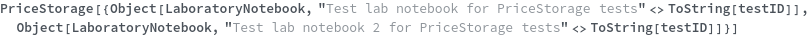
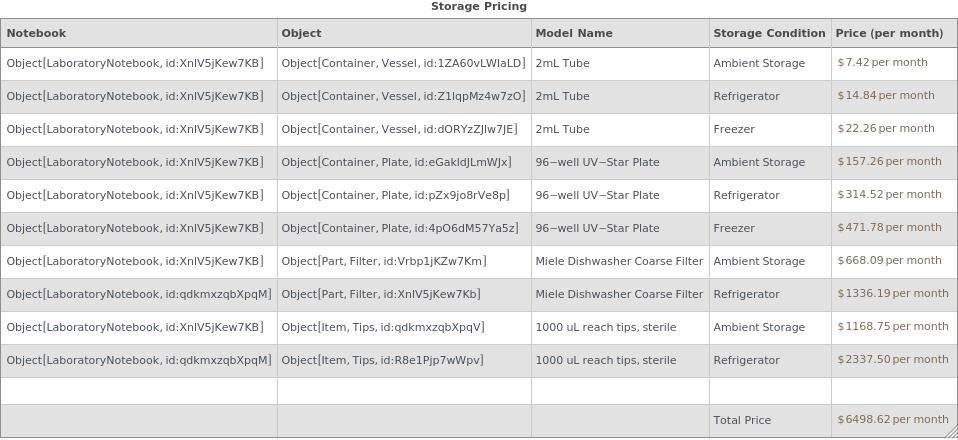
If only one notebook was specified, don't display the notebook column in the output table:

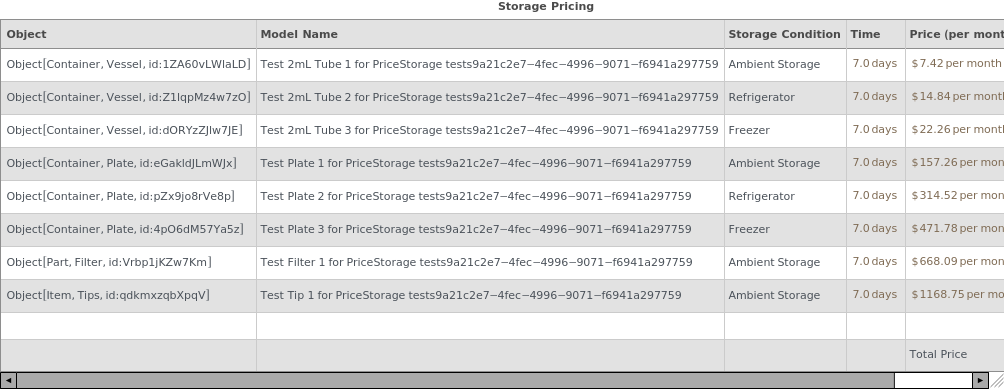
Date span can be specified in either order:

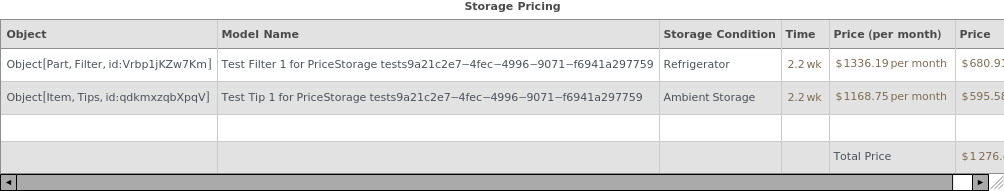
Options (7)
Consolidation (3)
If Consolidation -> Notebook, consolidates all the prices for each notebook into a single row of the table:
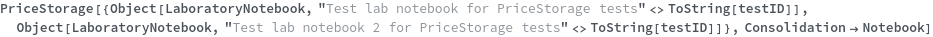
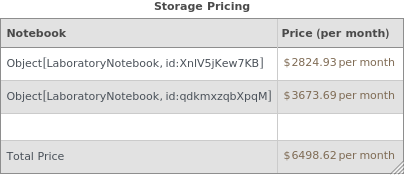
If Consolidation -> Sample, consolidates all prices for each object being stored in to a single row of the table:

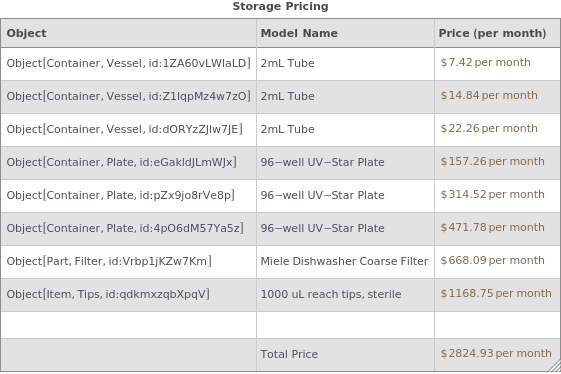
If Consolidation -> StorageCondition, consolidates all prices for storage condition to a single row of the table:

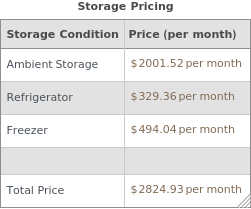
OutputFormat (4)
If OutputFormat -> Association, provides a list of associations matching StoragePriceTableP:

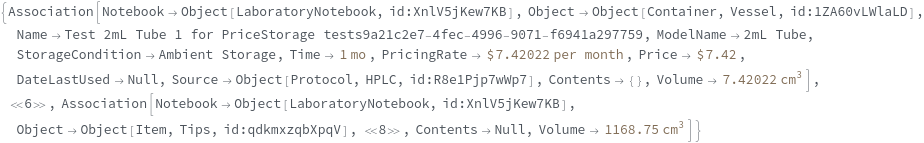
If OutputFormat -> JSON, provides a list of JSON entries :

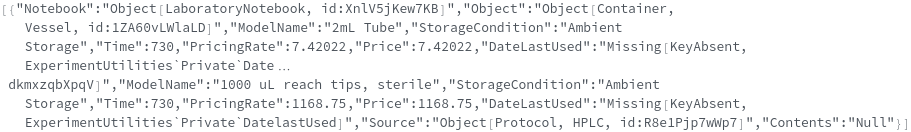
If OutputFormat -> TotalPrice and a date range is provided, provides a single price combining all storage prices:


If OutputFormat -> TotalPrice and a date range is not provided, provides a single monthly rate combining all storage prices: