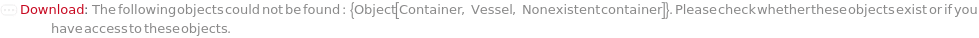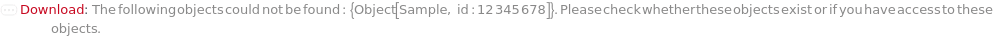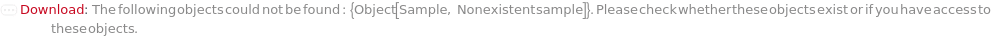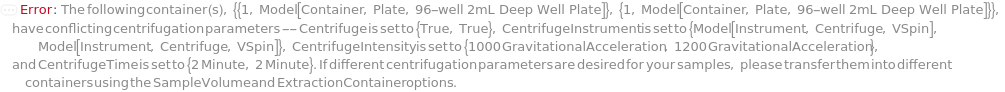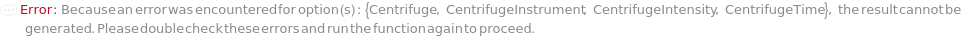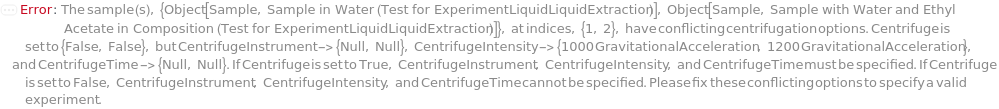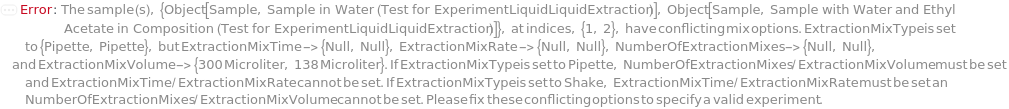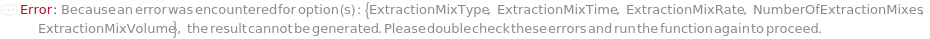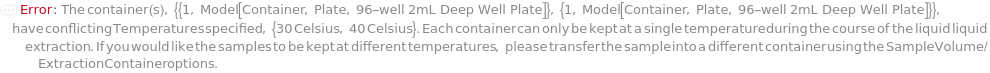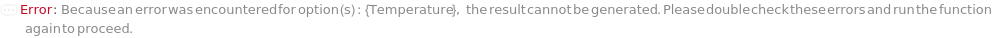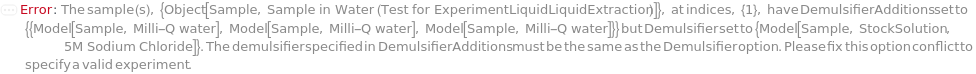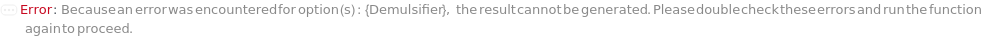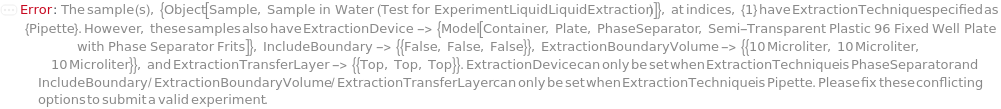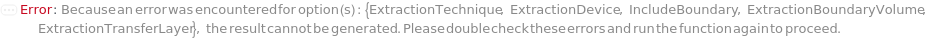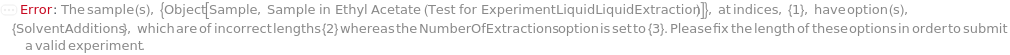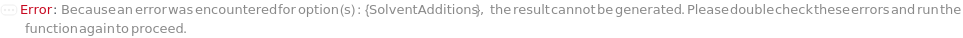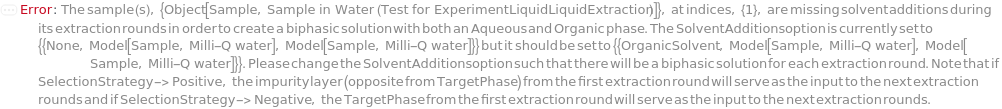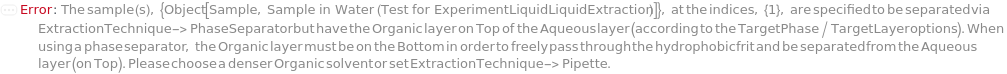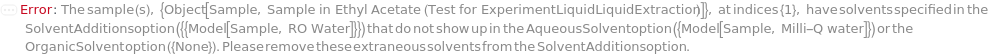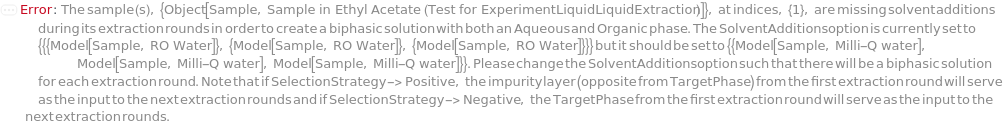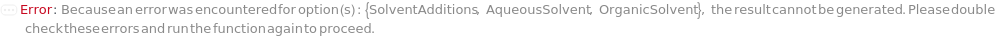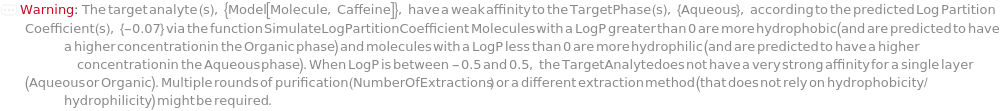General
ExtractionTechnique
The method that is used to separate the aqueous and organic phase of a sample. The collection of the target phase occurs after the extraction solvent(s) and demulsifier (if specified) are added, the sample is mixed (optionally), allowed to settle for SettlingTime (for the organic and aqueous phases to separate), and centrifuged (optionally). Pipette uses a pipette to aspirate off either the aqueous or organic layer, optionally taking the boundary layer with it according to the IncludeBoundary and ExtractionBoundaryVolume options. PhaseSeparator uses a column with a hydrophobic frit, which allows the organic phase to pass freely through the frit, but physically blocks the aqueous phase from passing through. Note that when using a phase separator, the organic phase must be heavier than the aqueous phase in order for it to pass through the hydrophobic frit, otherwise, the separator will not occur.
Default Calculation: If the option ExtractionDevice is set, ExtractionTechnique is set to PhaseSeparator (this option only applies to the use of a phase separator). If the options IncludeBoundary or ExtractionBoundaryVolume are set, ExtractionTechnique is set to Pipette (these options only apply to the use of a pipette for separation). Otherwise, set to PhaseSeparator by default.
Pattern Description: Pipette or PhaseSeparator.
Programmatic Pattern: ExtractionTechniqueP | Automatic
Index Matches to: experiment samples
ExtractionDevice
The device which is used to physically separate the aqueous and organic phases.
Default Calculation: If ExtractionTechnique is set to PhaseSeparator, ExtractionDevice will be set to Model[Container, Plate, PhaseSeparator, "Semi-Transparent Plastic 96 Fixed Well Plate with Phase Separator Frits"].
Pattern Description: An object of type or subtype Model[Container, Plate, PhaseSeparator] or Object[Container, Plate, PhaseSeparator] or a prepared sample or Null.
Programmatic Pattern: ((ObjectP[{Model[Container, Plate, PhaseSeparator], Object[Container, Plate, PhaseSeparator]}] | _String) | Automatic) | Null
Index Matches to: experiment samples
SelectionStrategy
Indicates if additional rounds of extraction are performed on the impurity phase (Positive) or the TargetPhase (Negative). Positive selection is used when the goal is to extract the maximum amount of TargetAnalyte from the impurity phase (maximizing yield). Negative selection is used when the goal is to remove impurities that may still exist in the TargetPhase (maximizing purity).
Default Calculation: If NumberOfExtractions is set to 1, then set to Null (this option only applies if there are multiple rounds of extraction). If SolventAdditions or AqueousSolvent/OrganicSolvent is specified, then the solvent(s) specified are used to infer the SelectionStrategy (if the phase of the solvent being added matches TargetPhase, then SelectionStrategy is set to Positive (extraction is done on the impurity layer), otherwise SelectionStrategy is set to Negative). Otherwise, automatically set to Positive selection.
Pattern Description: Positive or Negative or Null.
Programmatic Pattern: (SelectionStrategyP | Automatic) | Null
Index Matches to: experiment samples
IncludeBoundary
Indicates if the boundary layer is aspirated along with the ExtractionTransferLayer. This option is only applicable when ExtractionTechnique is set to Pipette.
Default Calculation: Automatically set to False if ExtractionTechnique is set to Pipette. Otherwise, set to Null since IncludeBoundary does not apply when ExtractionTechnique is PhaseSeparator since the hydrophobic frit of the phase separator automatically will only allow the organic phase to pass through.
Pattern Description: List of one or more True or False entries or Null.
Programmatic Pattern: ({BooleanP..} | Automatic) | Null
Index Matches to: experiment samples
TargetAnalyte
The desired molecular entity that the extraction is designed to isolate.
Default Calculation: Automatically set to the value of Analytes field in the input sample, if the Analytes field is populated. Otherwise, set to the first element of the Composition field that's listed in terms of concentration (molarity) or mass concentration (grams/L). Otherwise, set to Null.
Pattern Description: An object of type or subtype Model[Molecule], Model[Molecule, cDNA], Model[Molecule, Oligomer], Model[Molecule, Transcript], Model[Molecule, Protein], Model[Molecule, Protein, Antibody], Model[Molecule, Carbohydrate], Model[Molecule, Polymer], Model[Resin], Model[Resin, SolidPhaseSupport], Model[Lysate], Model[ProprietaryFormulation], Model[Virus], Model[Cell], Model[Cell, Mammalian], Model[Cell, Bacteria], Model[Cell, Yeast], Model[Tissue], Model[Material], or Model[Species] or Null.
Programmatic Pattern: (ObjectP[IdentityModelTypes] | Automatic) | Null
Index Matches to: experiment samples
SamplePhase
Indicates the phase of the input sample before extraction has taken place. Aqueous means that the input sample is liquid and composed only of aqueous solvents. Organic means that the input sample is liquid and composed only of organic solvents. Biphasic means that the input sample is liquid and composed of both aqueous and organic solvents that are separated into two defined layers. Unknown means that the sample phase is unknown, which will result in both Aqueous and Organic solvents being added to the input sample.
Default Calculation: Automatically set according to the PredictSamplePhase[...] function which looks at the composition of the sample's Solvent field to predict the sample's phase. If there is not enough information about the input sample for PredictSamplePhase[...] to predict the input sample's phase, a warning will be thrown. For more information, please refer to the PredictSamplePhase help file.
Pattern Description: Aqueous, Organic, Biphasic, or Unknown.
Programmatic Pattern: SamplePhaseP | Automatic
Index Matches to: experiment samples
TargetPhase
Indicates the phase that is collected during the extraction (and carried forward to further experiments as defined by the SamplesOut field), which is the liquid layer that contains more of the dissolved TargetAnalyte after the SettlingTime has elapsed and the phases are separated.
Default Calculation: Automatically set to the phase (Organic or Aqueous) that the TargetAnalyte is more likely to be present in after extraction according to the PredictDestinationPhase[...] function. If there is not enough information for PredictDestinationPhase[...] to predict the destination phase of the target molecule, a warning will be thrown and TargetPhase will default to Aqueous. For more information, please refer to the PredictDestinationPhase help file.
Pattern Description: Aqueous or Organic.
Programmatic Pattern: TargetPhaseP | Automatic
Index Matches to: experiment samples
TargetLayer
Indicates if the target phase is the top layer or the bottom layer of the separated solution. Note that when performing multiple rounds of extraction (NumberOfExtractions), the composition of the Aqueous and Organic layers during the first round of extraction can differ from the rest of the extraction rounds. For example, if SamplePhase->Biphasic, TargetPhase->Organic, and SelectionStrategy->Positive, the original organic layer from the input sample will be extracted and in subsequent rounds of extraction, OrganicSolvent added to the Aqueous impurity layer to extract more TargetAnalyte (the specified OrganicSolvent option can differ from the density of the original sample's organic layer). This can result in TargetLayer being different during the first round of extraction compared to the rest of the extraction rounds.
Default Calculation: Automatically calculated from the density of the input sample's aqueous and organic layers (if present in the input sample), the density of the AqueousSolvent and OrganicSolvent options (if specified), and the TargetPhase option. If density information is missing for any of these previously mentioned samples/layers, a warning will be thrown and it will be assumed that the Aqueous layer is on Top (less dense) than the Organic layer. During the calculation of this option, it is assumed that the additional molecules from the input sample will not significantly affect the densities of the aqueous and organic layers. It is also assumed that the Aqueous and Organic layers are fully separated after each round of extraction.
Pattern Description: List of one or more Top or Bottom entries.
Programmatic Pattern: {TargetLayerP..} | Automatic
Index Matches to: experiment samples
Preparation
Indicates if this unit operation is carried out primarily robotically or manually. Manual unit operations are executed by a laboratory operator and robotic unit operations are executed by a liquid handling work cell.
Pattern Description: Robotic.
Programmatic Pattern: Robotic
WorkCell
The automated workstation with a collection of integrated instruments on which this unit operation will be will be performed if Preparation -> Robotic.
Default Calculation: Automatically set to STAR if Preparation->Robotic.
Pattern Description: STAR, bioSTAR, or microbioSTAR or Null.
Programmatic Pattern: ((STAR | bioSTAR | microbioSTAR) | Automatic) | Null
Phase Mixing
SampleVolume
The volume of the input sample that is aliquotted into the ExtractionContainer and the liquid liquid extraction is performed on.
Default Calculation: Automatically set to either half the volume of the ExtractionContainer or the Volume of the input sample, which ever is smaller, if ExtractionContainer is specified. Otherwise, is set to Null.
Pattern Description: All or Volume or Null.
Programmatic Pattern: ((RangeP[0*Microliter, $MaxRoboticTransferVolume] | All) | Automatic) | Null
Index Matches to: experiment samples
ExtractionContainer
The container that the input sample that is aliquotted into, before the liquid liquid extraction is performed.
Default Calculation: Automatically set to Model[Container, Plate, "96-well 2mL Deep Well Plate"] if SampleVolume is set and the input sample is not in a centrifuge compatible container and Centrifugation is specified or if a non-Ambient Temperature is specified (the robotic heater/cooler units are only compatible with Plate format containers). Otherwise, if SampleVolume is set, PreferredContainer[...] is used to get a robotic compatible container that can hold the sample volume specified. Otherwise, set to Null.
Pattern Description: Existing Container or New Container or New Container with Index or Null.
Programmatic Pattern: (((ObjectP[Object[Container]] | _String) | ObjectP[Model[Container]] | {GreaterEqualP[1, 1], ObjectP[{Model[Container]}]}) | Automatic) | Null
Index Matches to: experiment samples
ExtractionContainerWell
The well of the container that the input sample that is aliquotted into, before the liquid liquid extraction is performed.
Default Calculation: Automatically set to the first empty position in the ExtractionContainer, if specified. Otherwise, set to Null.
Pattern Description: Any well from A1 to H12 or Null.
Programmatic Pattern: (Alternatives @@ Flatten[AllWells[NumberOfWells -> 96]] | Automatic) | Null
Index Matches to: experiment samples
AqueousSolvent
The aqueous solvent that is added to the input sample (or the impurity layer from the previous extraction round if NumberOfExtractions > 1) in order to create an organic and aqueous phase.
Default Calculation: If Aqueous solvent is required for the extraction, Model[Sample, "Milli-Q water"] is used as the AqueousSolvent. Otherwise, set to None.
Pattern Description: An object of type or subtype Model[Sample] or Object[Sample] or a prepared sample or None.
Programmatic Pattern: ((ObjectP[{Model[Sample], Object[Sample]}] | _String) | None) | Automatic
Index Matches to: experiment samples
AqueousSolventVolume
The volume of aqueous solvent that is added and mixed with the sample during each extraction.
Default Calculation: If AqueousSolventRatio is set, AqueousSolventVolume is calculated by multiplying 1/AqueousSolventRatio with the sample volume. Otherwise, if AqueousSolvent is set, set to 20% of the volume of the sample being extracted.
Pattern Description: Greater than or equal to 0 microliters and less than or equal to 200 milliliters or Null.
Programmatic Pattern: (RangeP[0*Microliter, $MaxRoboticTransferVolume] | Automatic) | Null
Index Matches to: experiment samples
AqueousSolventRatio
The ratio of the sample volume to the volume of aqueous solvent that is added to the sample.
Default Calculation: If AqueousSolventVolume is set, AqueousSolventRatio is calculated by dividing the sample volume by AqueousSolventVolume. Otherwise, if AqueousSolvent is set, set to 5.
Pattern Description: Greater than 0 or Null.
Programmatic Pattern: (GreaterP[0] | Automatic) | Null
Index Matches to: experiment samples
OrganicSolvent
The organic solvent that is added to the input sample (or the impurity layer from the previous extraction round if NumberOfExtractions > 1) in order to create an organic and aqueous phase.
Default Calculation: If Organic solvent is required for the extraction and ExtractionTechnique is Pipette, Model[Sample, "Ethyl acetate, HPLC Grade"] is used as the OrganicSolvent. If Organic solvent is required for the extraction and ExtractionTechnique is PhaseSeparator, Model[Sample, "Ethyl acetate, HPLC Grade"] is used as the OrganicSolvent if it denser than the sample's Aqueous phase and the AqueousSolvent (if specified) since the phase separator will only be able to let the Organic layer pass through the hydrophobic frit if it is on the bottom. If Ethyl Acetate is not dense enough, Model[Sample, "Chloroform"] will be used. Otherwise, set to None.
Pattern Description: An object of type or subtype Model[Sample] or Object[Sample] or a prepared sample or None.
Programmatic Pattern: ((ObjectP[{Model[Sample], Object[Sample]}] | _String) | None) | Automatic
Index Matches to: experiment samples
OrganicSolventVolume
The volume of organic solvent that is added and mixed with the sample during each extraction.
Default Calculation: If OrganicSolventRatio is set, OrganicSolventVolume is calculated by multiplying 1/OrganicSolventRatio with the sample volume. Otherwise, if OrganicSolvent is set, set to 20% of the volume of the sample being extracted.
Pattern Description: Greater than or equal to 0 microliters and less than or equal to 200 milliliters or Null.
Programmatic Pattern: (RangeP[0*Microliter, $MaxRoboticTransferVolume] | Automatic) | Null
Index Matches to: experiment samples
OrganicSolventRatio
The ratio of the sample volume to the volume of organic solvent that is added to the sample.
Default Calculation: If OrganicSolventVolume is set, OrganicSolventRatio is calculated by dividing the sample volume by OrganicSolventVolume. Otherwise, if OrganicSolvent is set, set to 5.
Pattern Description: Greater than 0 or Null.
Programmatic Pattern: (GreaterP[0] | Automatic) | Null
Index Matches to: experiment samples
SolventAdditions
For each extraction round, the solvent(s) that are added to the sample in order to create a biphasic solution.
Default Calculation: Aqueous solvent is automatically added if the starting sample of each extraction round is of Organic or Unknown phase. Organic solvent is automatically added if the starting sample of each extraction round is of Aqueous or Unknown phase. If the sample is already Biphasic, the no solvent is added. Note that the phase of the starting sample in extraction rounds 2 and above is dependent on the TargetPhase and SelectionStrategy options.
Pattern Description: List of one or more Multiple Solvents or No Solvent or Single Solvent entries.
Programmatic Pattern: {((ObjectP[{Model[Sample], Object[Sample]}] | _String) | {(ObjectP[{Model[Sample], Object[Sample]}] | _String)..} | None)..} | Automatic
Index Matches to: experiment samples
Demulsifier
The solution that is added to the sample mixture in order to help promote complete phase separation and avoid emulsions.
Default Calculation: If DemulsifierAdditions is specified, automatically set to the demulsifier specified in DemulsifierAdditions. Otherwise, automatically set to Model[Sample, StockSolution, "5M Sodium Chloride"] if DemulsifierAmount is specified. Otherwise, set to Null.
Pattern Description: An object of type or subtype Model[Sample] or Object[Sample] or a prepared sample or None.
Programmatic Pattern: ((ObjectP[{Model[Sample], Object[Sample]}] | _String) | None) | Automatic
Index Matches to: experiment samples
DemulsifierAmount
The solution that is added to the sample mixture in order to help promote complete phase separation and avoid emulsions.
Default Calculation: Automatically set to 10% of the sample volume if Demulsifier or DemulsifierAdditions is specified. Otherwise, set to Null.
Pattern Description: Greater than or equal to 0 milliliters and less than or equal to 200 milliliters or None or Null.
Programmatic Pattern: ((RangeP[0*Milliliter, $MaxRoboticTransferVolume] | None) | Automatic) | Null
Index Matches to: experiment samples
DemulsifierAdditions
For each extraction round, the Demulsifier that is added to the sample mixture to help promote complete phase separation and avoid emulsions.
Default Calculation: If Demulsifier is not specified, DemulsifierAdditions is set to None. If NumberOfExtractions is set to 1, Demulsifier will only be added during the first extraction round. If NumberOfExtractions is greater than 1 and the sample's Organic phase will be used subsequent extraction rounds (TargetPhase->Aqueous and ExtractionTechnique->Positive OR TargetPhase->Organic and ExtractionTechnique->Negative), Demulsifier will be added during all extraction rounds since the Demulsifier (usually a salt solution which is soluble in the Aqueous layer) will be removed along with the Aqueous layer during the extraction and thus will need to be added before each extraction round. Otherwise, Demulsifier is added to only the first extraction round since the sample's Aqueous phase will be used in subsequent extraction rounds.
Pattern Description: List of one or more Demulsifier or None entries.
Programmatic Pattern: {((ObjectP[{Model[Sample], Object[Sample]}] | _String) | None)..} | Automatic
Index Matches to: experiment samples
Temperature
The set temperature of the incubation device that holds the extraction container during solvent/demulsifier addition, mixing, and settling.
Pattern Description: Ambient or greater than or equal to 0 degrees Celsius and less than or equal to 110 degrees Celsius.
Programmatic Pattern: RangeP[$MinRoboticIncubationTemperature, $MaxRoboticIncubationTemperature] | Ambient
Index Matches to: experiment samples
NumberOfExtractions
The number of times that the extraction is performed using the specified extraction parameters using the previous extraction round's impurity layer (after the TargetPhase has been extracted) as the input to subsequent rounds of extraction.
Pattern Description: Greater than or equal to 1 and less than or equal to 10 in increments of 1.
Programmatic Pattern: RangeP[1, 10, 1]
Index Matches to: experiment samples
ExtractionMixType
The style of motion used to mix the sample mixture following the addition of the AqueousSolvent/OrganicSolvent and Demulsifier (if specified).
Default Calculation: Automatically set to Shake if ExtractionMixTime is specified. Otherwise, set to Pipette.
Pattern Description: Pipette or Shake or Null.
Programmatic Pattern: (RoboticMixTypeP | Automatic) | Null
Index Matches to: experiment samples
ExtractionMixTime
The duration for which the sample, AqueousSolvent/OrganicSolvent, and Demulsifier (if specified) are mixed.
Default Calculation: Automatically set to 30 Second if ExtractionMixType is set to Shake. Otherwise, set to Null.
Pattern Description: Greater than or equal to 0 seconds and less than or equal to 72 hours or Null.
Programmatic Pattern: (RangeP[0*Second, $MaxExperimentTime] | Automatic) | Null
Index Matches to: experiment samples
ExtractionMixRate
The frequency of rotation the mixing instrument uses to mechanically incorporate the sample, AqueousSolvent/OrganicSolvent, and demulsifier (if specified).
Default Calculation: Automatically set to 300 RPM if ExtractionMixType is set to Shake. Otherwise, set to Null.
Pattern Description: Greater than or equal to 30 revolutions per minute and less than or equal to 2500 revolutions per minute or Null.
Programmatic Pattern: (RangeP[$MinRoboticMixRate, $MaxRoboticMixRate] | Automatic) | Null
Index Matches to: experiment samples
NumberOfExtractionMixes
The number of times the sample, AqueousSolvent/OrganicSolvent, and demulsifier (if specified) are mixed when ExtractionMixType is set to Pipette.
Default Calculation: Automatically set to 10 when ExtractionMixType is set to Pipette. Otherwise, set to Null.
Pattern Description: Greater than or equal to 1 and less than or equal to 100 in increments of 1 or Null.
Programmatic Pattern: (RangeP[1, $MaxNumberOfMixes, 1] | Automatic) | Null
Index Matches to: experiment samples
ExtractionMixVolume
The volume of sample, AqueousSolvent/OrganicSolvent, and demulsifier (if specified) that is mixed when ExtractionMixType is set to Pipette.
Default Calculation: Automatically set to the lesser of 1/2 of the volume of the sample plus any additional components (SampleVolume, AqueousSolventVolume (if specified), OrganicSolventVolume (if specified), and DemulsifierAmount (if specified)) and 970 Microliter (the maximum amount of volume that can be transferred in a single pipetting step on the liquid handling robot) if ExtractionMixType is set to Pipette. Otherwise, set to Null.
Pattern Description: Greater than or equal to 0 milliliters and less than or equal to 970 microliters or Null.
Programmatic Pattern: (RangeP[0*Milliliter, $MaxRoboticSingleTransferVolume] | Automatic) | Null
Index Matches to: experiment samples
Settling
SettlingTime
The duration for which the sample is allowed to settle and the organic/aqueous phases separate. This is performed after the AqueousSolvent/OrganicSolvent and Demulsifier (if specified) are added and optionally mixed. If ExtractionTechnique is set to PhaseSeparator, the settling time starts once the sample is loaded into the phase separator (the amount of time that we wait for the organic layer to drain through the phase separator's hydrophobic frit).
Pattern Description: Greater than or equal to 0 seconds and less than or equal to 72 hours or Null.
Programmatic Pattern: RangeP[0*Second, $MaxExperimentTime] | Null
Index Matches to: experiment samples
Centrifuge
Indicates if the sample is centrifuged to help separate the aqueous and organic layers, after the addition of solvent/demulsifier, mixing, and setting time has elapsed.
Default Calculation: Automatically set to True any of the other centrifuge options are specified (CentrifugeInstrument, CentrifugeIntensity, CentrifugeTime). Also automatically set to True if ExtractionTechnique -> Pipette and the samples are in a centrifuge compatible container (the Footprint of the container is set to Plate). Otherwise, set to False.
Pattern Description: True or False.
Programmatic Pattern: BooleanP | Automatic
Index Matches to: experiment samples
CentrifugeInstrument
The centrifuge that is used to spin the samples to help separate the aqueous and organic layers, after the addition of solvent/demulsifier, mixing, and setting time has elapsed.
Default Calculation: Automatically set to the integrated centrifuge model that is available in the WorkCell, if the Centrifuge option is set to True.
Pattern Description: An object of type or subtype Model[Instrument, Centrifuge] or Object[Instrument, Centrifuge] or Null.
Programmatic Pattern: (ObjectP[{Model[Instrument, Centrifuge], Object[Instrument, Centrifuge]}] | Automatic) | Null
Index Matches to: experiment samples
CentrifugeIntensity
The rotational speed or the force that is applied to the samples via centrifugation to help separate the aqueous and organic layers, after the addition of solvent/demulsifier, mixing, and setting time has elapsed.
Default Calculation: Automatically set to the lesser of the MaxIntensity of the centrifuge model and the MaxCentrifugationForce of the plate model, if centrifugation is specified.
Pattern Description: Greater than 0 revolutions per minute or greater than 0 standard accelerations due to gravity on the surface of the earth or Null.
Programmatic Pattern: ((GreaterP[0*RPM] | GreaterP[0*GravitationalAcceleration]) | Automatic) | Null
Index Matches to: experiment samples
CentrifugeTime
The amount of time that the samples are centrifuged to help separate the aqueous and organic layers, after the addition of solvent/demulsifier, mixing, and setting time has elapsed.
Default Calculation: Automatically set to 2 Minute, if centrifugation is specified.
Pattern Description: Greater than or equal to 0 seconds and less than or equal to 72 hours or Null.
Programmatic Pattern: (RangeP[0*Second, $MaxExperimentTime] | Automatic) | Null
Index Matches to: experiment samples
Collection
ExtractionBoundaryVolume
For each extraction round, the volume of the target phase that is either overaspirated via Pipette when IncludeBoundary is set to True (by aspirating the boundary layer along with the TargetPhase and therefore potentially collecting a small amount of the unwanted phase) or underaspirated via Pipette when IncludeBoundary is set to False (by not collecting all of the target phase and therefore reducing the likelihood of collecting any of the unwanted phase). This option only applies if ExtractionTechnique -> Pipette.
Default Calculation: Automatically set the smaller of 10% of the predicted volume of the ExtractionTransferLayer or the volume that corresponds with a 5 Millimeter tall cross-section of the ExtractionContainer at the position of the boundary between aqueous and organic layers if ExtractionTransferLayer -> Top or at the bottom of the container if ExtractionTransferLayer -> Bottom. If ExtractionTechnique -> PhaseSeparator, set to Null.
Pattern Description: List of one or more greater than or equal to 0 milliliters and less than or equal to 200 milliliters entries or Null.
Programmatic Pattern: ({RangeP[0*Milliliter, $MaxRoboticTransferVolume]..} | Automatic) | Null
Index Matches to: experiment samples
ExtractionTransferLayer
Indicates whether the top or bottom layer is transferred from the source sample after the organic and aqueous phases are separated. If the TargetLayer matches ExtractionTransferLayer, the sample that is transferred out is the target phase. Otherwise, if TargetLayer doesn't match ExtractionTransferLayer, the sample that remains in the container after the transfer is the target phase.
Default Calculation: Automatically set to Top if ExtractionTechnique->Pipette. Otherwise, set to Null.
Pattern Description: List of one or more Top or Bottom entries or Null.
Programmatic Pattern: ({(Top | Bottom)..} | Automatic) | Null
Index Matches to: experiment samples
TargetContainerOut
The container that the separated target layer is transferred into (either via Pipette or PhaseSeparator) after the organic and aqueous phases are separated.
Default Calculation: Automatically set to Model[Container, Plate, "96-well 2mL Deep Well Plate"] if TargetPhase -> Organic and ExtractionTechnique -> PhaseSeparator (since the organic layer will flow through the phase separator's hydrophobic frit, TargetContainerOut will be used as the collection container for the phase separator). Otherwise, automatically set to a robotic compatible container that can hold the volume of the target layer via PreferredContainer[...].
Pattern Description: Existing Container or New Container or New Container with Index.
Programmatic Pattern: ((ObjectP[Object[Container]] | _String) | ObjectP[Model[Container]] | {GreaterEqualP[1, 1], ObjectP[{Model[Container]}]}) | Automatic
Index Matches to: experiment samples
TargetContainerOutWell
The well of the container that the separated target layer is transferred into (either via Pipette or PhaseSeparator) after the organic and aqueous phases are separated.
Default Calculation: Automatically set the first empty well in TargetContainerOut.
Pattern Description: Any well from A1 to H12.
Programmatic Pattern: Alternatives @@ Flatten[AllWells[NumberOfWells -> 96]] | Automatic
Index Matches to: experiment samples
ImpurityContainerOut
The container that the separated impurity layer is transferred into (either via Pipette or PhaseSeparator) after the organic and aqueous phases are separated.
Default Calculation: Automatically set to Model[Container, Plate, "96-well 2mL Deep Well Plate"] if TargetPhase -> Aqueous and ExtractionTechnique -> PhaseSeparator (since the organic impurity layer will flow through the phase separator's hydrophobic frit, ImpurityContainerOut will be used as the collection container for the phase separator). Otherwise, automatically set to a robotic compatible container that can hold the volume of the target layer via PreferredContainer[...].
Pattern Description: Existing Container or New Container or New Container with Index.
Programmatic Pattern: ((ObjectP[Object[Container]] | _String) | ObjectP[Model[Container]] | {GreaterEqualP[1, 1], ObjectP[{Model[Container]}]}) | Automatic
Index Matches to: experiment samples
ImpurityContainerOutWell
The well of the container that the separated impurity layer is transferred into (either via Pipette or PhaseSeparator) after the organic and aqueous phases are separated.
Default Calculation: Automatically set the first empty well in ImpurityContainerOut.
Pattern Description: Any well from A1 to H12.
Programmatic Pattern: Alternatives @@ Flatten[AllWells[NumberOfWells -> 96]] | Automatic
Index Matches to: experiment samples
TargetStorageCondition
The condition under which the target sample is stored after the protocol is completed. If left unset, the target sample will be stored under the same condition as the source sample that it originates from.
Pattern Description: Storage Object or Storage Type or Null.
Programmatic Pattern: ((SampleStorageTypeP | Disposal) | ObjectP[Model[StorageCondition]]) | Null
Index Matches to: experiment samples
ImpurityStorageCondition
The conditions under which the waste layer samples will be stored after the protocol is completed. If left unset, the waste sample will be stored under the same condition as the source sample that it originates from.
Pattern Description: Storage Object or Storage Type or Null.
Programmatic Pattern: ((SampleStorageTypeP | Disposal) | ObjectP[Model[StorageCondition]]) | Null
Index Matches to: experiment samples
Post Experiment
SamplesInStorageCondition
The non-default conditions under which the SamplesIn of this experiment should be stored after the protocol is completed. If left unset, SamplesIn will be stored according to their current StorageCondition.
Pattern Description: {AmbientStorage, EnclosedAmbientStorage, Refrigerator, Freezer, DeepFreezer, CryogenicStorage, YeastIncubation, YeastShakingIncubation, BacterialIncubation, BacterialShakingIncubation, MammalianIncubation, ViralIncubation, CrystalIncubation, AcceleratedTesting, IntermediateTesting, LongTermTesting, UVVisLightTesting} or Disposal or Null.
Programmatic Pattern: (Alternatives[SampleStorageTypeP | Disposal]) | Null
Index Matches to: experiment samples
Model Input
PreparedModelContainer
Indicates the container in which a Model[Sample] specified as input to the experiment function will be prepared.
Default Calculation: If PreparedModelAmount is set to All and when the input model has a product associated with both Amount and DefaultContainerModel populated, automatically set to the DefaultContainerModel value in the product. Otherwise set to Model[Container, Vessel, "2mL Tube"].
Pattern Description: An object of type or subtype Model[Container] or Null.
Programmatic Pattern: (ObjectP[Model[Container]] | Automatic) | Null
Index Matches to: experiment samples
PreparedModelAmount
Indicates the amount of a Model[Sample] specified as input to the experiment function that will be prepared in the PreparedModelContainer. When set to All and the input model sample is not preparable, the entire amount of the input model sample that comes from one of the Products is prepared. The selected product must have both Amount and DefaultContainerModel populated, and it must not be a KitProduct. When set to All and the input model is preparable such as water, 1 Milliliter of the input model sample is prepared.
Default Calculation: Automatically set to 1 Milliliter.
Pattern Description: All or Count or Count or Mass or Volume or Null.
Programmatic Pattern: ((RangeP[1*Microliter, 20*Liter] | RangeP[1*Milligram, 20*Kilogram] | GreaterP[0*Unit, 1*Unit] | GreaterP[0., 1.] | All) | Automatic) | Null
Index Matches to: experiment samples