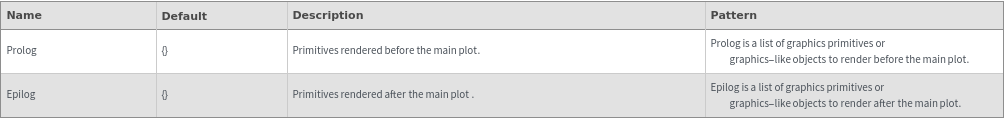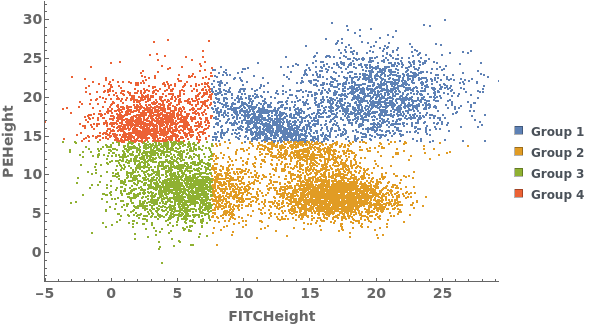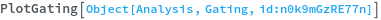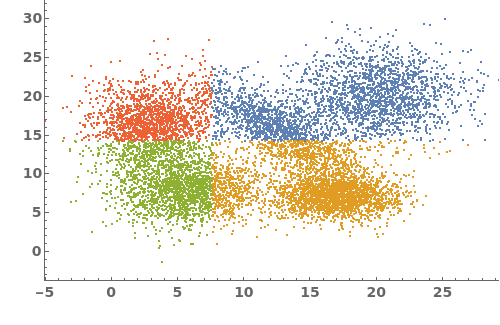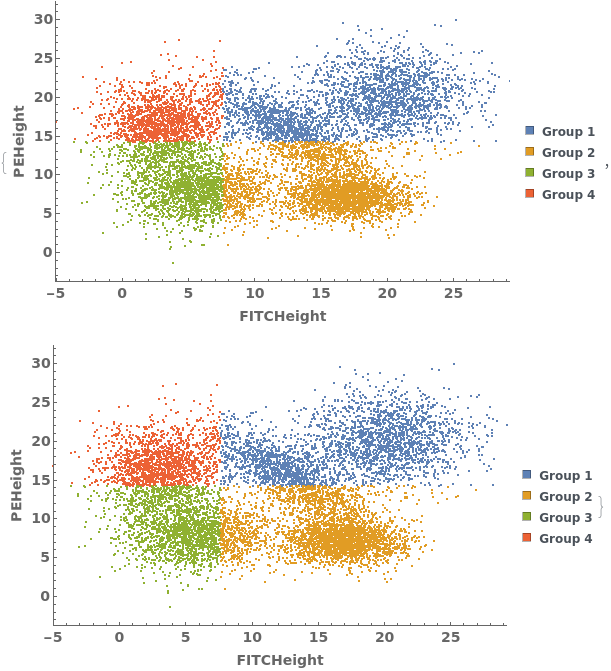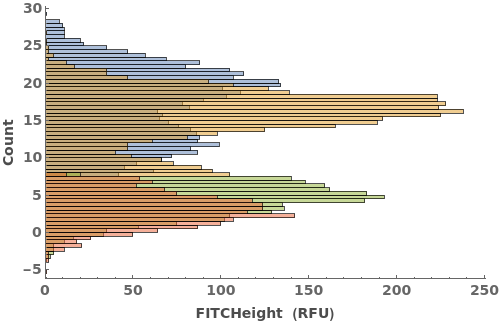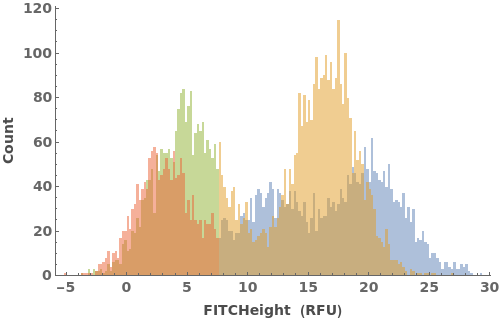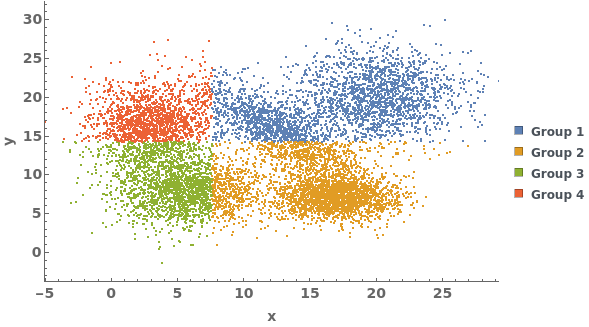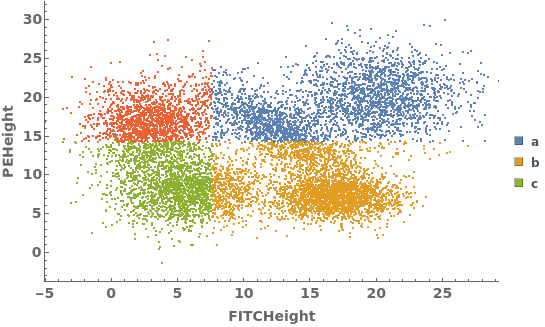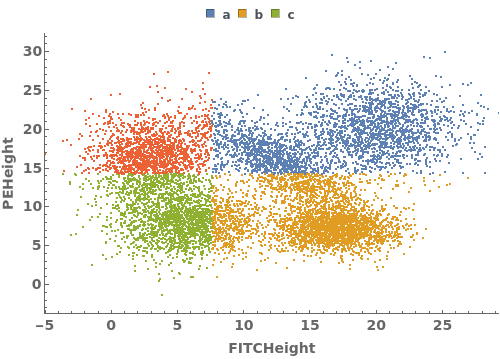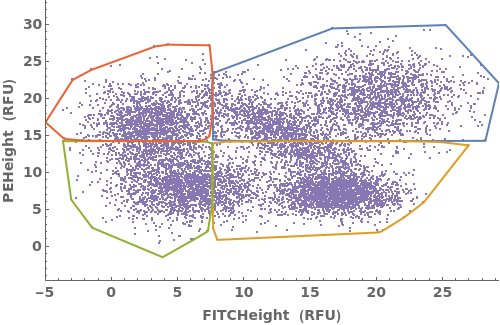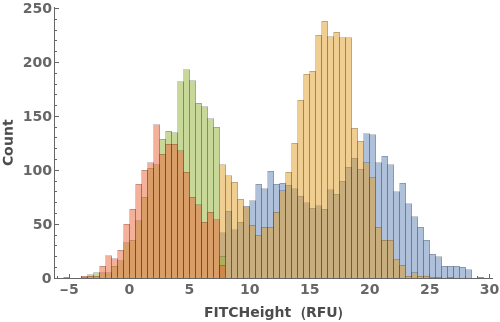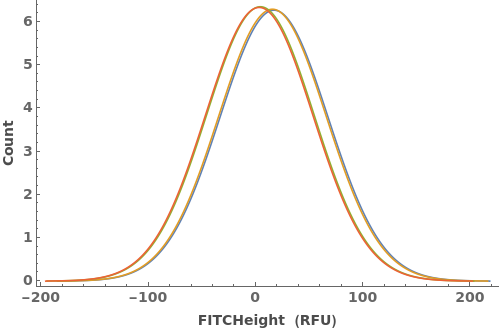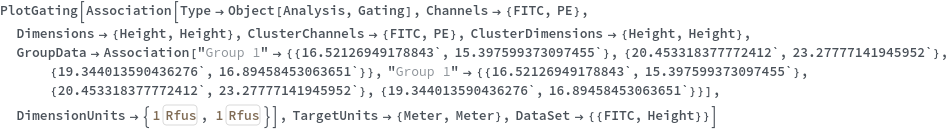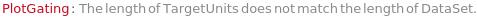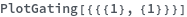PlotGating
PlotGating[gateObject]⟹plot
generates a plot from the clustered data in the provided gateObject.
Details
-
badTargetUnits The length of TargetUnits does not match the length of DataSet. noSuchDataSet The DataSet `1` does not exist in `2`.
Input
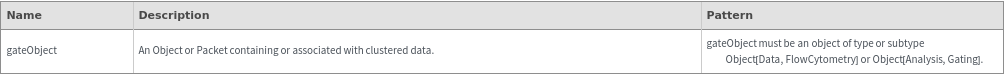
Output
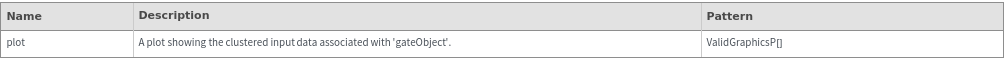
Data Specifications Options
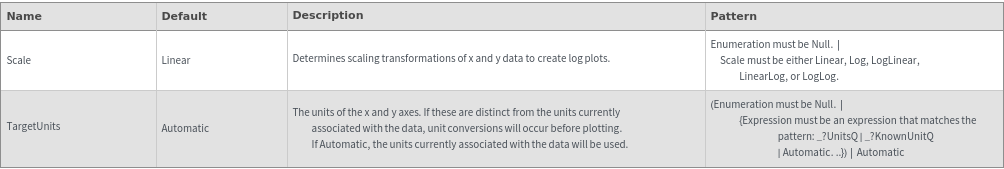
Frame Options
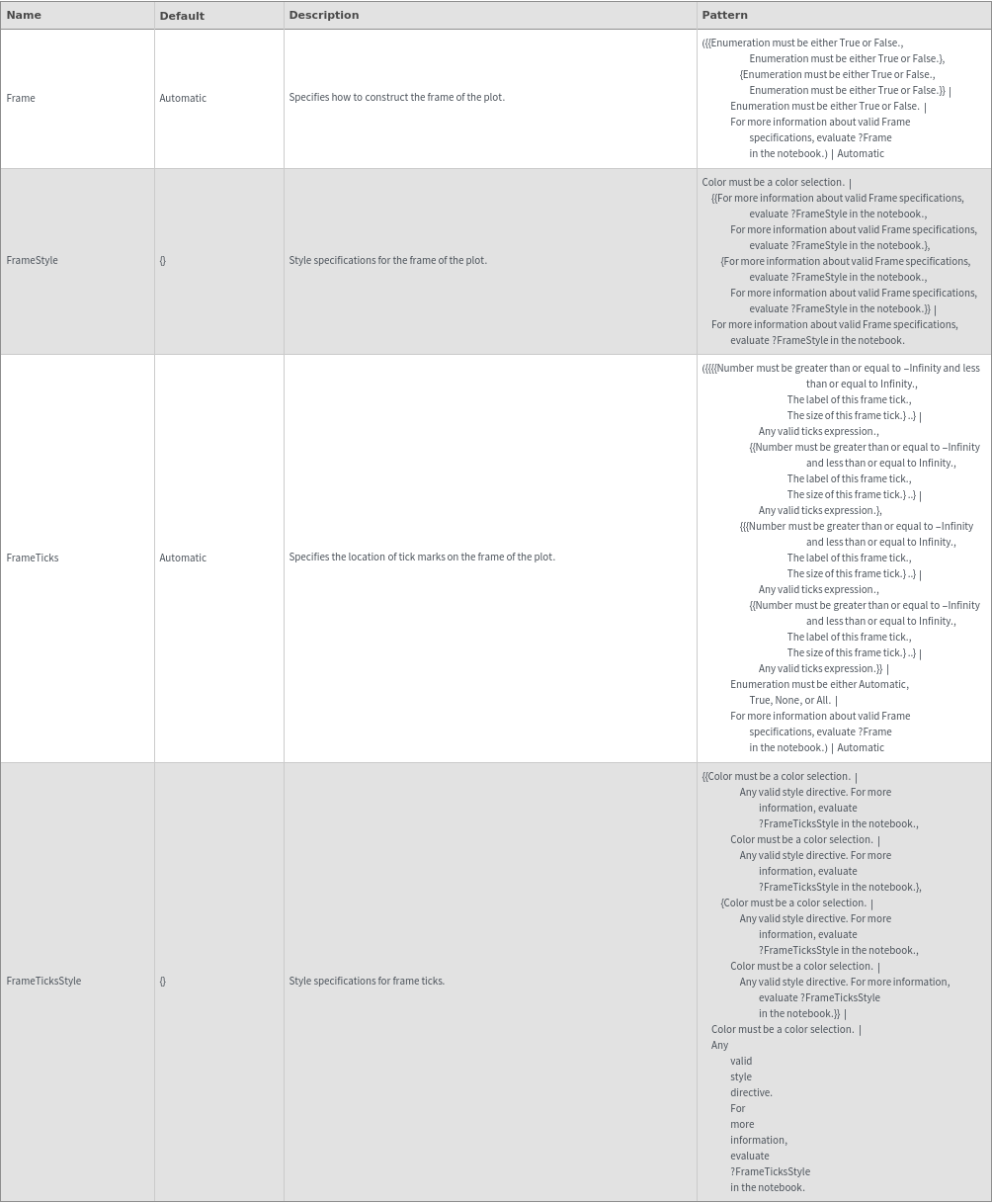
Gating Options
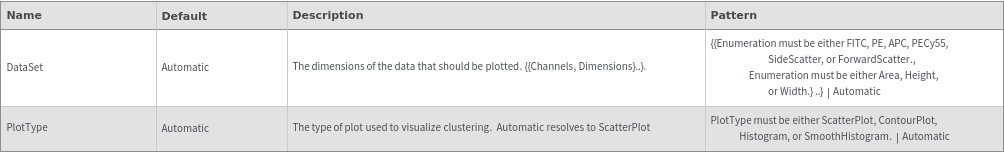
Grid Options
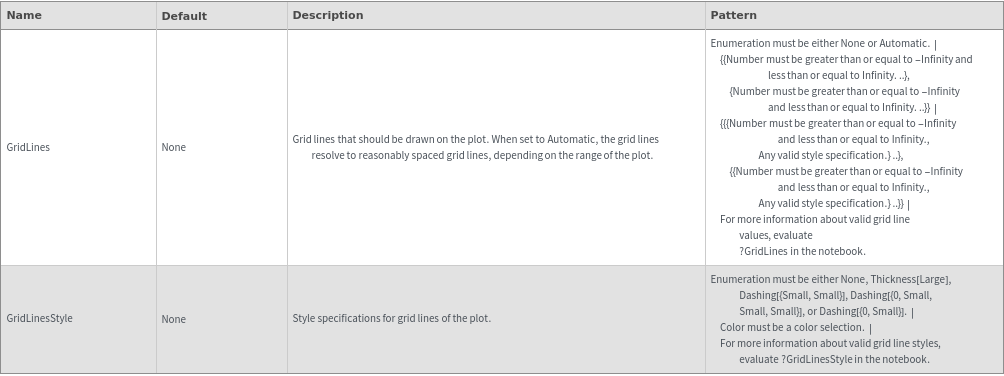
Histogram Options
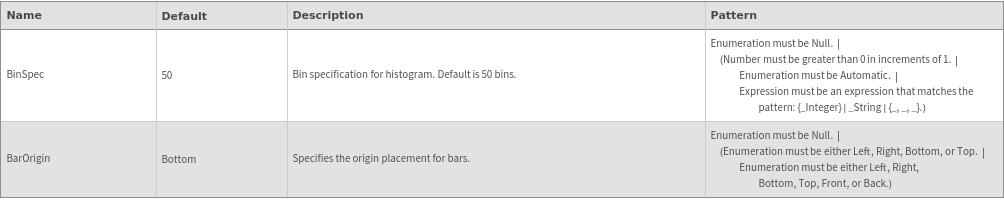
Image Format Options
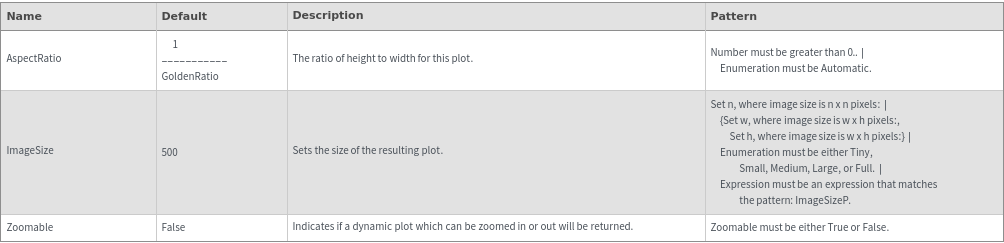
Legend Options
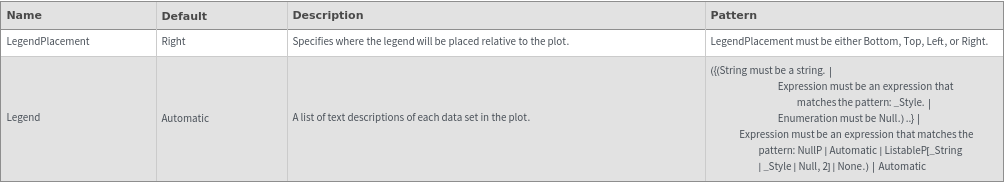
Plot Labeling Options
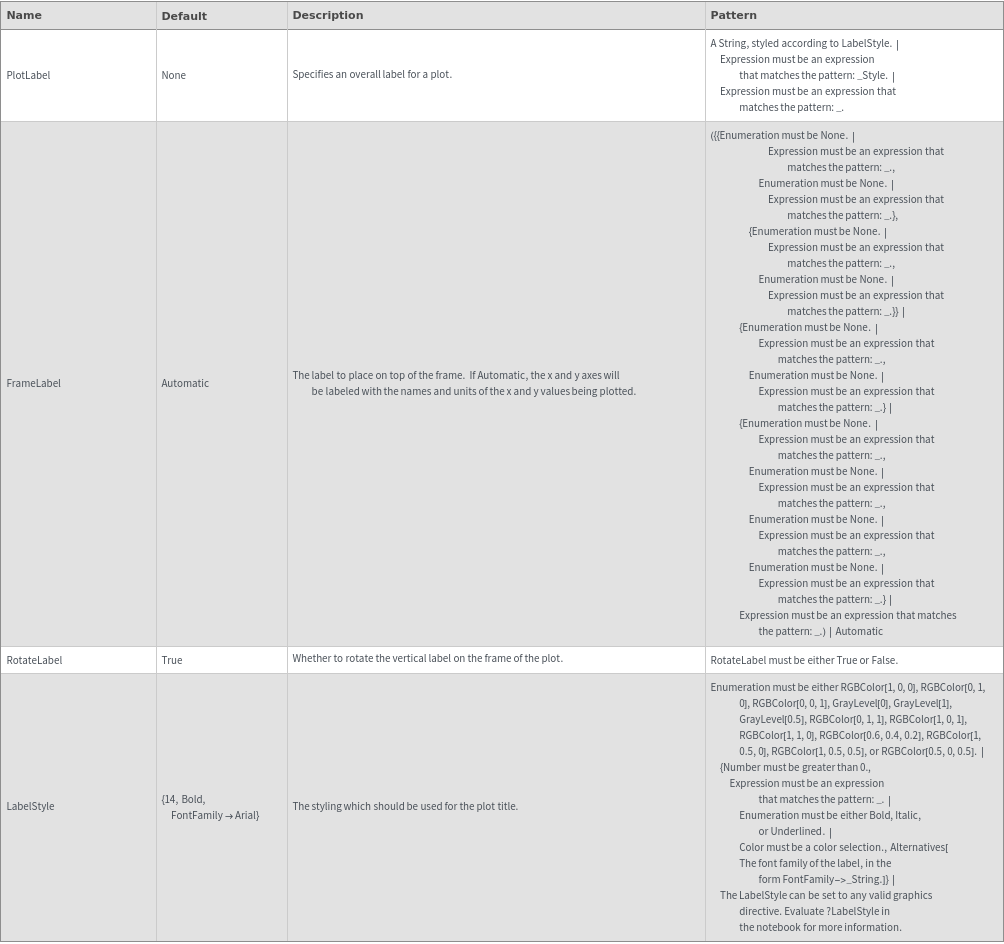
Plot Range Options
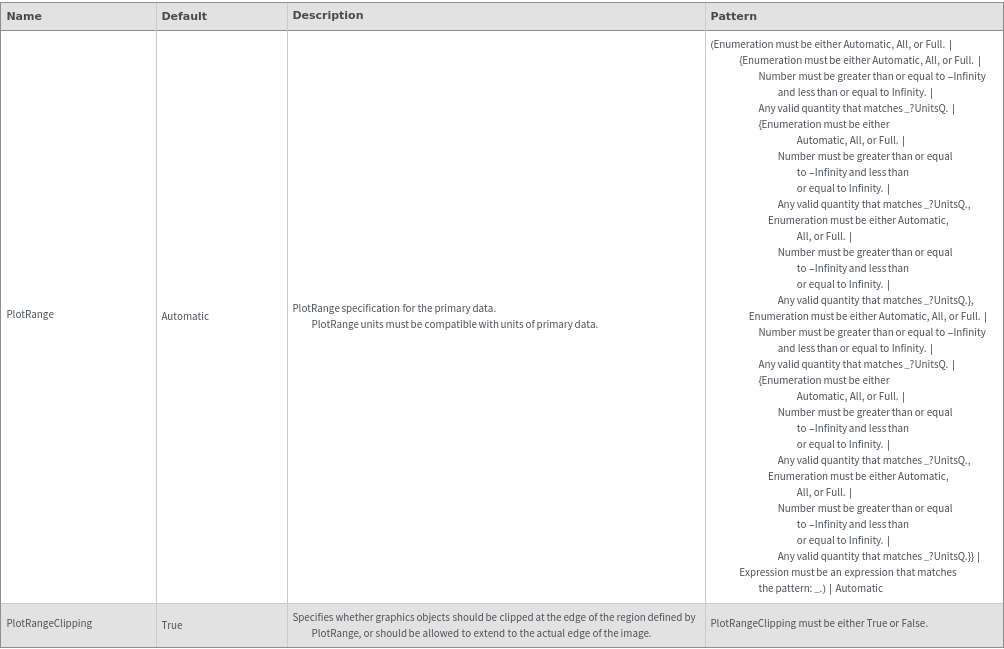
Plot Style Options
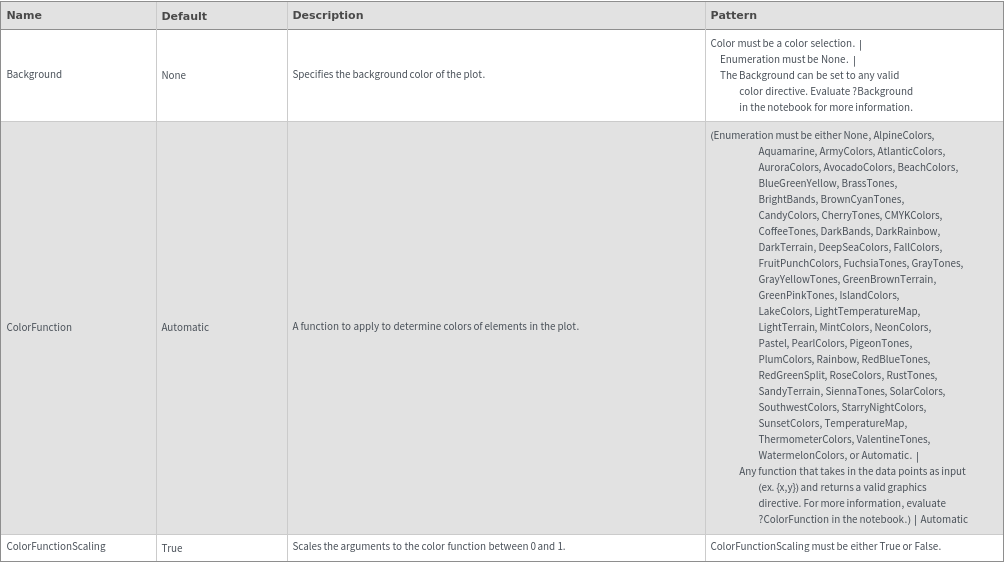
General Options