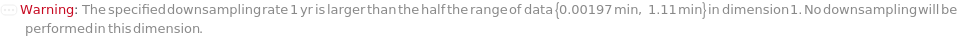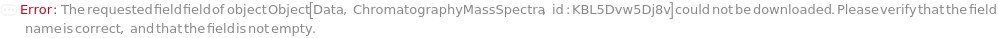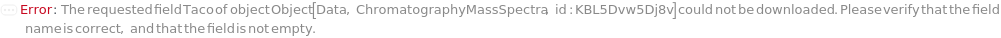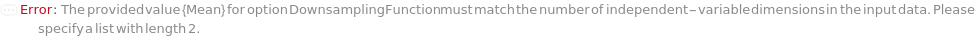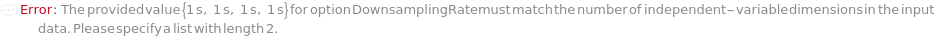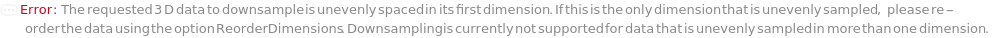AnalyzeDownsampling
AnalyzeDownsampling[DataObject,Field]⟹AnalysisObject
downsamples and compresses the numerical data in a Field of DataObject, storing the downsampled result in AnalysisObject.
Details
- N-dimensional data is assumed to have one dependent variable and N-1 independent variables. The dependent variable is assumed to be the last dimension.
- Data is downsampled onto an evenly spaced grid in the independent variables.
- If input data is unevenly sampled in its second-to-last dimension (last independent variable), data will be resampled along this dimension onto a regularly spaced grid using linear interpolation.
- Input data which is unevenly sampled in more than one independent variable cannot be downsampled with this function.
Input
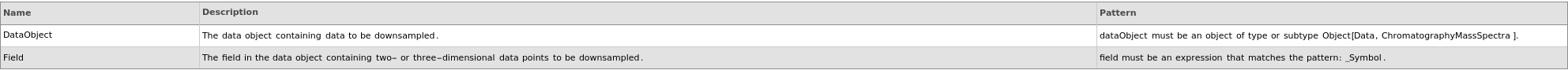
Output

General Options
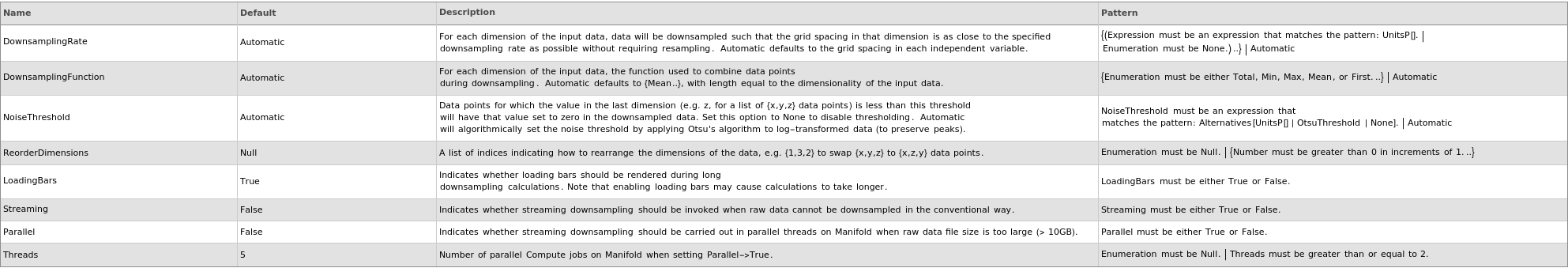
Method Options
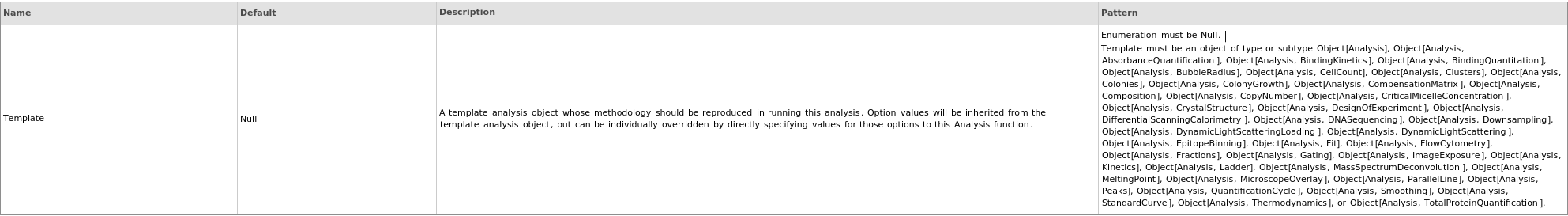
Examples
open allclose allBasic Examples (2)
Options (11)
DownsamplingFunction (1)
DownsamplingRate (1)
LoadingBars (1)
NoiseThreshold (3)
Setting NoiseThreshold->Automatic is equivalent to using OtsuThreshold, which uses a threshold which clusters log-intensity values into noise and non-noise groups:
Setting NoiseThreshold->None disables replacing values close to zero by zero:
Specify a threshold for sparsification. Input data with a downsapmled Z-value (dependent variable, e.g intensity) smaller than this threshold will be treated as zero:
ReorderDimensions (1)
Template (1)
Messages (12)
DebugEcho (1)
DownsamplingRateTooLarge (1)
DownsamplingRateTooSmall (1)
FieldNotFound (1)
IncompatibleUnits (1)
InvalidDataFormat (1)
InvalidDownsamplingSpec (2)
InvalidReordering (1)
LongComputation (1)
UnevenData3D (1)
Last modified on Wed 17 Sep 2025 18:52:12