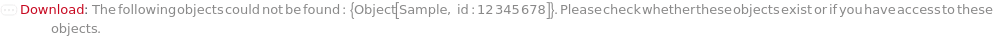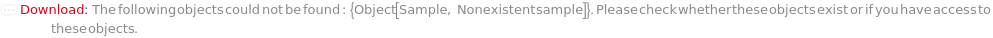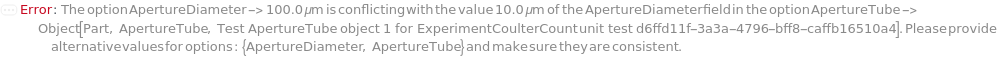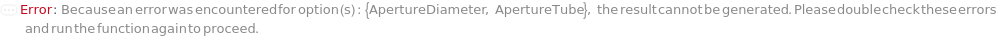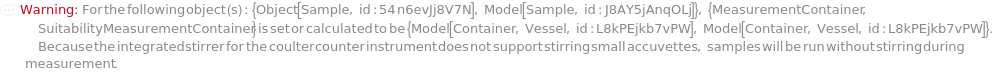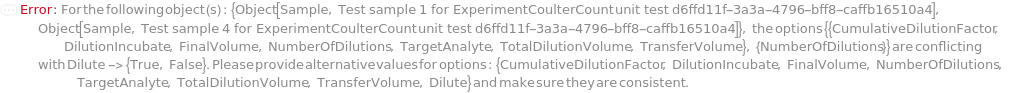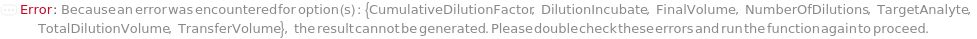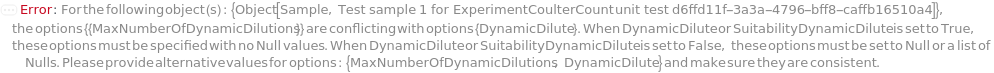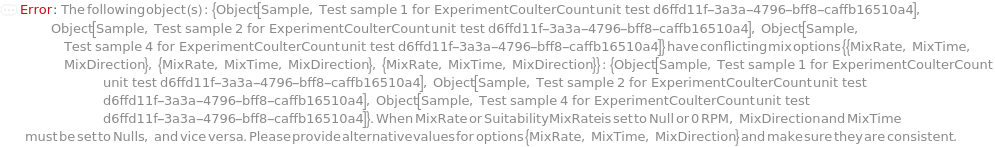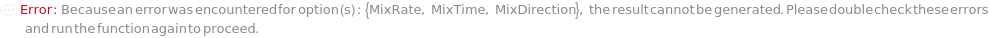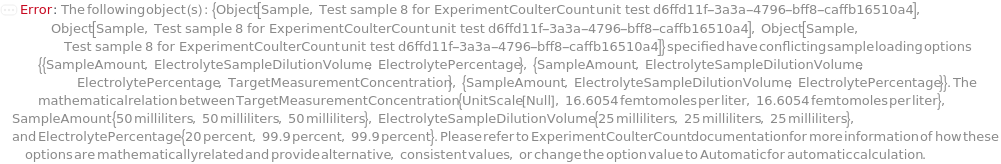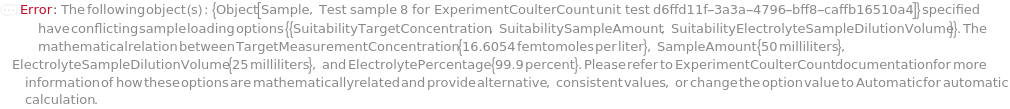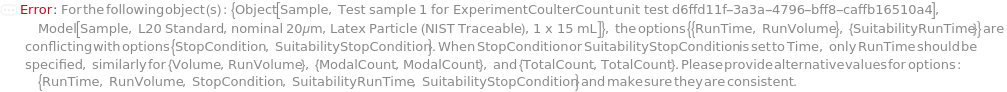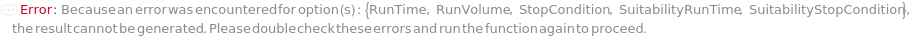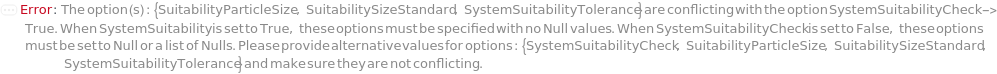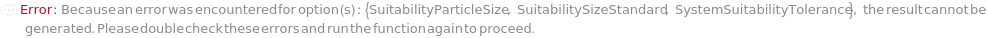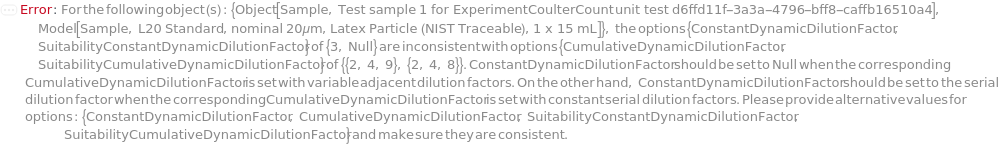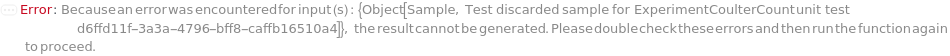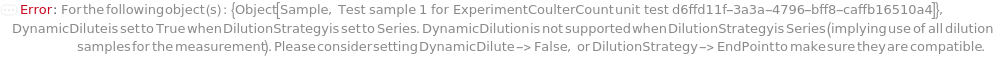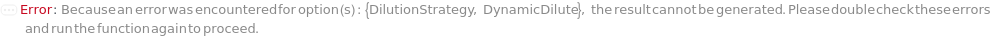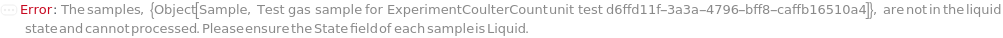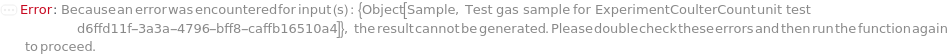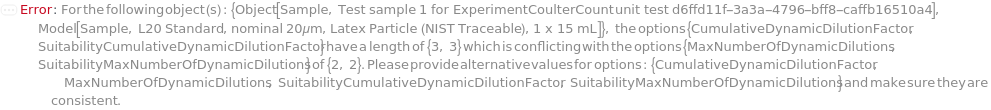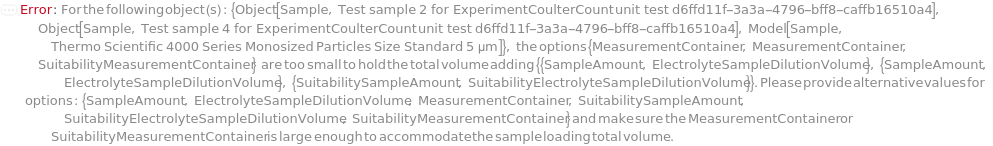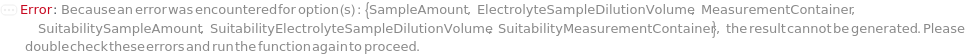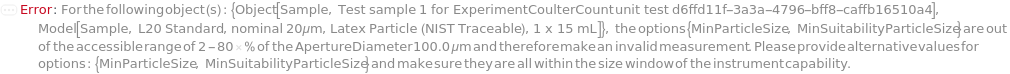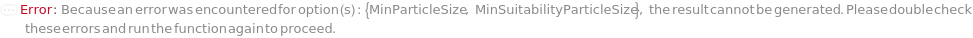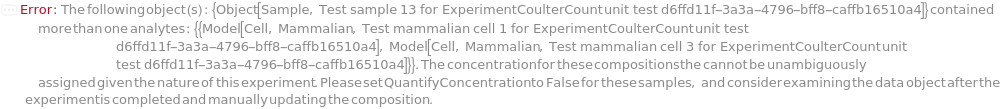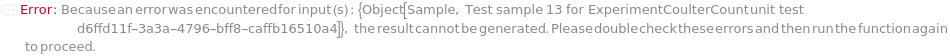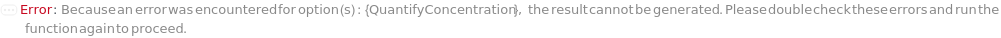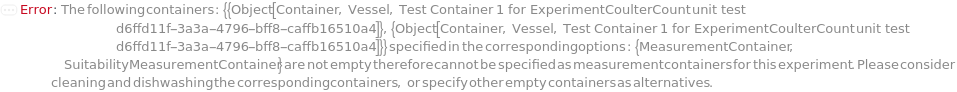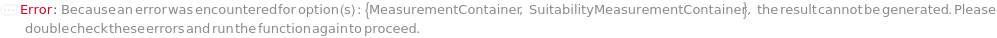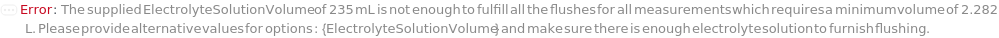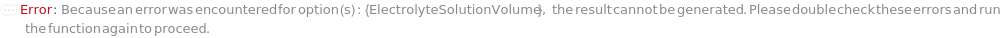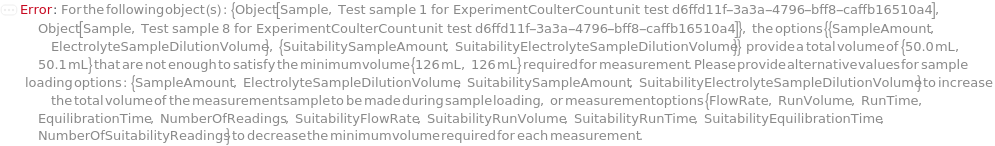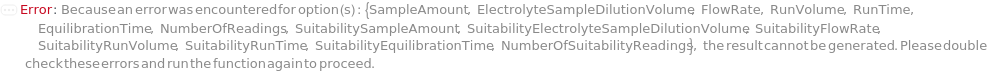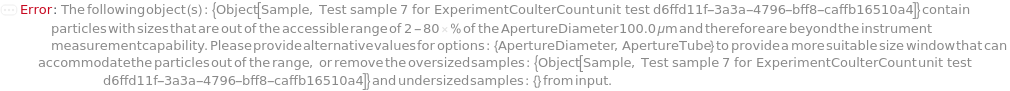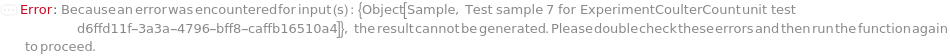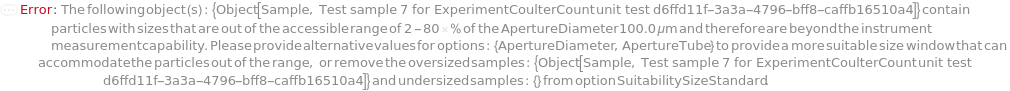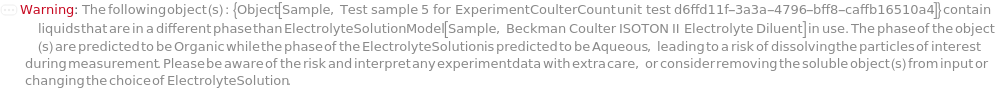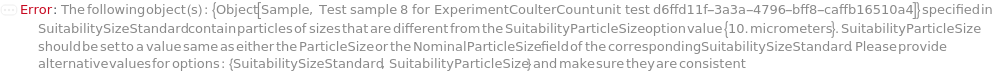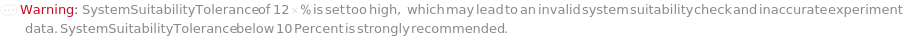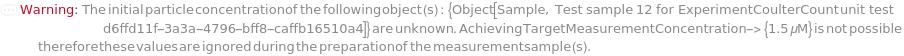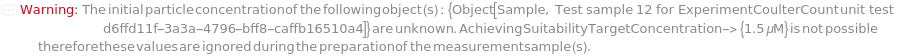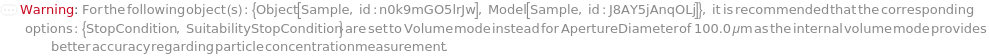General
Instrument
The instrument that is used to count and size particles in a sample by suspending them in a conductive electrolyte solution, pumping them through an aperture, and measuring the corresponding electrical resistance change caused by particles in place of the ions passing through the aperture. The electrical resistance change is measured by a voltage pulse recorded by the electronics such that the particle count is derived from the number of voltage pulses and the particle size is derived from the pulse shape and peak intensities (see Figure 1.3). Note that the resistivity of the particles can be either larger or less than that of the electrolyte solution.
Default Value: Model[Instrument, CoulterCounter, id:kEJ9mqJbrVpe]
Pattern Description: An object of type or subtype Model[Instrument, CoulterCounter] or Object[Instrument, CoulterCounter]
Programmatic Pattern: ObjectP[{Model[Instrument, CoulterCounter], Object[Instrument, CoulterCounter]}]
ApertureTube
A glass tube with a small aperture near the bottom through which particles are pumped to perturb the electrical resistance within the aperture for particle sizing and counting. The diameter of the aperture used for the electrical resistance measurement dictates the accessible window for particle size measurement, which is generally 2-80% of the ApertureDiameter.
Default Calculation: Automatically set to the aperture tube with aperture diameter equal to ApertureDiameter.
Pattern Description: An object of type or subtype Model[Part, ApertureTube] or Object[Part, ApertureTube]
Programmatic Pattern: ObjectP[{Model[Part, ApertureTube], Object[Part, ApertureTube]}] | Automatic
ApertureDiameter
The desired diameter of the aperture used for the electrical resistance measurement, which dictates the accessible window for particle size measurement, which is generally 2-80% of the ApertureDiameter.
Default Calculation: Automatically set based on the choice of ApertureTube and type of particles in the SamplesIn. Specifically, set to the ApertureDiameter value of the ApertureTube if specified, or set to a value in CoulterCounterApertureDiameterP that is greater than the largest diameters of all compositions in the SamplesIn. If none of the composition has a defined Diameter, set to 100. micrometers to avoid blockage.
Pattern Description: 100. micrometers.
Programmatic Pattern: CoulterCounterApertureDiameterP | Automatic
ElectrolyteSolution
The conductive solution used to suspend the particles to be counted and sized. The electrolyte solution generally contains an aqueous or organic solvent and an electrolyte chemical to make the solution conductive. Please choose a sample solution with a solvent that does not dissolve or damage the target analyte particles to be counted and sized and an electrolyte chemical that maximizes the conductivity of the overall solution. For ApertureDiameter less than or equal to 30 Micrometer, please choose an electrolyte stock solution in the catalog that is filtered with FilterPoreSize less than or equal to 2% of the ApertureDiameter within two days.
Default Calculation: Automatically set to Model[Sample,"Isoton II"] if ApertureDiameter is greater than 30 Micrometer. Otherwise set to Model[Sample,StockSolution,"Beckman Coulter ISOTON II Electrolyte Diluent, 500 mL, filtered"].
Pattern Description: An object of type or subtype Model[Sample] or Object[Sample] or a prepared sample.
Programmatic Pattern: (ObjectP[{Model[Sample], Object[Sample]}] | _String) | Automatic
Flushing
ElectrolyteSolutionVolume
The amount of the electrolyte solution to be added into the ElectrolyteSolutionContainer of the coulter counter instrument. The amount added here supplies a reservoir of clean electrolyte solution that is pumped to flush the aperture tube before and after sample runs to remove particles that may remain trapped in the bottom of the aperture tube. The minimum amount needed to avoid drawing air into the system is 500 Milliliter.
Default Calculation: Automatically set to the calculated volume to fulfill all the flushes before and after sample runs based on number of SamplesIn plus a 1-Liter buffering volume for ElectrolyteContainer.
Pattern Description: Greater than or equal to 0 milliliters and less than or equal to 4 liters.
Programmatic Pattern: RangeP[0*Milliliter, 4*Liter] | Automatic
FlushFlowRate
The target volume of the electrolyte solution pumped through the aperture of the ApertureTube per unit time when flushing the aperture tube (see Figure 2.1.1).
Default Calculation: Automatically set based on ApertureDiameter and internal PressureToFlowRateStandardCurve standard curve stored in ApertureTube object. If ApertureDiameter is greater than 560 Micrometer, set to a flow rate that maintains the internal pressure during pumping to be 3 Torr. Otherwise, set to a value that maintains the internal pressure to be 6 Torr during pumping.
Pattern Description: Greater than or equal to 0 microliters per second and less than or equal to 10 milliliters per second.
Programmatic Pattern: RangeP[0*(Microliter/Second), 10*(Milliliter/Second)] | Automatic
FlushTime
The duration that electrolyte solution flow from ElectrolyteSolutionContainer, to ApertureTube, to ParticleTrapContainer, and to InternalWasteContainer is maintained, in an attempt to remove the particles inside the ApertureTube after connecting the ApertureTube to instrument for the first time, before and after sample runs, or before changing the sample in the MeasurementContainer (see Figure 2.1.1).
Default Value: 12 seconds
Pattern Description: Greater than or equal to 0 seconds and less than or equal to 5 minutes.
Programmatic Pattern: RangeP[0*Second, 5*Minute]
System Suitability Check
SystemSuitabilityCheck
Indicates if a system suitability check with a particle size standard sample is run prior to the actual sample runs. During system suitability check, one or more size standard samples with known mean diameters or volumes are loaded into the instrument and sized via electrical resistance measurement individually. The system is considered suitable when the measured mean diameter matches the manufacture-labelled mean diameter or the measured mean volume matches the manufacture-labelled mean volume within SystemSuitabilityTolerance. A discrepancy above SystemSuitabilityTolerance triggers the size-calibration procedure of the instrument to obtain a new calibration constant for the aperture tube. Afterwards, the system suitability check will automatically rerun to check if system suitability is restored. Calibration is triggered only once. If system suitability is not restored after calibration, SystemSuitabilityError is set to True in the protocol and data objects and if AbortOnSystemSuitabilityCheck is set to True, the experiment run will abort without collecting additional data.
Default Calculation: Automatically set to True if any suitability options are specified. Otherwise, set to False.
Pattern Description: True or False.
Programmatic Pattern: BooleanP | Automatic
SystemSuitabilityTolerance
The largest size discrepancy between the measured mean diameter and the manufacture-labelled mean diameter or the measured mean volume and the manufactured-labelled mean volume of SuitabilitySizeStandard sample(s) when sized by electrical resistance measurement to pass the system suitability check. A discrepancy above SystemSuitabilityTolerance triggers the size-calibration procedure of the instrument to obtain a new calibration constant for the aperture tube. Afterwards, the system suitability check will automatically rerun to check if system suitability is restored. Calibration is triggered only once. If system suitability is not restored after calibration, SystemSuitabilityError is set to True in the protocol object and if AbortOnSystemSuitabilityCheck is set to True, the experiment run will abort without collecting additional data.
Default Calculation: Automatically set to 4% if SystemSuitabilityCheck is True.
Pattern Description: Greater than or equal to 0 percent or Null.
Programmatic Pattern: (GreaterEqualP[0*Percent] | Automatic) | Null
SuitabilitySizeStandard
The particle size standard samples with known mean diameters or volumes used for the checking the system suitability. These standard samples are typically NIST traceable monodisperse polystyrene beads with sizes precharacterized by other standard techniques such as optical microscopy and transmission electron microscopy (TEM). Each of the samples is loaded into the instrument and sized by electrical resistance measurement individually. The system is considered suitable when the measured mean diameter matches the manufacture-labelled mean diameter or the measured mean volume matches the manufacture-labelled mean volume within SystemSuitabilityTolerance.
Default Calculation: Automatically set to a particle size standard sample with a mean diameter closest to 20% of the ApertureDiameter in the catalog if SystemSuitabilityCheck is True. For example, if ApertureDiameter is 100 Micrometer, SuitabilitySizeStandard is automatically set to Model[Sample,"L20 Standard, nominal 20
μm, Latex Particle (NIST Traceable), 1 x 15 mL"].
Pattern Description: An object of type or subtype Model[Sample] or Object[Sample] or a prepared sample or Null.
Programmatic Pattern: ((ObjectP[{Model[Sample], Object[Sample]}] | _String) | Automatic) | Null
Index Matches to: SuitabilitySizeStandard
SuitabilityParticleSize
The manufacture-labeled mean diameter or volume of the particle size standard samples used for the system suitability check. The system is considered suitable when the measured mean particle diameter or volume matches SuitabilityParticleSize.
Default Calculation: Automatically set to the mean diameter in NominalParticleSize or ParticleSize field of the SuitabilitySizeStandard sample(s) if SystemSuitabilityCheck is True.
Pattern Description: Particle Diameter or Particle Volume or Null.
Programmatic Pattern: ((RangeP[0*Millimeter, 5*Millimeter] | RangeP[0*Millimeter^3, 20*Millimeter^3]) | Automatic) | Null
Index Matches to: SuitabilitySizeStandard
System Suitability Measurement
SuitabilityTargetConcentration
The target particle concentration in the solution from mixing SuitabilitySampleAmount and SuitabilityElectrolyteSampleDilutionVolume in SuitabilityMeasurementContainer. The coincident particle passage effect (multiple particles passing through the aperture of the ApertureTube at approximately the same time to be registered as one larger particle, see ExperimentCoulterCount help file > Possible Issues) becomes severe if SuitabilityTargetConcentration is set too high, leading to a decrease in the accuracy of the measured particle size distribution and measured mean particle diameter or volume.
Default Calculation: Automatically set to the value calculated from the sample concentration, SuitabilitySampleAmount, SuitabilityElectrolytePercentage, and SuitabilityElectrolyteSampleDilutionVolume. If the option information provided is not enough to calculate the target concentration, set to the calculated concentration to dilute the sample concentration by 1000x if SystemSuitabilityCheck is True. If sample concentration is not available, set to Null.
Pattern Description: Greater than or equal to 0 micromolar and less than or equal to 2 micromolar or greater than or equal to 0 Cells per milliliter and less than or equal to 1000000000000000 Cells per milliliter or greater than or equal to 0 Particles per milliliter and less than or equal to 1000000000000000 Particles per milliliter or Null.
Programmatic Pattern: ((RangeP[0*Micromolar, 2*Micromolar] | RangeP[0*(EmeraldCell/Milliliter), 10^15*(EmeraldCell/Milliliter)] | RangeP[0*(Particle/Milliliter), 10^15*(Particle/Milliliter)]) | Automatic) | Null
Index Matches to: SuitabilitySizeStandard
SuitabilitySampleAmount
The amount of SuitabilitySizeStandard sample(s) to be mixed with the electrolyte solution to create a particle suspension which is sized by electrical resistance measurement for the purpose of checking the system suitability.
Default Calculation: Automatically set to the value calculated from the sample concentration, SuitabilityTargetConcentration, SuitabilityElectrolytePercentage, and SuitabilityElectrolyteSampleDilutionVolume. If the option information provided is not enough to calculate the required amount, set to the calculated amount to dilute the sample concentration by 1000x if SystemSuitabilityCheck is True.
Pattern Description: Greater than or equal to 0 milliliters and less than or equal to 4 liters or Null.
Programmatic Pattern: (RangeP[0*Milliliter, 4*Liter] | Automatic) | Null
Index Matches to: SuitabilitySizeStandard
SuitabilityElectrolyteSampleDilutionVolume
The amount of the electrolyte solution to be mixed with the SuitabilitySizeStandard sample(s) to create a particle suspension which is sized by electrical resistance measurement for the purpose of checking the system suitability.
Default Calculation: Automatically set to the value calculated from the sample concentration, SuitabilitySampleAmount, SuitabilityElectrolytePercentage, and SuitabilityTargetConcentration. If the option information provided is not enough to calculate the required volume, set to the calculated volume to dilute the sample concentration by 1000x if SystemSuitabilityCheck is True.
Pattern Description: Greater than or equal to 0 milliliters and less than or equal to 4 liters or Null.
Programmatic Pattern: (RangeP[0*Milliliter, 4*Liter] | Automatic) | Null
Index Matches to: SuitabilitySizeStandard
SuitabilityElectrolytePercentage
The desired ratio of the volume of the electrolyte solution to the total volume in the sample-electrolyte solution mixture obtained from mixing the prepared sample(s) and the electrolyte solution in the SuitabilityMeasurementContainer.
Default Calculation: Automatically set to the value calculated from the sample concentration, SuitabilitySampleAmount, SuitabilityElectrolyteSampleDilutionVolume, and SuitabilityTargetConcentration. If the option information provided is not enough to calculate the percentage, set to 99.9 Percent to dilute the sample concentration by 1000x if SystemSuitabilityCheck is True.
Pattern Description: Greater than or equal to 0 percent and less than or equal to 100 percent or Null.
Programmatic Pattern: (RangeP[0*Percent, 100*Percent] | Automatic) | Null
Index Matches to: SuitabilitySizeStandard
SuitabilityMeasurementContainer
The container that holds the SuitabilitySizeStandard sample-electrolyte solution mixture during mixing and electrical resistance measurement for the purpose of checking the system suitability.
Default Calculation: Automatically set to the container model that holds the total volume adding SuitabilitySampleAmount and SuitabilityElectrolyteSampleDilutionVolume if SystemSuitabilityCheck is True.
Pattern Description: An object of type or subtype Model[Container, Vessel] or Object[Container, Vessel] or a prepared sample or Null.
Programmatic Pattern: ((ObjectP[{Model[Container, Vessel], Object[Container, Vessel]}] | _String) | Automatic) | Null
Index Matches to: SuitabilitySizeStandard
SuitabilityDynamicDilute
Indicates if additional dilution is performed if the particle concentration in the SuitabilitySizeStandard sample-electrolyte solution mixture from mixing SuitabilitySampleAmount and SuitabilityElectrolyteSampleDilutionVolume is overly concentrated for measurement. A new diluted sample is prepared by mixing the SuitabilitySizeStandard sample-electrolyte solution with ElectrolyteSolution according to SuitabilityConstantDynamicDilutionFactor or SuitabilityCumulativeDynamicDilutionFactor and loaded for measurement. If Oversaturated error persists, additional rounds of dilutions are performed until the Oversaturated error disappears or SuitabilityMaxNumberOfDynamicDilutions is met. Note that no additional dilution is performed if the particle concentration in the SuitabilitySizeStandard sample-electrolyte solution mixture is already within the suitable range even when SuitabilityDynamicDilute is set to True.
Default Calculation: Automatically set to True if any of the SuitabilityConstantDynamicDilutionFactor, SuitabilityCumulativeDynamicDilutionFactor, SuitabilityMaxNumberOfDynamicDilutions options are specified and if SystemSuitabilityCheck is True.
Pattern Description: True or False or Null.
Programmatic Pattern: (BooleanP | Automatic) | Null
Index Matches to: SuitabilitySizeStandard
SuitabilityConstantDynamicDilutionFactor
The constant factor by which the particle concentration in the SuitabilitySizeStandard sample-electrolyte solution is reduced with respect to the previous dilution step during each additional dilution step.
Default Calculation: Automatically set to the value calculated from specified SuitabilityCumulativeDynamicDilutionFactor. Otherwise, set to 2 if SuitabilityDynamicDilute and SystemSuitabilityCheck is set to True.
Pattern Description: Greater than or equal to 1 and less than or equal to 100000000000000000000000 or Null.
Programmatic Pattern: (RangeP[1, 10^23] | Automatic) | Null
Index Matches to: SuitabilitySizeStandard
SuitabilityCumulativeDynamicDilutionFactor
The factor by which the particle concentration in the original SuitabilitySizeStandard sample-electrolyte solution is reduced during each additional dilution step. The length of this list must match the corresponding value in SuitabilityMaxNumberOfDynamicDilutions.
Default Calculation: Automatically set to the expanded list from SuitabilityConstantDynamicDilutionFactor and SuitabilityMaxNumberOfDynamicDilutions if SuitabilityDynamicDilute and SystemSuitabilityCheck is set to True. For example, if SuitabilityConstantDynamicDilutionFactor is 10 and SuitabilityMaxNumberOfDynamicDilutions is 3, SuitabilityCumulativeDynamicDilutionFactor is automatically set to {10, 100, 1000}.
Pattern Description: List of one or more greater than or equal to 1 and less than or equal to 100000000000000000000000 entries or Null.
Programmatic Pattern: ({RangeP[1, 10^23]..} | Automatic) | Null
Index Matches to: SuitabilitySizeStandard
SuitabilityMaxNumberOfDynamicDilutions
Max number of times for which the SuitabilitySizeStandard sample-electrolyte solution is diluted, in an attempt to reduce the particle concentration to the suitable range for measurement.
Default Calculation: If SuitabilityDynamicDilute and SystemSuitabilityCheck is set to True, SuitabilityMaxNumberOfDynamicDilutions is automatically set to the length of SuitabilityCumulativeDynamicDilutionFactor if SuitabilityCumulativeDynamicDilutionFactor is specified. Otherwise, set to 3 if SuitabilityDynamicDilute and SystemSuitabilityCheck is set to True.
Pattern Description: Greater than or equal to 1 and less than or equal to 999 or Null.
Programmatic Pattern: (RangeP[1, 999] | Automatic) | Null
Index Matches to: SuitabilitySizeStandard
SuitabilityMixRate
The rotation speed of the integrated stirrer to mix the SuitabilitySampleAmount and SuitabilityElectrolyteSampleDilutionVolume before electrical resistance measurement, and maintain the mixture in an equilibrated suspension during electrical resistance measurement for the purpose of checking the system suitability. If SuitabilityMixRate is set to 0 RPM, the integrated stirrer will be put outside the SuitabilityMeasurementContainer and no mixing of the solution in SuitabilityMeasurementContainer is performed.
Default Calculation: Automatically set to 20 RPM if SystemSuitabilityCheck is True.
Pattern Description: Greater than or equal to 0 revolutions per minute and less than or equal to 120 revolutions per minute or Null.
Programmatic Pattern: (RangeP[0*RPM, 120*RPM] | Automatic) | Null
Index Matches to: SuitabilitySizeStandard
SuitabilityMixTime
The duration that the SuitabilitySampleAmount and SuitabilityElectrolyteSampleDilutionVolume is mixed by the integrated stirrer of the instrument in order to make a well-mixed suspension. The suspension is then sized by electrical resistance measurement for the purpose of checking the system suitability.
Default Calculation: Automatically set to 2 Minute if SuitabilityMixRate is not set to Null or 0 RPM and SystemSuitabilityCheck is True.
Pattern Description: Greater than or equal to 0 seconds and less than or equal to 15 minutes or Null.
Programmatic Pattern: (RangeP[0*Second, 15*Minute] | Automatic) | Null
Index Matches to: SuitabilitySizeStandard
SuitabilityMixDirection
The rotation direction of the integrated stirrer to mix the SuitabilitySampleAmount and SuitabilityElectrolyteSampleDilutionVolume before electrical resistance measurement, and maintain the mixture in an equilibrated suspension during electrical resistance measurement for the purpose of checking the system suitability.
Default Calculation: Automatically set to Clockwise if SuitabilityMixRate is not set to Null or 0 RPM and SystemSuitabilityCheck is True.
Pattern Description: Clockwise or Counterclockwise or Null.
Programmatic Pattern: ((Clockwise | Counterclockwise) | Automatic) | Null
Index Matches to: SuitabilitySizeStandard
NumberOfSuitabilityReadings
The number of times to perform identical system suitability runs on each SuitabilitySizeStandard sample-electrolyte solution mixture that is loaded into the instrument. Each of the system suitability runs is performed on the same sample-electrolyte solution mixture without reloading the instrument.
Default Calculation: Automatically set to 1 indicating no additional measurements on each loaded sample is performed if SystemSuitabilityCheck is set to True. If more than one measurement on each loaded sample is desired, this option must be manually set.
Pattern Description: Greater than or equal to 1 and less than or equal to 30 in increments of 1 or Null.
Programmatic Pattern: (RangeP[1, 30, 1] | Automatic) | Null
Index Matches to: SuitabilitySizeStandard
NumberOfSuitabilityReplicates
The number of replicate SuitabilitySizeStandard sample-electrolyte solution mixtures to prepare from mixing SuitabilitySizeStandard with ElectrolyteSolution. Each of the replicate mixture is loaded into the instrument individually with NumberOfSuitabilityReadings of system suitability runs performed.
Default Calculation: Automatically set to Null indicating no replicate sample is prepared if SystemSuitabilityCheck is set to True. If more than one replicate samples are desired, this option must be manually set.
Pattern Description: Greater than or equal to 2 and less than or equal to 96 in increments of 1 or Null.
Programmatic Pattern: RangeP[2, 96, 1] | Null
SuitabilityApertureCurrent
The value of the constant current that passes through the aperture of the ApertureTube during the system suitability run in order to measure the momentary electrical resistance change per particle passage through the aperture of the ApertureTube. If measuring cellular particles, current set too high can damage the particles due to Joule heating.
Default Calculation: Automatically set to 1600 Microampere if SystemSuitabilityCheck is True.
Pattern Description: Greater than or equal to 0 microamperes and less than or equal to 10 milliamperes or Null.
Programmatic Pattern: (RangeP[0*Microampere, 10*Milliampere] | Automatic) | Null
Index Matches to: SuitabilitySizeStandard
SuitabilityGain
The amplification factor applied to the recorded voltage pulse during the system suitability run. Increasing the gain increases the signal and noise level simultaneously.
Default Calculation: Automatically set to 2 if SystemSuitabilityCheck is True.
Pattern Description: Greater than or equal to 0 and less than or equal to 99 or Null.
Programmatic Pattern: (RangeP[0, 99] | Automatic) | Null
Index Matches to: SuitabilitySizeStandard
SuitabilityFlowRate
The target volume of the SuitabilitySizeStandard sample-electrolyte solution mixture pumped through the aperture of the ApertureTube per unit time during the system suitability run.
Default Calculation: Automatically set based on ApertureDiameter and internal PressureToFlowRateStandardCurve standard curve stored in ApertureTube object. If ApertureDiameter is greater than 560 Micrometer, set to a flow rate that maintains the internal pressure during pumping to be 3 Torr if SystemSuitabilityCheck is True. Otherwise, set to a value that maintains the internal pressure to be 6 Torr during pumping if SystemSuitabilityCheck is True.
Pattern Description: Greater than or equal to 0 microliters per second and less than or equal to 10 milliliters per second or Null.
Programmatic Pattern: (RangeP[0*(Microliter/Second), 10*(Milliliter/Second)] | Automatic) | Null
Index Matches to: SuitabilitySizeStandard
MinSuitabilityParticleSize
Only particles with diameters or volumes greater than or equal to MinSuitabilityParticleSize are counted towards the SuitabilityTotalCount during the system suitability run. The conversion between volume and diameter assumes each particle is a perfect solid sphere.
Default Calculation: Automatically set to 2.1% of the ApertureDiameter if SystemSuitabilityCheck is True.
Pattern Description: Particle Diameter or Particle Volume or Null.
Programmatic Pattern: ((RangeP[0*Millimeter, 5*Millimeter] | RangeP[0*Millimeter^3, 20*Millimeter^3]) | Automatic) | Null
Index Matches to: SuitabilitySizeStandard
SuitabilityEquilibrationTime
Duration of time before counting the voltage pulses towards the SuitabilityTotalCount after the SuitabilitySizeStandard sample-electrolyte solution mixture begins pumping through the aperture of the ApertureTube. The flow rate is stabilized to SuitabilityFlowRate during SuitabilityEquilibrationTime to reduce the noise level during the pulse recording.
Default Calculation: Automatically set to 3 Second if SystemSuitabilityCheck is True.
Pattern Description: Greater than or equal to 3 seconds and less than or equal to 30 seconds or Null.
Programmatic Pattern: (RangeP[3*Second, 30*Second] | Automatic) | Null
Index Matches to: SuitabilitySizeStandard
SuitabilityStopCondition
Indicates if the system suitability run of the SuitabilitySizeStandard sample-electrolyte solution mixture concludes based on Time, Volume, TotalCount, or ModalCount for each SuitabilitySizeStandard. In Time mode the system suitability run is performed until SuitabilityRunTime has elapsed. In Volume mode the system suitability run is performed until SuitabilityRunVolume of the sample from the SuitabilityMeasurementContainer has passed through the aperture of the ApertureTube. In TotalCount mode the system suitability run is performed until SuitabilityTotalCount of particles are counted in total. In ModalCount mode the system suitability run is performed until number of particles with sizes that appear most frequently exceeds SuitabilityModalCount (see Figure 1.2). Volume mode is not applicable for ApertureDiameter greater than 360 Micrometer.
Default Calculation: If SuitabilityRunTime is specified, SuitabilityStopCondition is automatically set to Time. If SuitabilityRunVolume is specified, SuitabilityStopCondition is automatically set to Volume. If SuitabilityTotalCount is specified, SuitabilityStopCondition is automatically set to TotalCount. If SuitabilityModalCount is specified, SuitabilityStopCondition is automatically set to ModalCount. Otherwise automatically set to Volume mode if SystemSuitabilityCheck is True and ApertureDiameter is less than 560 Micrometer. Otherwise set to Time mode if SystemSuitabilityCheck is True.
Pattern Description: Time, Volume, TotalCount, or ModalCount or Null.
Programmatic Pattern: (CoulterCounterStopConditionP | Automatic) | Null
Index Matches to: SuitabilitySizeStandard
SuitabilityRunTime
Duration of time of to perform the system suitability run to count and size particles. SuitabilityEquilibrationTime is not included in SuitabilityRunTime.
Default Calculation: Automatically set to 2 Minute if SuitabilityStopCondition is Time and SystemSuitabilityCheck is True.
Pattern Description: Greater than or equal to 0 seconds and less than or equal to 999 seconds or Null.
Programmatic Pattern: (RangeP[0*Second, 999*Second] | Automatic) | Null
Index Matches to: SuitabilitySizeStandard
SuitabilityRunVolume
The volume of the sample to pass through the aperture of the ApertureTube by the end of the system suitability run.
Default Calculation: Automatically set to 1000 Microliter if SuitabilityStopCondition is Volume and SystemSuitabilityCheck is True.
Pattern Description: Greater than or equal to 50 microliters and less than or equal to 2 milliliters or Null.
Programmatic Pattern: (RangeP[50*Microliter, 2*Milliliter] | Automatic) | Null
Index Matches to: SuitabilitySizeStandard
SuitabilityTotalCount
Target total number of particles to be counted by the end of the system suitability run.
Default Calculation: Automatically set to 100,000 if SuitabilityStopCondition is TotalCount and SystemSuitabilityCheck is True.
Pattern Description: Greater than or equal to 50 and less than or equal to 500000 in increments of 1 or Null.
Programmatic Pattern: (RangeP[50, 500000, 1] | Automatic) | Null
Index Matches to: SuitabilitySizeStandard
SuitabilityModalCount
Target number of particles with sizes that appear most frequently to be counted by the end of the system suitability run.
Default Calculation: Automatically set to 20,000 if SuitabilityStopCondition is ModalCount and SystemSuitabilityCheck is True.
Pattern Description: Greater than or equal to 10 and less than or equal to 100000 in increments of 1 or Null.
Programmatic Pattern: (RangeP[10, 100000, 1] | Automatic) | Null
Index Matches to: SuitabilitySizeStandard
System Suitability Analysis
AbortOnSystemSuitabilityCheck
Indicates if the experiment is aborted early if system suitability check fails. Aborted experiments will not prepare the SamplesIn and will only consume the SuitabilitySizeStandard samples. If AbortOnSystemSuitabilityCheck is set to False, the experiment will continue to the end. If system suitability check fails, SystemSuitabilityError is set to True in the protocol and data object. Note that data obtained with SystemSuitabilityError marked True may provide less size accuracy therefore should be interpreted with caution.
Default Calculation: Automatically set to False if SystemSuitabilityCheck is True.
Pattern Description: True or False or Null.
Programmatic Pattern: (BooleanP | Automatic) | Null
Sample Dilution
Dilute
Indicates if preloading dilution or serial dilution is performed on each member of SamplesIn before mixing with electrolyte solution for electrical resistance measurement.
Default Calculation: Automatically set to True if any of the dilution options are specified. Otherwise set to True if the calculated particle concentration using specified SampleAmount, ElectrolyteSampleDilutionVolume, and ElectrolytePercentage is greater than the specified TargetMeasurementConcentration. The particle concentration is calculated from initial particle concentration in the SamplesIn, SampleAmount, and ElectrolyteSampleDilutionVolume. Otherwise, set to False.
Pattern Description: True or False.
Programmatic Pattern: BooleanP | Automatic
Index Matches to: experiment samples
DilutionType
Indicates the type of dilution performed on the sample. Linear dilution represents a single stage dilution of the Analyte in the sample to a specified concentration or by a specified dilution factor. Serial dilution represents a stepwise dilution of the Analyte in the sample resulting in multiple samples and a geometric progression of the concentration. The progression can be described by either a series of target concentrations or a series of dilution factors. In a serial dilution the source of a dilution round is the resulting sample of the previous dilution round. The first source sample is the original sample provided.
Pattern Description: Serial or Linear or Null.
Programmatic Pattern: (DilutionTypeP | Automatic) | Null
Index Matches to: experiment samples
DilutionStrategy
Indicates if only the final sample (EndPoint) or all diluted samples (Series) produced by serial dilution are used for following electrical resistance measurement. If set to Series, sample loading and electrical resistance measurement options are automatically expanded to be the same across all diluted samples, while TargetMeasurementConcentration and DiluentPercent options are not expanded to ensure the electrolyte concentration is the same across all sample-electrolyte solution mixtures prepared from diluted samples.
Default Calculation: Automatically set to EndPoint if Dilute is True and DilutionType is Serial.
Pattern Description: Series or Endpoint or Null.
Programmatic Pattern: ((Null | DilutionStrategyP) | Automatic) | Null
Index Matches to: experiment samples
NumberOfDilutions
For each sample, the number of diluted samples to prepare.
Default Calculation: Automatically set to the length of TargetAnalyteConcentration, CumulativeDilutionFactor, or SerialDilutionFactor if provided, otherwise set to 1.
Pattern Description: Greater than or equal to 1 and less than or equal to 500 in increments of 1 or Null.
Programmatic Pattern: (RangeP[1, 500, 1] | Automatic) | Null
Index Matches to: experiment samples
TargetAnalyte
For each sample, the component in the Composition of the input sample whose concentration is being reduced to TargetAnalyteConcentration.
Default Calculation: Automatically set to the first value in the Analytes field of the input sample, or, if not populated, to the first analyte in the Composition field of the input sample, or if none exist, the first identity model of any kind in the Composition field.
Pattern Description: An object of type or subtype Model[Molecule], Model[Molecule, cDNA], Model[Molecule, Oligomer], Model[Molecule, Transcript], Model[Molecule, Protein], Model[Molecule, Protein, Antibody], Model[Molecule, Carbohydrate], Model[Molecule, Polymer], Model[Resin], Model[Resin, SolidPhaseSupport], Model[Lysate], Model[ProprietaryFormulation], Model[Virus], Model[Cell], Model[Cell, Mammalian], Model[Cell, Bacteria], Model[Cell, Yeast], Model[Tissue], Model[Material], or Model[Species] or Null.
Programmatic Pattern: (ObjectP[IdentityModelTypes] | Automatic) | Null
Index Matches to: experiment samples
CumulativeDilutionFactor
For each sample, the factor by which the concentration of the TargetAnalyte in the original sample is reduced during the dilution. The length of this list must match the corresponding value in NumberOfDilutions.
Default Calculation: Automatically set based on the systems of equations specified under the DilutionType option.
Pattern Description: Greater than or equal to 1 and less than or equal to 100000000000000000000000 or Null.
Programmatic Pattern: (RangeP[1, 10^23] | Automatic) | Null
Index Matches to: experiment samples
Nested Index Matches to: experiment samples
SerialDilutionFactor
For each sample, the factor by which the concentration of the TargetAnalyte in the resulting sample of the previous dilution step is reduced. For example, if the CumulativeDilutionFactor is equal to {10,100,1000}. SerialDilutionFactor will resolve to {10,10,10}. The length of this list must match the corresponding value in NumberOfDilutions.
Default Calculation: Automatically set based on the systems of equations specified under the DilutionType option.
Pattern Description: Greater than or equal to 1 and less than or equal to 100000000000000000000000 or Null.
Programmatic Pattern: ((Null | RangeP[1, 10^23]) | Automatic) | Null
Index Matches to: experiment samples
Nested Index Matches to: experiment samples
TransferVolume
For each sample, if DilutionType is set to LinearDilution, the amount of sample that is diluted with Buffer. If DilutionType is set to Serial, the amount of sample transferred from the resulting sample of one round of the dilution series to the next sample in the series. The first transfer source is the original sample provided. The length of this list must match the corresponding value in NumberOfDilutions.
Default Calculation: Automatically set based on the systems of equations specified under the DilutionType option.
Pattern Description: Greater than or equal to 0 milliliters and less than or equal to 20 liters or Null.
Programmatic Pattern: (RangeP[0*Milliliter, $MaxTransferVolume] | Automatic) | Null
Index Matches to: experiment samples
Nested Index Matches to: experiment samples
TotalDilutionVolume
For each sample, the total volume of sample, buffer, concentrated buffer, and concentrated buffer diluent. If DilutionType is set to Serial, this is also the volume of the resulting sample before TransferVolume has been removed for use in the next dilution in the series. The length of this list must match the corresponding value in NumberOfDilutions.
Default Calculation: Automatically set based on the systems of equations specified under the DilutionType option.
Pattern Description: Greater than or equal to 0 milliliters and less than or equal to 20 liters or Null.
Programmatic Pattern: (RangeP[0*Milliliter, $MaxTransferVolume] | Automatic) | Null
Index Matches to: experiment samples
Nested Index Matches to: experiment samples
FinalVolume
For each sample, if DilutionType is set to Serial, the volume of the resulting diluted sample after TransferVolume has been removed for use in the next dilution in the series. To control the volume of the final sample in the series, see the DiscardFinalTransfer option. The length of this list must match the corresponding value in NumberOfDilutions.
Default Calculation: Automatically set based on the systems of equations specified under the DilutionType option.
Pattern Description: Greater than or equal to 0 milliliters and less than or equal to 20 liters or Null.
Programmatic Pattern: (RangeP[0*Milliliter, $MaxTransferVolume] | Automatic) | Null
Index Matches to: experiment samples
Nested Index Matches to: experiment samples
DiscardFinalTransfer
For each sample, if DilutionType is Serial, indicates if, after the final dilution is complete, TransferVolume should be removed from the final dilution container.
Default Calculation: If DilutionType is Serial, automatically set to False.
Pattern Description: True or False or Null.
Programmatic Pattern: ((Null | BooleanP) | Automatic) | Null
Index Matches to: experiment samples
Diluent
For each sample, the solution used to reduce the concentration of the sample.
Default Calculation: Automatically set to the Media field of the input sample, if it is populated. If it is not populated, automatically set to the Solvent field of the input sample.
Pattern Description: An object of type or subtype Object[Sample] or Model[Sample] or a prepared sample or Null.
Programmatic Pattern: ((Null | (ObjectP[{Object[Sample], Model[Sample]}] | _String)) | Automatic) | Null
Index Matches to: experiment samples
DiluentVolume
For each sample, if DilutionType is set to Linear, the amount of diluent added to dilute the sample. If DilutionType is set to Serial, the amount of diluent added to dilute the sample at each stage of the dilution. The length of this list must match the corresponding value in NumberOfDilutions.
Default Calculation: Automatically set based on the systems of equations specified under the DilutionType option.
Pattern Description: Greater than or equal to 0 milliliters and less than or equal to 20 liters or Null.
Programmatic Pattern: ((Null | RangeP[0*Milliliter, $MaxTransferVolume]) | Automatic) | Null
Index Matches to: experiment samples
Nested Index Matches to: experiment samples
ConcentratedBuffer
For each sample, a concentrated version of Buffer that has the same BaselineStock and can be used in place of Buffer if Buffer is not fulfillable but ConcentratedBuffer and ConcentratedBufferDiluent are. Additionally, if DilutionType is set to Serial and the sample Solvent does not match Buffer, but is the ConcentratedBufferDiluent of ConcentratedBuffer, this sample can also be used as a component in an initial mixture to change the Solvent of the input sample to the desired target Buffer.
Default Calculation: If Diluent is not fulfillable or Diluent does not match the Media/Solvent of the input sample, automatically set to a concentrated version of Diluent that is fulfillable. See the documentation for SampleFulfillableQ for more information about when a sample is fulfillable.
Pattern Description: An object of type or subtype Object[Sample] or Model[Sample] or a prepared sample or Null.
Programmatic Pattern: ((Null | (ObjectP[{Object[Sample], Model[Sample]}] | _String)) | Automatic) | Null
Index Matches to: experiment samples
ConcentratedBufferVolume
For each sample, if DilutionType is set to Linear, the amount of concentrated buffer added to dilute the sample. If DilutionType is set to Serial, the amount of concentrated buffer added to dilute the sample at each stage of the dilution. The length of this list must match the corresponding value in NumberOfDilutions.
Default Calculation: Automatically set based on the systems of equations specified under the DilutionType option.
Pattern Description: Greater than or equal to 0 microliters and less than or equal to 20 liters or Null.
Programmatic Pattern: ((Null | RangeP[0*Microliter, $MaxTransferVolume]) | Automatic) | Null
Index Matches to: experiment samples
Nested Index Matches to: experiment samples
ConcentratedBufferDiluent
For each sample, the solution used to reduce the concentration of the ConcentratedBuffer by ConcentratedBufferDilutionFactor. The ConcentratedBuffer and ConcentratedBufferDiluent are combined and then mixed with the sample.
Default Calculation: Automatically set to the ConcentratedBufferDiluent of the ConcentratedBuffer.
Pattern Description: An object of type or subtype Object[Sample] or Model[Sample] or a prepared sample or Null.
Programmatic Pattern: ((Null | (ObjectP[{Object[Sample], Model[Sample]}] | _String)) | Automatic) | Null
Index Matches to: experiment samples
ConcentratedBufferDilutionFactor
For each sample, the factor by which to reduce ConcentratedBuffer before it is combined with the sample. The length of this list must match the corresponding value in NumberOfDilutions.
Default Calculation: If Diluent is set, automatically set to ConcentratedBufferDilutionFactor of ConcentratedBuffer / ConcentratedBufferDilutionFactor of Diluent. If Diluent is not set, automatically set to ConcentratedBufferDilutionFactor of ConcentratedBuffer.
Pattern Description: Greater than 0 in increments of 1 or Null.
Programmatic Pattern: ((Null | GreaterP[0, 1]) | Automatic) | Null
Index Matches to: experiment samples
Nested Index Matches to: experiment samples
ConcentratedBufferDiluentVolume
For each sample, if DilutionType is set to Linear, the amount of concentrated buffer diluent added to dilute the sample. If DilutionType is set to Serial, the amount of concentrated buffer diluent added to dilute the sample at each stage of the dilution. The length of this list must match the corresponding value in NumberOfDilutions.
Default Calculation: Automatically set based on the systems of equations specified under the DilutionType option.
Pattern Description: Greater than or equal to 0 microliters and less than or equal to 20 liters or Null.
Programmatic Pattern: ((Null | RangeP[0*Microliter, $MaxTransferVolume]) | Automatic) | Null
Index Matches to: experiment samples
Nested Index Matches to: experiment samples
DilutionIncubate
For each sample, if DilutionType is set to Linear, indicates if the sample is incubated following the dilution. If DilutionType is set to Serial, indicates if the resulting sample after a round of dilution is incubated before moving to the next stage in the dilution.
Default Calculation: Automatically set to True if any of the corresponding Incubation or Mixing options are set.
Pattern Description: True or False or Null.
Programmatic Pattern: (BooleanP | Automatic) | Null
Index Matches to: experiment samples
DilutionIncubationTime
For each sample, if DilutionType is set to Linear, the duration of time for which the sample is mixed/incubated following the dilution. If DilutionType is set to Serial, the duration of time for which the resulting sample after a round of dilution is mixed/incubated before the next stage of dilution.
Default Calculation: Automatically set to 30 minutes if MixType is set to Roll, Vortex, Sonicate, Stir, Shake, Homogenize, Swirl, Disrupt, or Nutate.
Pattern Description: Greater than or equal to 0 minutes and less than or equal to 72 hours or Null.
Programmatic Pattern: ((Null | RangeP[0*Minute, $MaxExperimentTime]) | Automatic) | Null
Index Matches to: experiment samples
DilutionIncubationInstrument
For each sample, if DilutionType is set to Linear, the instrument used to mix/incubate the sample following the dilution. If DilutionType is set to Serial, the instrument used to mix/incubate the resulting sample after a round of dilution before the next stage of dilution.
Default Calculation: Automatically set based on the options MixType, IncubationTemperature, and the container of the sample. Consult the MixDevices function for more specific information.
Pattern Description: An object of type or subtype Model[Instrument, Roller], Model[Instrument, OverheadStirrer], Model[Instrument, Vortex], Model[Instrument, Shaker], Model[Instrument, BottleRoller], Model[Instrument, Roller], Model[Instrument, Sonicator], Model[Instrument, HeatBlock], Model[Instrument, Homogenizer], Model[Instrument, Disruptor], Model[Instrument, Nutator], Model[Instrument, Thermocycler], Model[Instrument, EnvironmentalChamber], Model[Instrument, Pipette], Object[Instrument, Roller], Object[Instrument, OverheadStirrer], Object[Instrument, Vortex], Object[Instrument, Shaker], Object[Instrument, BottleRoller], Object[Instrument, Roller], Object[Instrument, Sonicator], Object[Instrument, HeatBlock], Object[Instrument, Homogenizer], Object[Instrument, Disruptor], Object[Instrument, Nutator], Object[Instrument, Thermocycler], Object[Instrument, EnvironmentalChamber], or Object[Instrument, Pipette] or Null.
Programmatic Pattern: ((Null | ObjectP[Join[MixInstrumentModels, MixInstrumentObjects]]) | Automatic) | Null
Index Matches to: experiment samples
DilutionIncubationTemperature
For each sample, if DilutionType is set to Linear, the temperature at which the sample is mixed/incubated following the dilution. If DilutionType is set to Serial, the temperature at which the resulting sample after a round of dilution is mixed/incubated before the next stage of dilution.
Default Calculation: Automatically set to Ambient, if Incubation is set to True.
Pattern Description: Ambient or Temperature or Null.
Programmatic Pattern: ((Null | (RangeP[$MinIncubationTemperature, $MaxIncubationTemperature] | Ambient)) | Automatic) | Null
Index Matches to: experiment samples
DilutionMixType
For each sample, if DilutionType is set to Linear, the style of motion used to mix the sample following the dilution. If DilutionType is set to Serial, the style of motion used to mix the resulting sample after a round of dilution before the next stage of dilution.
Default Calculation: Automatically set based on the options IncubationInstrument, IncubationTemperature, and the container of the sample. Consult the MixDevices function for more specific information.
Pattern Description: Roll, Vortex, Sonicate, Pipette, Invert, Stir, Shake, Homogenize, Swirl, Disrupt, or Nutate or Null.
Programmatic Pattern: ((Null | MixTypeP) | Automatic) | Null
Index Matches to: experiment samples
DilutionNumberOfMixes
For each sample, if DilutionType is set to Linear, the number of times the sample is mixed following the dilution. If DilutionType is set to Serial, the number of times the resulting sample after a round of dilution is mixed before the next stage of dilution. In both cases, this option applies to discrete mixing processes such as Pipette or Invert.
Default Calculation: If MixType is either Invert, Swirl, or Pipette, automatically set to 15.
Pattern Description: Greater than or equal to 1 and less than or equal to 100 in increments of 1 or Null.
Programmatic Pattern: ((Null | RangeP[1, $MaxNumberOfMixes, 1]) | Automatic) | Null
Index Matches to: experiment samples
DilutionMixRate
For each sample, if DilutionType is set to Linear, the frequency of rotation the mixing instrument should use to mix the sample following the dilution. If DilutionType is set to Serial, the frequency of rotation the mixing instrument should use to mix the resulting sample after a round of dilution before the next stage of dilution. In both cases, this option applies to discrete mixing processes such as Pipette or Invert.
Default Calculation: If MixType is set to Vortex, Roll, Shake, Stir, Disrupt, or Nutate, MixDevices is used to find an instrument that can support the container footprint. MixRate is then automatically set to the average of the minimum rate and maximum rate of the chosen instrument.
Pattern Description: Gravitational Acceleration (Acoustic Shaker Only) or RPM or Null.
Programmatic Pattern: ((Null | (RangeP[$MinMixRate, $MaxMixRate] | RangeP[0*GravitationalAcceleration, 100*GravitationalAcceleration])) | Automatic) | Null
Index Matches to: experiment samples
DilutionMixOscillationAngle
For each sample, if DilutionType is set to Linear, the angle of oscillation of the mixing motion when a wrist action shaker or orbital shaker is used to mix the sample following the dilution. If DilutionType is set to Serial, the angle of oscillation of the mixing motion when a wrist action shaker or orbital shaker is used to mix the resulting sample after a round of dilution before the next stage of dilution.
Default Calculation: Automatically set to 15 AngularDegree if a wrist action shaker or orbital shaker is specified as the IncubationInstrument.
Pattern Description: Greater than or equal to 0 degrees and less than or equal to 15 degrees or Null.
Programmatic Pattern: ((Null | RangeP[0*AngularDegree, 15*AngularDegree]) | Automatic) | Null
Index Matches to: experiment samples
Sample Loading
TargetMeasurementConcentration
The target particle concentration in the solution from mixing SampleAmount of prepared sample(s) and ElectrolyteSampleDilutionVolume in MeasurementContainer. The coincident particle passage effect (multiple particles passing through the aperture of the ApertureTube at approximately the same time to be registered as one larger particle, see see ExperimentCoulterCount help file > Possible Issues) becomes severe if TargetMeasurementConcentration is set too high, leading to a decrease in the accuracy of the measured particle size distribution and measured mean particle diameter or volume. When using all dilution samples for the experiment by with DilutionStrategy set to All, TargetMeasurementConcentration refers to the target particle concentration from mixing the last dilution sample and ElectrolyteSampleDilutionVolume in MeasurementContainer.
Default Calculation: Automatically set to the value calculated from the sample concentration, SampleAmount, ElectrolytePercentage, and ElectrolyteSampleDilutionVolume. If the option information provided is not enough to calculate the target concentration, set to the calculated concentration to dilute the sample concentration by 1000x. If sample concentration is not available, set to Null.
Pattern Description: Greater than or equal to 0 micromolar and less than or equal to 2 micromolar or greater than or equal to 0 Cells per milliliter and less than or equal to 1000000000000000 Cells per milliliter or greater than or equal to 0 Particles per milliliter and less than or equal to 1000000000000000 Particles per milliliter or Null.
Programmatic Pattern: ((RangeP[0*Micromolar, 2*Micromolar] | RangeP[0*(EmeraldCell/Milliliter), 10^15*(EmeraldCell/Milliliter)] | RangeP[0*(Particle/Milliliter), 10^15*(Particle/Milliliter)]) | Automatic) | Null
Index Matches to: experiment samples
SampleAmount
The amount of the prepared sample(s) to be mixed with the electrolyte solution to create a particle suspension which is counted and sized by electrical resistance measurement. Note that the particle concentration in the prepared sample(s) may be different from that in the SamplesIn if dilution and/or other preparatory operations are specified.
Default Calculation: Automatically set to the value calculated from the sample concentration, TargetMeasurementConcentration, ElectrolytePercentage, and ElectrolyteSampleDilutionVolume. If the option information provided is not enough to calculate the required amount, set to the calculated amount to dilute the sample concentration by 1000x.
Pattern Description: Greater than or equal to 0 milliliters and less than or equal to 4 liters.
Programmatic Pattern: RangeP[0*Milliliter, 4*Liter] | Automatic
Index Matches to: experiment samples
ElectrolyteSampleDilutionVolume
The amount of the electrolyte solution to be mixed with the prepared sample(s) to create a particle suspension which is counted and sized by electrical resistance measurement. Note that this option can be specified to zero volume if the sample has already been diluted with an electrolyte solution suitable for the electrical resistance measurement.
Default Calculation: Automatically set to the value calculated from the sample concentration, SampleAmount, ElectrolytePercentage, and TargetMeasurementConcentration. If the option information provided is not enough to calculate the required volume, set to the calculated volume to dilute the sample concentration by 1000x.
Pattern Description: Greater than or equal to 0 milliliters and less than or equal to 4 liters.
Programmatic Pattern: RangeP[0*Milliliter, 4*Liter] | Automatic
Index Matches to: experiment samples
ElectrolytePercentage
The desired ratio of the volume of the electrolyte solution to the total volume in the sample-electrolyte solution mixture obtained from mixing the prepared sample(s) and the electrolyte solution in the MeasurementContainer.
Default Calculation: Automatically set to the value calculated from the sample concentration, SampleAmount, ElectrolyteSampleDilutionVolume, and SuitabilityTargetConcentration. If the option information provided is not enough to calculate the percentage, set to 99.9 Percent to dilute the sample concentration by 1000x.
Pattern Description: Greater than or equal to 0 percent and less than or equal to 100 percent.
Programmatic Pattern: RangeP[0*Percent, 100*Percent] | Automatic
Index Matches to: experiment samples
MeasurementContainer
The container that holds the sample-electrolyte solution mixture during mixing and electrical resistance measurement.
Default Calculation: Automatically set to the container model that holds the total volume adding SuitabilitySampleAmount and SuitabilityElectrolyteSampleDilutionVolume.
Pattern Description: An object of type or subtype Model[Container, Vessel] or Object[Container, Vessel] or a prepared sample.
Programmatic Pattern: (ObjectP[{Model[Container, Vessel], Object[Container, Vessel]}] | _String) | Automatic
Index Matches to: experiment samples
DynamicDilute
Indicates if additional dilution is performed if the particle concentration in the sample-electrolyte solution mixture from mixing SampleAmount of prepared sample(s) and ElectrolyteSampleDilutionVolume is overly concentrated for measurement. A new diluted sample is prepared by mixing the sample-electrolyte solution with ElectrolyteSolution according to ConstantDynamicDilutionFactor or CumulativeDynamicDilutionFactor and loaded for quick preview-type measurement. If Oversaturated error persists, additional rounds of dilutions are performed until the Oversaturated error disappears or MaxNumberOfDynamicDilutions is met. Note that no additional dilution is performed if the particle concentration in the sample-electrolyte solution mixture is already within the suitable range even when DynamicDilute is set to True.
Default Calculation: Automatically set to True if any of the ConstantDynamicDilutionFactor, CumulativeDynamicDilutionFactor, MaxNumberOfDynamicDilutions options are specified.
Pattern Description: True or False.
Programmatic Pattern: BooleanP | Automatic
Index Matches to: experiment samples
ConstantDynamicDilutionFactor
The constant factor by which the particle concentration in the sample-electrolyte solution is reduced with respect to the previous dilution step during each additional dilution step.
Default Calculation: Automatically set to the value calculated from specified CumulativeDynamicDilutionFactor. Otherwise, set to 2 if DynamicDilute is set to True.
Pattern Description: Greater than or equal to 1 and less than or equal to 100000000000000000000000 or Null.
Programmatic Pattern: (RangeP[1, 10^23] | Automatic) | Null
Index Matches to: experiment samples
CumulativeDynamicDilutionFactor
The factor by which the particle concentration in the original sample-electrolyte solution is reduced during each additional dilution step. The length of this list must match the corresponding value in MaxNumberOfDynamicDilutions.
Default Calculation: Automatically set to the expanded list from ConstantDynamicDilutionFactor and MaxNumberOfDynamicDilutions if DynamicDilute is set to True. For example, if ConstantDynamicDilutionFactor is 10 and axNumberOfDynamicDilutions is 3, CumulativeDynamicDilutionFactor is automatically set to {10, 100, 1000}.
Pattern Description: List of one or more greater than or equal to 1 and less than or equal to 100000000000000000000000 entries or Null.
Programmatic Pattern: ({RangeP[1, 10^23]..} | Automatic) | Null
Index Matches to: experiment samples
MaxNumberOfDynamicDilutions
Max number of times for which the sample-electrolyte solution is diluted, in an attempt to reduce the particle concentration to the suitable range for measurement.
Default Calculation: If DynamicDilute is set to True, MaxNumberOfDynamicDilutions is automatically set to the length of CumulativeDynamicDilutionFactor if CumulativeDynamicDilutionFactor is specified. Otherwise, set to 3 if DynamicDilute is set to True.
Pattern Description: Greater than or equal to 1 and less than or equal to 999 or Null.
Programmatic Pattern: (RangeP[1, 999] | Automatic) | Null
Index Matches to: experiment samples
MixRate
The rotation speed of the integrated stirrer to mix the SampleAmount and ElectrolyteSampleDilutionVolume before electrical resistance measurement, and maintain the mixture in an equilibrated suspension during electrical resistance measurement. If MixRate is set to 0 RPM, the integrated stirrer will be put outside the MeasurementContainer and no mixing of the solution in MeasurementContainer is performed.
Default Calculation: Automatically set to 20 RPM.
Pattern Description: Greater than or equal to 0 revolutions per minute and less than or equal to 120 revolutions per minute or Null.
Programmatic Pattern: (RangeP[0*RPM, 120*RPM] | Automatic) | Null
Index Matches to: experiment samples
MixTime
The duration that the SampleAmount and ElectrolyteSampleDilutionVolume is mixed by the integrated stirrer of the instrument in order to make a well-mixed suspension. The suspension is then counted and sized by electrical resistance measurement.
Default Calculation: Automatically set to 2 Minute if MixRate is not set to Null or 0 RPM.
Pattern Description: Greater than or equal to 0 seconds and less than or equal to 15 minutes or Null.
Programmatic Pattern: (RangeP[0*Second, 15*Minute] | Automatic) | Null
Index Matches to: experiment samples
MixDirection
The rotation direction of the integrated stirrer to mix the SampleAmount and ElectrolyteSampleDilutionVolume before electrical resistance measurement, and maintain the mixture in an equilibrated suspension during electrical resistance measurement.
Default Calculation: Automatically set to Clockwise if MixRate is not set to Null or 0 RPM.
Pattern Description: Clockwise or Counterclockwise or Null.
Programmatic Pattern: ((Clockwise | Counterclockwise) | Automatic) | Null
Index Matches to: experiment samples
Electrical Resistance Measurement
NumberOfReadings
The number of times to perform identical sample runs to record voltage pulses on each sample-electrolyte solution mixture that is loaded into the instrument. Each of the sample run is performed on the same sample-electrolyte solution without reloading the instrument.
Pattern Description: Greater than or equal to 1 and less than or equal to 30 in increments of 1.
Programmatic Pattern: RangeP[1, 30, 1]
Index Matches to: experiment samples
NumberOfReplicates
The number of replicate sample-electrolyte solution mixtures to prepare from mixing each member of SamplesIn with ElectrolyteSolution. Each of the replicate mixture is loaded into the instrument individually with NumberOfReadings of system suitability runs performed.
Pattern Description: Greater than or equal to 2 and less than or equal to 96 in increments of 1 or Null.
Programmatic Pattern: RangeP[2, 96, 1] | Null
ApertureCurrent
The value of the constant current that passes through the aperture of the ApertureTube during pulse recording in order to measure the momentary electrical resistance change per particle passage through the aperture of the ApertureTube. If measuring cellular particles, current set too high can damage the particles due to Joule heating.
Default Value: 1600 microamperes
Pattern Description: Greater than or equal to 0 microamperes and less than or equal to 10 milliamperes.
Programmatic Pattern: RangeP[0*Microampere, 10*Milliampere]
Index Matches to: experiment samples
Gain
The amplification factor applied to the recorded voltage pulse during the sample run. Increasing the gain increases the signal and noise level simultaneously.
Pattern Description: Greater than or equal to 0 and less than or equal to 99.
Programmatic Pattern: RangeP[0, 99]
Index Matches to: experiment samples
FlowRate
The target volume of the sample-electrolyte solution mixture pumped through the aperture of the ApertureTube per unit time during the sample run.
Default Calculation: Automatically set based on ApertureDiameter and internal PressureToFlowRateStandardCurve standard curve stored in ApertureTube object. If ApertureDiameter is greater than 560 Micrometer, set to a flow rate that maintains the internal pressure during pumping to be 3 Torr. Otherwise, set to a value that maintains the internal pressure to be 6 Torr during pumping.
Pattern Description: Greater than or equal to 0 microliters per second and less than or equal to 10 milliliters per second.
Programmatic Pattern: RangeP[0*(Microliter/Second), 10*(Milliliter/Second)] | Automatic
Index Matches to: experiment samples
MinParticleSize
Only particles with diameters or volumes greater than or equal to MinParticleSize are counted towards the TotalCount during the sample run. The conversion between volume and diameter assumes each particle is a perfect solid sphere.
Default Calculation: Automatically set to 2.1% of the ApertureDiameter.
Pattern Description: Particle Diameter or Particle Volume.
Programmatic Pattern: (RangeP[0*Millimeter, 5*Millimeter] | RangeP[0*Millimeter^3, 20*Millimeter^3]) | Automatic
Index Matches to: experiment samples
EquilibrationTime
Duration of time before counting the voltage pulses towards the TotalCount after the sample-electrolyte solution mixture begins pumping through the aperture of the ApertureTube. The flow rate is stabilized to FlowRate during EquilibrationTime to reduce the noise level during the pulse recording.
Pattern Description: Greater than or equal to 3 seconds and less than or equal to 30 seconds.
Programmatic Pattern: RangeP[3*Second, 30*Second]
Index Matches to: experiment samples
StopCondition
Indicates if the sample run of the sample-electrolyte solution mixture concludes based on Time, Volume, TotalCount, or ModalCount. In Time mode the sample run is performed until RunTime has elapsed. In Volume mode the sample run is performed until RunVolume of the sample from the MeasurementContainer has passed through the aperture of the ApertureTube. In TotalCount mode the sample run is performed until TotalCount of particles are counted in total. In ModalCount mode the sample run is performed until number of particles with sizes that appear most frequently exceeds ModalCount (see Figure 1.2). Volume mode is not applicable for ApertureDiameter greater than 360 Micrometer.
Default Calculation: If RunTime is specified, StopCondition is automatically set to Time. If RunVolume is specified, StopCondition is automatically set to Volume. If TotalCount is specified, StopCondition is automatically set to TotalCount. If ModalCount is specified, StopCondition is automatically set to ModalCount. Otherwise automatically set to Volume mode if ApertureDiameter is less than 560 Micrometer. Otherwise set to Time mode.
Pattern Description: Time, Volume, TotalCount, or ModalCount.
Programmatic Pattern: CoulterCounterStopConditionP | Automatic
Index Matches to: experiment samples
RunTime
Duration of time of to perform one sample run to count and size particles in the sample-electrolyte solution mixture. EquilibrationTime is not included in RunTime.
Default Calculation: Automatically set to 2 Minute if StopCondition is Time.
Pattern Description: Greater than or equal to 0 seconds and less than or equal to 999 seconds or Null.
Programmatic Pattern: (RangeP[0*Second, 999*Second] | Automatic) | Null
Index Matches to: experiment samples
RunVolume
The volume of the sample to pass through the aperture of the ApertureTube by the end of the sample run.
Default Calculation: Automatically set to 1000 Microliter if StopCondition is Volume.
Pattern Description: Greater than or equal to 50 microliters and less than or equal to 2 milliliters or Null.
Programmatic Pattern: (RangeP[50*Microliter, 2*Milliliter] | Automatic) | Null
Index Matches to: experiment samples
TotalCount
Target total number of particles to be counted by the end of the sample run.
Default Calculation: Automatically set to 100,000 if StopCondition is TotalCount.
Pattern Description: Greater than or equal to 50 and less than or equal to 500000 in increments of 1 or Null.
Programmatic Pattern: (RangeP[50, 500000, 1] | Automatic) | Null
Index Matches to: experiment samples
ModalCount
Target number of particles with sizes that appear most frequently to be counted by the end of the sample run.
Default Calculation: Automatically set to 20,000 if StopCondition is ModalCount.
Pattern Description: Greater than or equal to 10 and less than or equal to 100000 in increments of 1 or Null.
Programmatic Pattern: (RangeP[10, 100000, 1] | Automatic) | Null
Index Matches to: experiment samples
Quantification
QuantifyConcentration
Indicates if the concentration of the samples should be updated when the experiment concludes.
Default Calculation: Automatically set to True if there is one countable analyte (such as cells, polymers etc) in the composition of SamplesIn.
Pattern Description: True or False.
Programmatic Pattern: BooleanP | Automatic
Index Matches to: experiment samples
Model Input
PreparedModelAmount
Indicates the amount of a Model[Sample] specified as input to the experiment function that will be prepared in the PreparedModelContainer. When set to All and the input model sample is not preparable, the entire amount of the input model sample that comes from one of the Products is prepared. The selected product must have both Amount and DefaultContainerModel populated, and it must not be a KitProduct. When set to All and the input model is preparable such as water, 1 Milliliter of the input model sample is prepared.
Default Calculation: Automatically set to 75 Milliliter.
Pattern Description: All or Count or Count or Mass or Volume or Null.
Programmatic Pattern: ((Null | (RangeP[1*Microliter, 20*Liter] | RangeP[1*Milligram, 20*Kilogram] | GreaterP[0*Unit, 1*Unit] | GreaterP[0., 1.] | All)) | Automatic) | Null
Index Matches to: experiment samples
PreparedModelContainer
Indicates the container in which a Model[Sample] specified as input to the experiment function will be prepared.
Default Calculation: If PreparedModelAmount is set to All and the input model has a product associated with both Amount and DefaultContainerModel populated, automatically set to the DefaultContainerModel value in the product. Otherwise, automatically set to Model[Container, Vessel, "Beckman Coulter Multisizer 4e Smart Technology (ST) Footed Beaker 100 mL"].
Pattern Description: An object of type or subtype Model[Container] or Null.
Programmatic Pattern: ((Null | ObjectP[Model[Container]]) | Automatic) | Null
Index Matches to: experiment samples
Post Experiment
SamplesInStorageCondition
The non-default conditions under which the SamplesIn of this experiment should be stored after the protocol is completed. If left unset, SamplesIn will be stored according to their current StorageCondition.
Pattern Description: {AmbientStorage, EnclosedAmbientStorage, Refrigerator, Freezer, DeepFreezer, CryogenicStorage, YeastIncubation, YeastShakingIncubation, BacterialIncubation, BacterialShakingIncubation, MammalianIncubation, ViralIncubation, CrystalIncubation, AcceleratedTesting, IntermediateTesting, LongTermTesting, UVVisLightTesting} or Disposal or Null.
Programmatic Pattern: (Alternatives[SampleStorageTypeP | Disposal]) | Null
Index Matches to: experiment samples