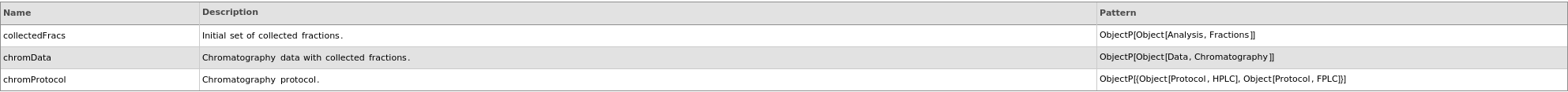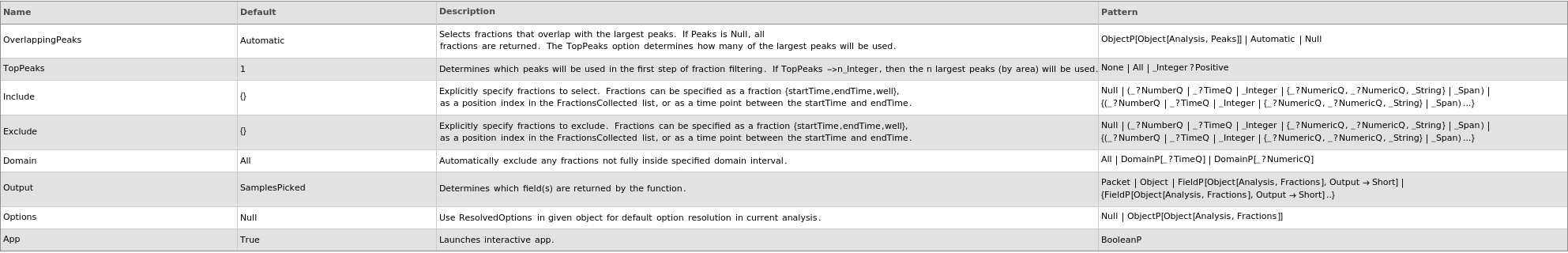AnalyzeFractionsApp
AnalyzeFractionsApp[chromData]⟹pickedSamples
selects fractions from a given chromatograph to be carried forward for further analysis.
AnalyzeFractionsApp[chromProtocol]⟹{pickedSamples..}
analyzes all data in the given protocol.
AnalyzeFractionsApp[collectedFracs]⟹pickedSamples
uses the given set of fractions as a starting point for the analysis, instead of starting by filtering based on peaks.
Examples
open allclose allOptions (20)
Domain (2)
Exclude (3)
Include (3)
Options (2)
Output (3)
OverlappingPeaks (2)
Messages (1)
Last modified on Thu 21 Aug 2025 11:04:13