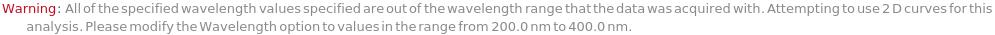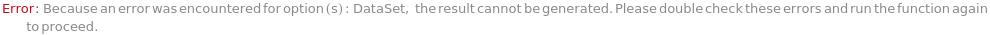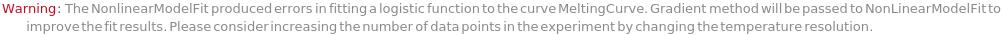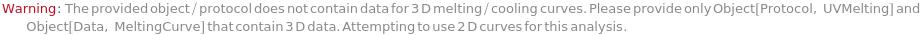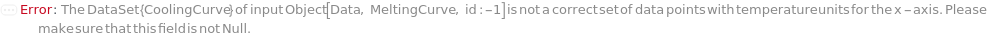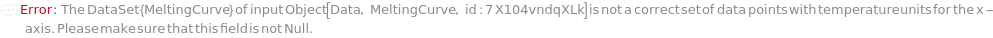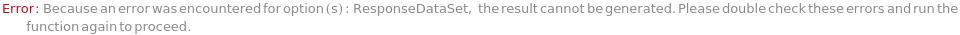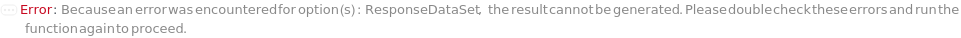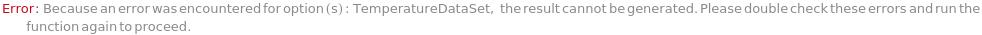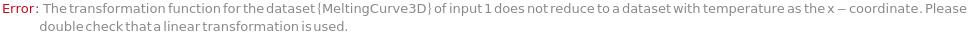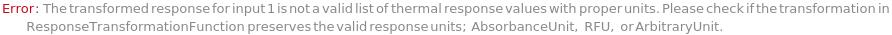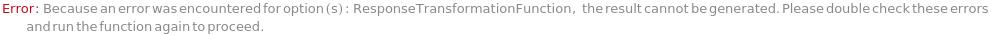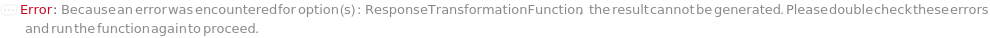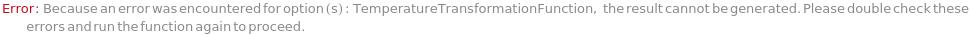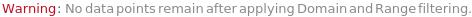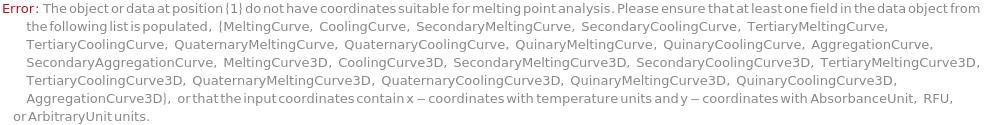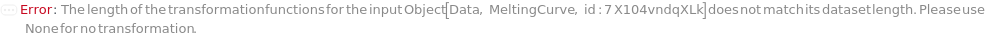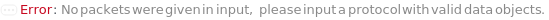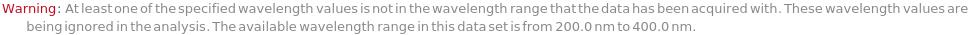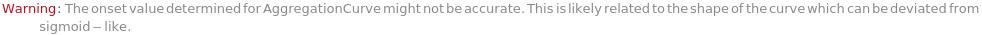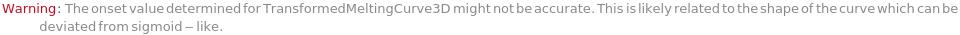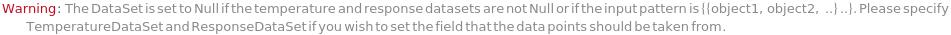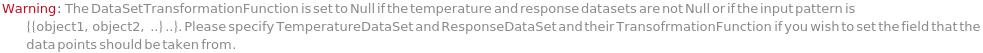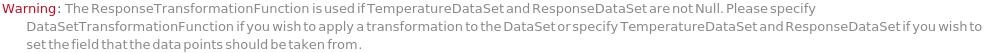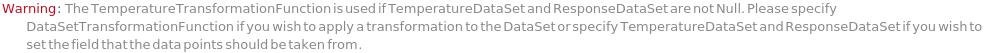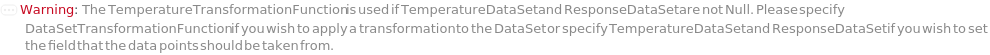AnalyzeMeltingPoint
AnalyzeMeltingPoint[MeltingData]⟹Object
calculates melting temperature from melting curves that are stored in MeltingData object.
AnalyzeMeltingPoint[MeltingProtocol]⟹Object
calculates melting temperature from melting curves that are stored in MeltingProtocol object.
AnalyzeMeltingPoint[MeltingRaw]⟹Object
calculates melting temperature from raw data points.
AnalyzeMeltingPoint[MeltingDataSet]⟹Object
calculates melting temperature from temperature and response data stored in a list of objects MeltingDataSet, where each object contain one data point.
Details
Input
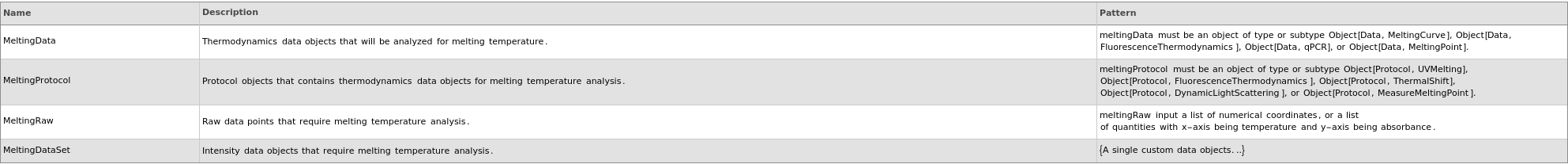
Output

General Options
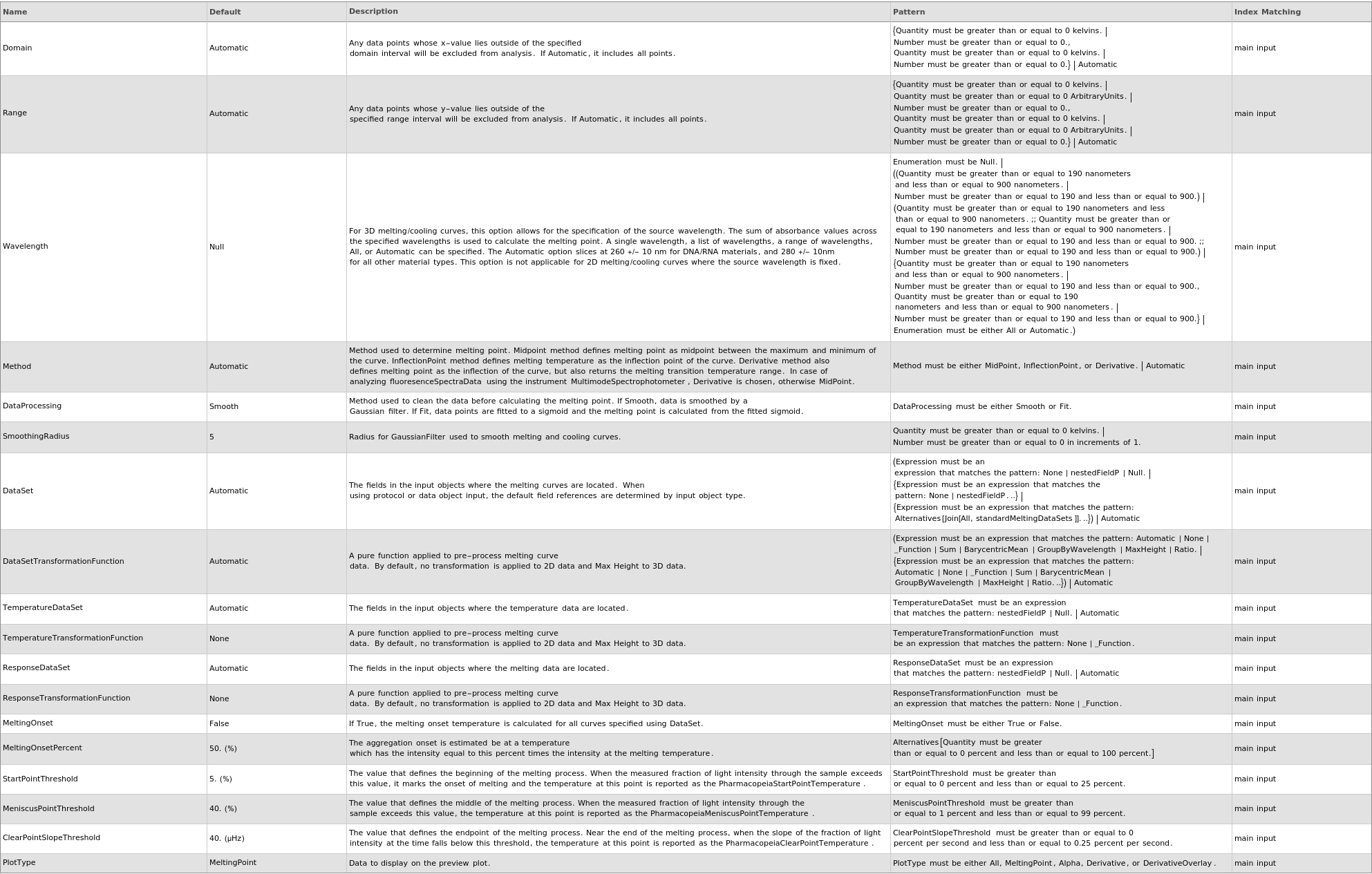
Method Options
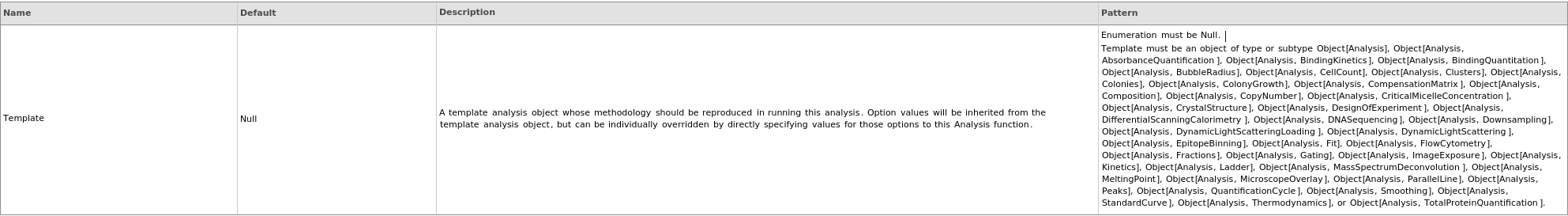
Examples
open allclose allBasic Examples (5)
Additional Examples (15)
Analyze a list of data objects:
Analyze a list of data objects with multiple melting curves:
Analyze some of the data sets in a thermal shift protocol and plotting the result of the derivative of the melting curves. In addition the results of FluorescenceLaserPowerOptimizationResult are shown:
Anayze melting points for Fluorescence Spectra data with plotting the derivative overlayed on top of the melting curve and aggregation curves:
A set of AbsorbanceIntensity objects each containing one melting datapoints:
Compute melting points from a quantity array melting curve:
Custom transformation function to manipulate a 3D thermal response of a dataset:
Given list of quantity array melting curves:
Given list of raw melting curves:
Melting point analysis of an Object[Data, qPCR] will calculate the negative derivative values of the MeltingCurves:
Multiple sets of AbsorbanceIntensity objects each containing one melting datapoints:
Plot a melting point analysis:
Ratio transformation function:
Simple function which changes the dimension and averages the temperature values:
Options (36)
ClearPointSlopeThreshold (1)
DataProcessing (2)
DataSet (2)
DataSetTransformationFunction (1)
Domain (2)
MeltingOnset (2)
MeltingOnsetPercent (1)
MeniscusPointThreshold (1)
Method (2)
For InflectionPoint method, the melting point is defined as the inflection point of the alpha curve, which is the temperature at which the second derivative of the curve is zero:
For MidPoint method, the melting point is defined as the temperature corresponding to the halfway point between the top and bottom baseline:
Output (2)
Range (2)
ResponseDataSet (2)
ResponseTransformationFunction (1)
StartPointThreshold (1)
TemperatureDataSet (2)
TemperatureTransformationFunction (1)
Template (2)
Wavelength (6)
Specify Automatic option for 3D melting/cooling data objects:
Specify a wavelength range (in Nanometers) for 3D melting/cooling data objects:
Specify a wavelength range (in Nanometers) for a 3D melting curve for thermalshift protocol:
Specify a wavelength range (in Nanometers) for a 3D protocol:
Specify a wavelength range (in Nanometers) for a 3D thermal shift dataset:
Specify one wavelength (in Nanometers) for 3D melting/cooling data objects: