PlotDifferentialScanningCalorimetry
PlotDifferentialScanningCalorimetry[DSCData]⟹Plot
provides a graphical plot of the provided DSCData -- differential scanning calorimetry (DSC) spectra.
PlotDifferentialScanningCalorimetry[Protocol]⟹Plot
creates a Plot of the differential scanning calorimetry data found in the Data field of Protocol.
PlotDifferentialScanningCalorimetry[HeatingData]⟹Plot
provides a graphical plot the provided 'heatingCurves'.
Details
Input
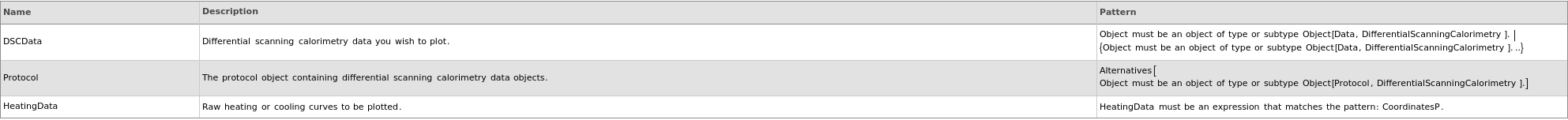
Output
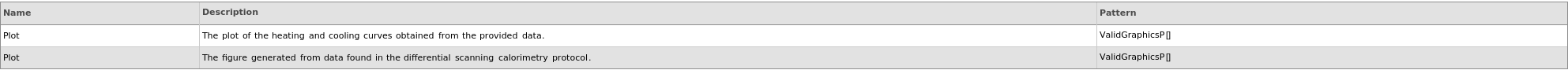
Data Specifications Options
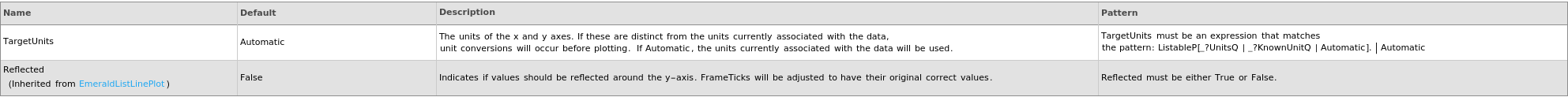
Frame Options
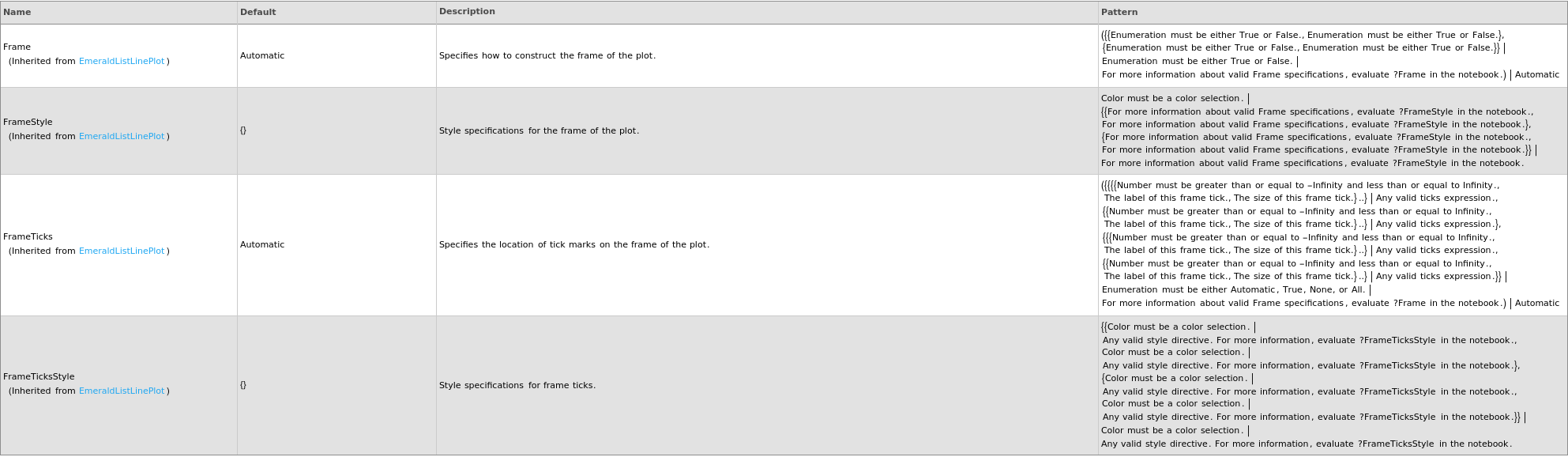
Grid Options
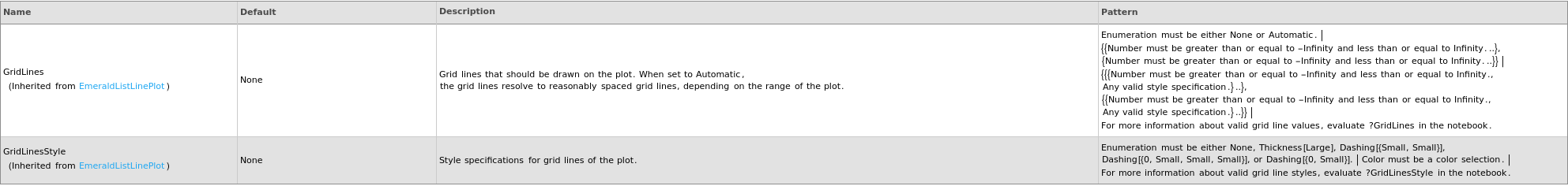
Image Format Options
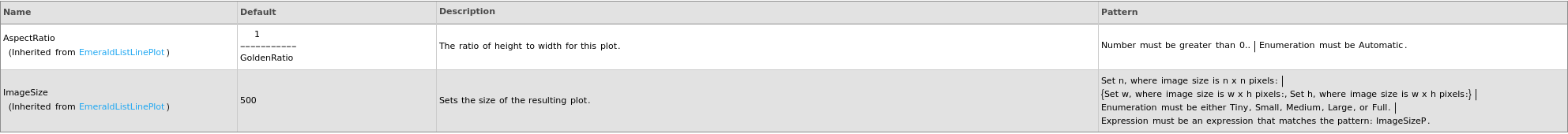
Legend Options
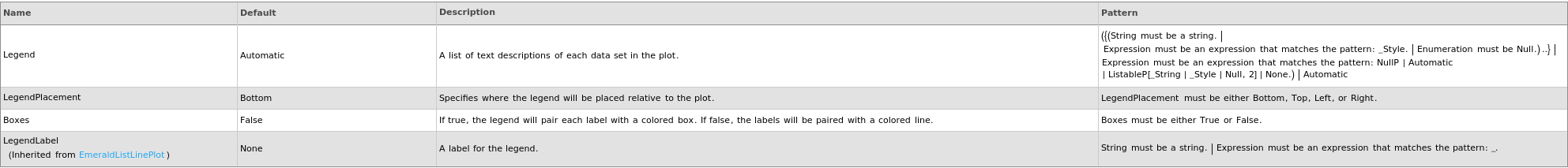
Peaks Options
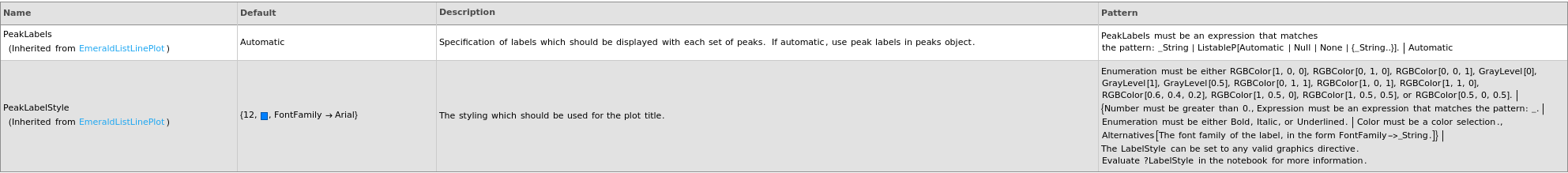
Plot Labeling Options
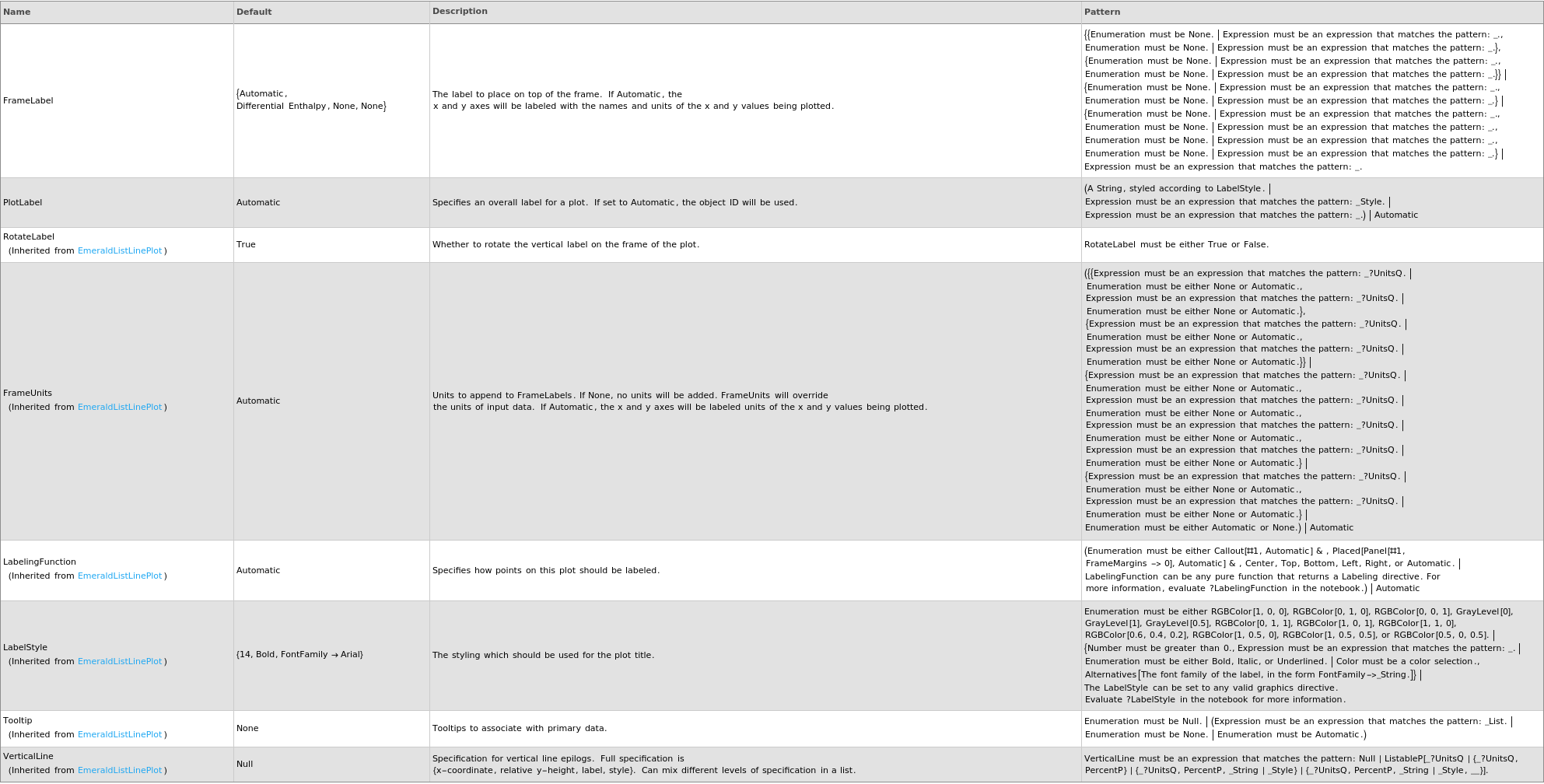
Plot Range Options
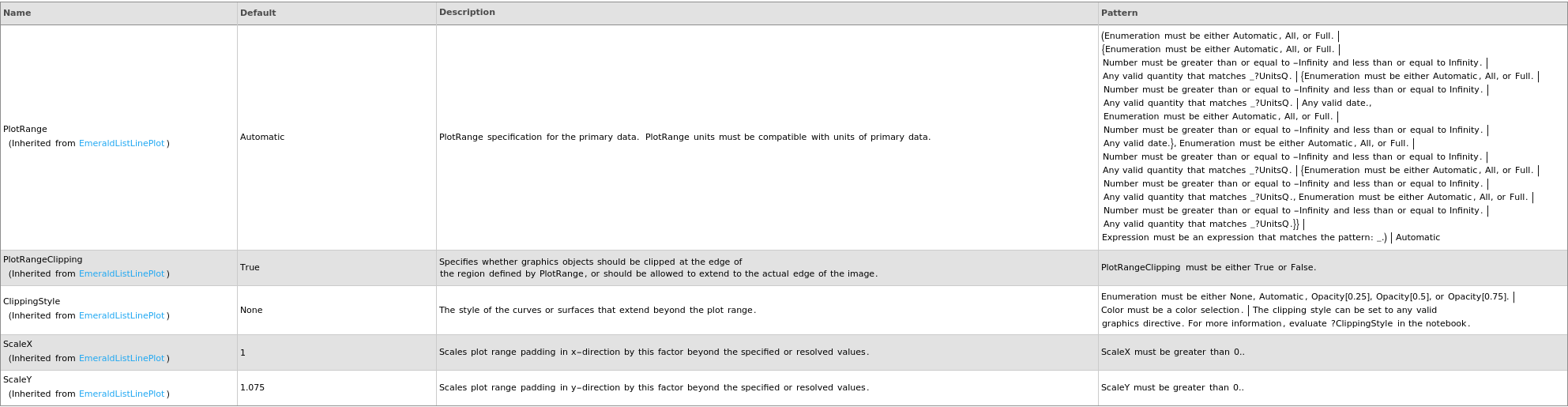
Plot Style Options
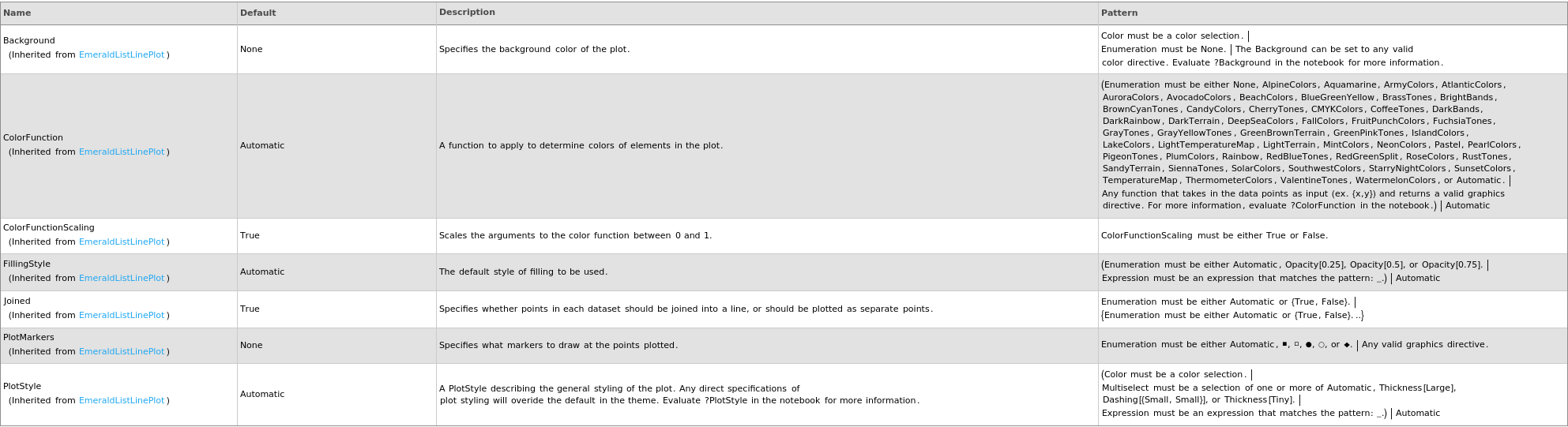
Secondary Data Options
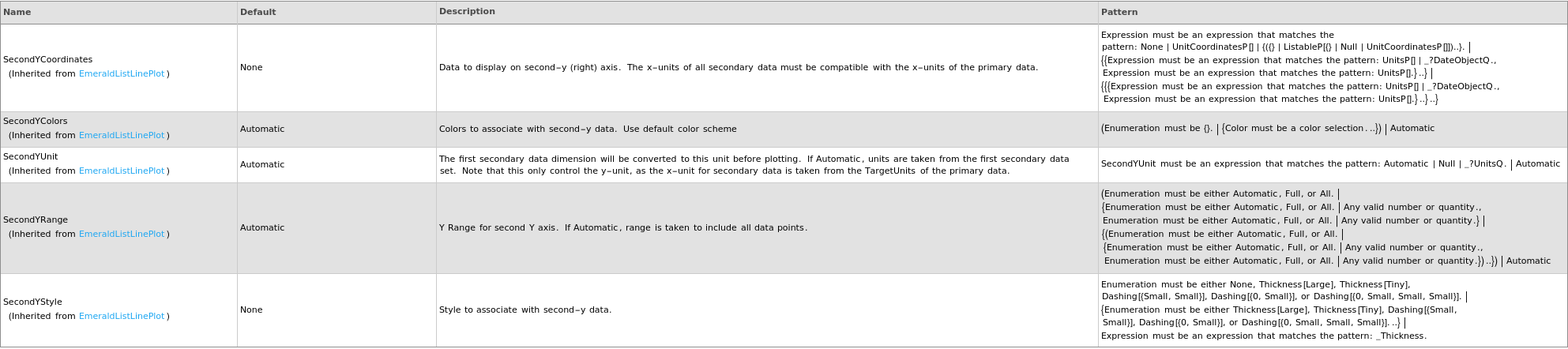
General Options
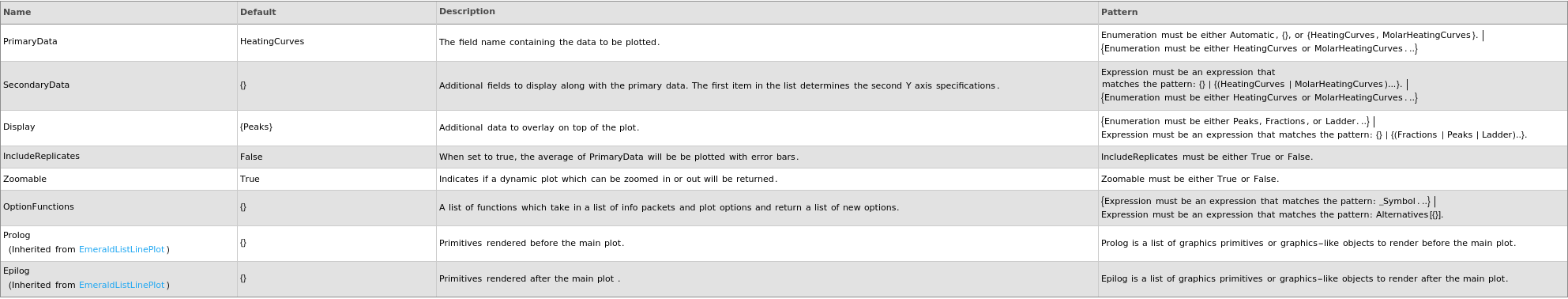
Examples
open allclose allBasic Examples (3)
Options (19)
Boxes (1)
HeatingCurves (1)
MolarHeatingCurves (1)
Output (1)
PlotTheme (1)
SecondaryData (1)
TargetUnits (1)
Last modified on Wed 8 Oct 2025 09:50:18